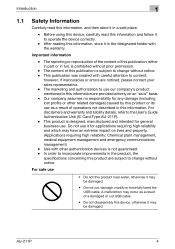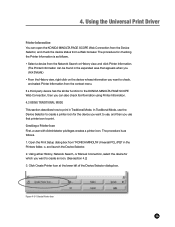Konica Minolta bizhub C220 Support Question
Find answers below for this question about Konica Minolta bizhub C220.Need a Konica Minolta bizhub C220 manual? We have 22 online manuals for this item!
Question posted by marumar on September 6th, 2014
What Tones Does Bizhub C220 Use?
The person who posted this question about this Konica Minolta product did not include a detailed explanation. Please use the "Request More Information" button to the right if more details would help you to answer this question.
Current Answers
Answer #1: Posted by freginold on October 19th, 2014 4:16 AM
The bizhub C220 uses:
Black: TN-216K
Cyan: TN-216C
Magenta: TN-216M
Yellow: TN-216Y
If you need all four toners, Amazon sells them as a whole set.
Black: TN-216K
Cyan: TN-216C
Magenta: TN-216M
Yellow: TN-216Y
If you need all four toners, Amazon sells them as a whole set.
Related Konica Minolta bizhub C220 Manual Pages
Similar Questions
How To Setup Scan To Email Using Ldap Bizhub C220
(Posted by birakam 10 years ago)
How Can I Install Firmware In New 250gb Sata Hdd For Km Bizhub C220
i m using KM Bizhub C220, i want to install a new SATA250gb HDD, but i dont know how to format new H...
i m using KM Bizhub C220, i want to install a new SATA250gb HDD, but i dont know how to format new H...
(Posted by jgupta12 10 years ago)