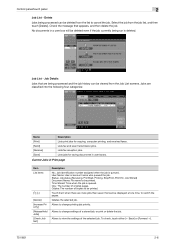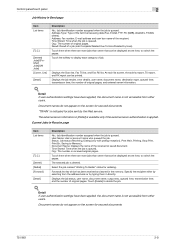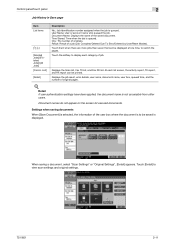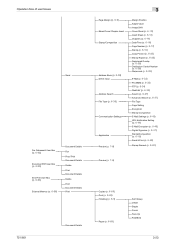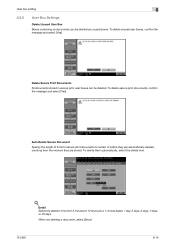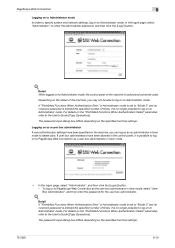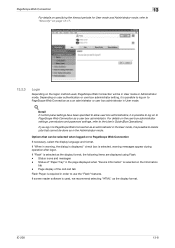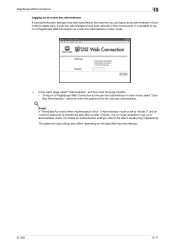Konica Minolta bizhub 751 Support Question
Find answers below for this question about Konica Minolta bizhub 751.Need a Konica Minolta bizhub 751 manual? We have 10 online manuals for this item!
Question posted by kanpaso on April 16th, 2014
How Do I Delete My Jobs On The Knoica Minolta Bizhub 751
The person who posted this question about this Konica Minolta product did not include a detailed explanation. Please use the "Request More Information" button to the right if more details would help you to answer this question.
Current Answers
Related Konica Minolta bizhub 751 Manual Pages
Similar Questions
What Is The Default Administrator Password Of Konica Minolta Bizhub 751?
what is the default administrator password of Konica Minolta bizhub 751?
what is the default administrator password of Konica Minolta bizhub 751?
(Posted by engmshahreh 8 years ago)
How To Delete Files Out Of A User Box On A Minolta Bizhub 751
(Posted by Hootsh 9 years ago)
How To Get A Configration Page From A Knoica Minolta Bizhub 601
(Posted by malcet 10 years ago)
How Do You Adjust Volume On A Knoica Minolta Bizhub C360
(Posted by alChris 10 years ago)
Konika Minolta Bizhub 751... Usb
Bought a Konika Minolta bzhub 751 to connect it direct to a computer via USB. How? I only see a netw...
Bought a Konika Minolta bzhub 751 to connect it direct to a computer via USB. How? I only see a netw...
(Posted by ihbrokers 11 years ago)