Konica Minolta bizhub 601 Support Question
Find answers below for this question about Konica Minolta bizhub 601.Need a Konica Minolta bizhub 601 manual? We have 9 online manuals for this item!
Question posted by Feniajk362 on December 19th, 2013
How To Set Accounts On A Bizhub 601
The person who posted this question about this Konica Minolta product did not include a detailed explanation. Please use the "Request More Information" button to the right if more details would help you to answer this question.
Current Answers
There are currently no answers that have been posted for this question.
Be the first to post an answer! Remember that you can earn up to 1,100 points for every answer you submit. The better the quality of your answer, the better chance it has to be accepted.
Be the first to post an answer! Remember that you can earn up to 1,100 points for every answer you submit. The better the quality of your answer, the better chance it has to be accepted.
Related Konica Minolta bizhub 601 Manual Pages
AU-211P CAC/PIV Solution User Guide - Page 43
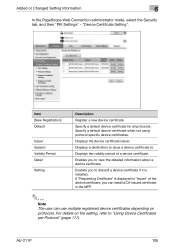
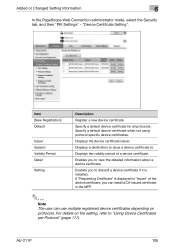
... for all protocols.
Displays a destination to issue a device certificate to "Using Device Certificates per Protocol" (page 111). Specify a default device certificate when not using protocol specific device certificates.
Enables you can use multiple registered device certificates depending on the setting, refer to . "Device Certificate Setting". Enables you to view the detailed...
AU-211P CAC/PIV Solution User Guide - Page 50
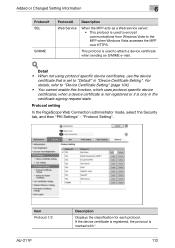
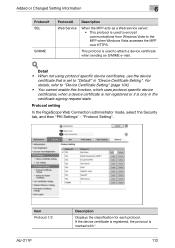
... • When not using protocol specific device certificates, use the device
certificate that is set to "Device Certificate Setting" (page 104). • You cannot enable this function, which uses protocol specific device certificates, when a device certificate is not registered or it is only in "Device Certificate Setting". Protocol setting
In the PageScope Web Connection administrator mode...
bizhub 751/6510 Box Operations User Manual - Page 5


Check Scan Settings...2-12
751/601
x-4 Job Details...2-6 Settings when saving documents...2-11 Detail - Delete ...Set-up for User Box functions ...1-5 User box registration ...1-5 To use the machine for relay device...1-5 To use Memory RX user box ...1-5
Information before saving documents 1-6 User authentication...1-6 Machine authentication ...1-6 External server authentication ...1-6 Account...
bizhub 751/6510 Box Operations User Manual - Page 14


... user authentication and account track settings are not specified 9-6 When user authentication and account track settings are specified 9-7
...17 Printing procedure ...9-18
Sending document to another device ...9-19 Sending procedure ...9-20
Downlowding document data ......9-29 Maintenance ...9-29 Security...9-30 Box ...9-31 Print Setting ...9-32 Store Address...9-33 Network ...9-34
10 Appendix
10...
bizhub 751/6510 Box Operations User Manual - Page 15


....It also introduces the menu tree of the menu tree displays the page that describes the setting screen. Chapter 4 Entering User Box mode This chapter describes the procedure to display the User...specify automatic deletion time of the document.Clicking the link described at the beginning of bizhub 751/601. For details on the User Box functions of the chapter displays the page that can...
bizhub 751/6510 Box Operations User Manual - Page 25


...pages can be saved in "Administrator Setting". A total of 3,000 documents...account track settings. This indicates the page when multi-page data is applied.
This is saved can be saved in the authentication with the "Device...part of a series of the device that scanned the data.
This ...specified. Limitation on the "Administrator/Machine Setting" in all user boxes. - Up...
bizhub 751/6510 Box Operations User Manual - Page 173


... be registered under the same user box name if different user box numbers are specified respectively. In the Change Owner page, select a different owner account.
751/601
8-5 User box setting
8
8.2
8.2.1
User box registration
User box registration
Public/Personal/Group user boxes When registering or editing, specify the following items.
! Screen (1/2)
Item User Box...
bizhub 751/6510 Box Operations User Manual - Page 178


...type of users can access when the machine is installed.
751/601
8-10
Personal-use this machine. Detail
To log on user ... user who belong to management with user authentication. Performs device management.
User box registration
New user boxes can only ... the Account Track function is logged on can access certain types of user boxes as shown in "User Box Administrator Setting" on...
bizhub 751/6510 Box Operations User Manual - Page 190


... the hard disk. Account track settings - User box settings - Documents in the HDD locking password must be accessed easily.
HDD Encryption Setting
Installation of PageScope Web Connection.For details, refer to the PageScope Web Connection Help. To execute formatting, select [Yes], and then follow the instructions on immediately after power-off .
751/601
8-22
The...
bizhub 751/6510 Box Operations User Manual - Page 201


...601
9-11 PageScope Web Connection
9
9.3
9.3.1
Overview of the machine can be specified.
! Item
Device Information
Online Assistance
Change User Password
Function Permission Information
Network Setting Information
Print Setting...users and accounts can be displayed. Information on the User mode, refer to PageScope Web Connection in the PageScope Utilities CD-ROM. Network settings for the ...
bizhub 751/6510 Box Operations User Manual - Page 208


PageScope Web Connection
9
Printing procedure
1 In "Specify operation", select "Print", and then click the [Change the display] button.
The "Select" check box appears beside the documents available for printing.
2 Select the check box for the documents to be printed, and then click the [Print Setting] button.
751/601
9-18
bizhub 751/6510 Box Operations User Manual - Page 210
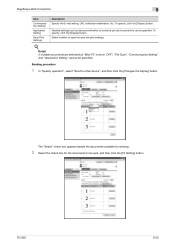
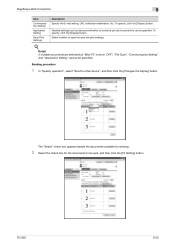
...documents are selected but "Bind TX" is set to other device", and then click the [Changes the display...] button.
To specify, click the [Display] button.
Sending procedure
1 In "Specify operation", select "Send to "OFF", "File Type", "Communication Setting"
and "Application Setting" cannot be sent, and then click the [TX Setting] button.
751/601...
bizhub 751/6510 Box Operations User Manual - Page 231


...gateway Density Density Compensation DHCP
Dither DNS
DPI (dpi) Driver Ethernet File extension
751/601
10
Description
A set specifications under the Ethernet standards. If acquisition of the image (light/dark variation).... light/dark variation is achieved by an account name and password, this machine. An indication of the amount of darkness in output devices such as a gateway to create an ...
bizhub 751/601 Fax Driver Operations User Manual - Page 5


... fax driver for Windows XP. Fax Driver
x-4
Chapter 1 Overview Chapter 2 Installing the fax driver Chapter 3 Setting up the fax driver (Windows) Chapter 4 Troubleshooting Chapter 5 Appendix Chapter 6 Index
Product notation
The Name and Product name
bizhub 751/601, printer main body, and this machine
Built-in network controller
Image controller (printer controller), including this...
bizhub 751/601 Print Operations User Manual - IC-208 - Page 10


... Print function of Mac OS 9.2 Chapter 11 Function detail description Chapter 12 Settings on the control panel Chapter 13 PageScope Web Connection Chapter 14 Troubleshooting Chapter 15 Appendix Chapter 16 Index
Product notation
The Name and Product name bizhub 751/601, printer main body, and this machine Built-in network controller Printing system...
bizhub 751/601 Print Operations User Manual - IC-208 - Page 164


...or IC card allows the user to print or log on the machine. Setting up the printer driver" on the "Device Option".
Print data saved in the Configure tab. Detail For details on printing...User Name and Password on page 11-28. Make sure ID & Print is set to "Enable" on page 11-24. For details, refer to "Setting up the printer driver
For Windows
! Print data using an authentication unit" ...
bizhub 751/601 Enlarge Display Operations User Manual - Page 23


... [Duplex/Combine].
Select this setting for an original loaded with the...setting for an original loaded with the...setting for an original loaded into the ADF with the top of the original toward the left side of this machine. Select this setting... original orientation (Original Direction settings)
When copying double-sided originals...copied.
- Select this setting for an original placed ...
bizhub 751/601 Enlarge Display Operations User Manual - Page 25


...the left . With this setting if the original that is set at the top or at the top. Otherwise touch the Original Settings tab.
751/601
1-19
Select this setting if the original is ...original to "Feeding the original" on positioning the original, refer to be copied.
- Select this setting if the original is loaded with the binding margin at the right. For details on
page 1-11...
bizhub 751/601 Network Administrator User Manual - Page 2


...'s Guide describes setting methods for purchasing this User's Guide, and then get started. In order to operate the product safely and properly, be sure to read through this machine. Illustrations shown in the User's Guide may differ from actual machine.
751/601
x-1 Introduction
Thank you for each function utilizing bizhub 751/601, mainly using...
bizhub 751/601 Network Administrator User Manual - Page 10


...Contents
This manual consists of the following chapters: Chapter 1 Setup items by operation Chapter 2 Network Settings Chapter 3 Appendix Chapter 4 Index
Representation of product name
Product name bizhub 751/601 Microsoft Windows
Representation Machine, copier, or printer Windows
751/601
x-9
This manual is a user's guide summarizing setup procedures for persons with basic knowledge of...
Similar Questions
How Do I Change The Communication Settings On Bizhub C203
(Posted by leahra 9 years ago)
How To Set Up Account Tracking For Konica Minolta Bizhub 601
(Posted by iris0tjona 10 years ago)
How To Set Account Track On Win Xp Machines Bizhub C220
(Posted by saddden 10 years ago)
How To Set Up Copy Account Tracking For Konica Minolta Bizhub 601
(Posted by cryrpatc 10 years ago)
How To Set Account Tracking To Pop Up When Trying To Print On Konica Bizhub
c652
c652
(Posted by basROGAR 10 years ago)

