Konica Minolta bizhub 601 Support Question
Find answers below for this question about Konica Minolta bizhub 601.Need a Konica Minolta bizhub 601 manual? We have 9 online manuals for this item!
Question posted by iris0tjona on January 26th, 2014
How To Set Up Account Tracking For Konica Minolta Bizhub 601
The person who posted this question about this Konica Minolta product did not include a detailed explanation. Please use the "Request More Information" button to the right if more details would help you to answer this question.
Current Answers
There are currently no answers that have been posted for this question.
Be the first to post an answer! Remember that you can earn up to 1,100 points for every answer you submit. The better the quality of your answer, the better chance it has to be accepted.
Be the first to post an answer! Remember that you can earn up to 1,100 points for every answer you submit. The better the quality of your answer, the better chance it has to be accepted.
Related Konica Minolta bizhub 601 Manual Pages
bizhub C203/C253/C353/C451/C550/C650, bizhub 361/421/501/601/751 Enabling bizhub HDD Security Features - Page 2


...the HDD Security Functions of a typical bizhub MFP are enabled and functioning. If the MFP in this guide. Do not set again by the Service Engineer. Overview
This...but the Administrator of the passwords created using the Konica Minolta HDD Backup Utility application.
See Section 4 • Enable User Box/Secure Box Auto Deletion Settings. See Section 5 • Enable Overwrite All...
AU-211P CAC/PIV Solution User Guide - Page 24


... printer driver setting when encrypting print data using the CAC/PIV card and sending it disables the authentication information specified in the menu of the application software. 2 Select the desired printer ("KONICA MINOLTA C353 Series PS" or
"KONICA MINOLTA C353 Series PCL").
3 Click [Properties] or [Preferences]. 4 The Basic tab appears. 5 Click [Authentication/Account Track].
6 Select the...
bizhub 751/6510 Box Operations User Manual - Page 5


Check Scan Settings...2-12
751/601
x-4 Job Details...2-6 Settings when saving documents...2-11 Detail - ...Set-up for User Box functions ...1-5 User box registration ...1-5 To use the machine for relay device...1-5 To use Memory RX user box ...1-5
Information before saving documents 1-6 User authentication...1-6 Machine authentication ...1-6 External server authentication ...1-6 Account track...
bizhub 751/6510 Box Operations User Manual - Page 14


... user authentication and account track settings are not specified 9-6 When user authentication and account track settings are specified 9-7
...17 Printing procedure ...9-18
Sending document to another device ...9-19 Sending procedure ...9-20
Downlowding document data ......9-29 Maintenance ...9-29 Security...9-30 Box ...9-31 Print Setting ...9-32 Store Address...9-33 Network ...9-34
10 Appendix
10...
bizhub 751/6510 Box Operations User Manual - Page 20


...functions, documents can easily be scanned repeatedly and the separate data can be saved on user authentication or account track settings, access to some boxes, such as personal and group user boxes, can be saved. Based on ... and later printed. To save the data to particular users.
External memory
751/601
1-2 Documents that has been copied or scanned on the optional hard disk of the...
bizhub 751/6510 Box Operations User Manual - Page 21
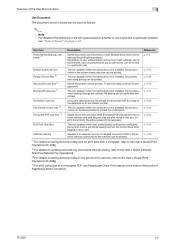
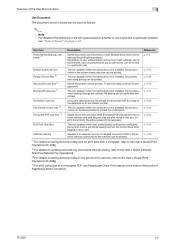
... to the machine can be printed.
*1 For details on direct print of PageScope Web Connection.
751/601
1-3
p. 6-2
Bulletin board user box Polling TX User Box *2 Secure print user box *3 Memory ...The document saved in boxes can be confirmed and printed. Depending on user authentication and account track settings, use of boxes" on as personal and group user boxes, can be retransmitted ...
bizhub 751/6510 Box Operations User Manual - Page 24
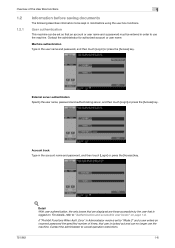
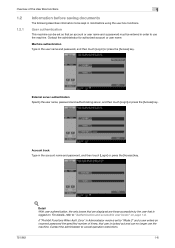
For details, refer to cancel operation restrictions.
751/601
1-6 Contact the administrator to "Authentication and accessible user boxes" on . ... using the user box functions.
Error" in Administrator mode is set so that user is logged on page 1-8.
Contact the administrator for authorized account or user name. Account track Type in the user name and password, and then touch [...
bizhub 751/6510 Box Operations User Manual - Page 25


...method for logging in while in the authentication with the "Device Name" parameter on the "Administrator/Machine Setting" in the account track settings. Limitation on document name
Document data that is saved; ...10102315230 _0001
.TIF
Description
This letter indicates the mode when the document is transmitted.
751/601
1-7 Bulletin board user box Up to 1,000 user boxes can be used only by...
bizhub 751/6510 Box Operations User Manual - Page 26


... users and the administrator are not specified
Create and access
Public user box
1.3.2
Users can access all personal user boxes become public user boxes.
751/601
1-8 Specify the user authentication and account track settings according to the desired functions.
Overview of the User Box functions
1
1.3
1.3.1
Authentication and accessible user boxes
When user authentication and...
bizhub 751/6510 Box Operations User Manual - Page 27


... canceled or if authentication method is changed, all public user boxes and only group user boxes for the account that the user belongs to. If account track settings are specified
Account A
Public user box
Account B Accessible
Group user box for account A
Group user box for account B
Users can access all group user boxes become public user boxes.
751...
bizhub 751/6510 Box Operations User Manual - Page 28


... specified.
A user box administrator can access all group user boxes become public user boxes.
751/601
1-10
A user box administrator can be accessed by other users. Overview of the User Box functions
1
1.3.4
When user authentication and account track settings are canceled or if authentication method is synchronized with user names, group user boxes for...
bizhub 751/6510 Box Operations User Manual - Page 29
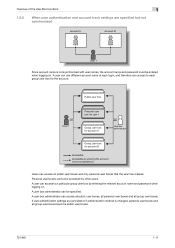
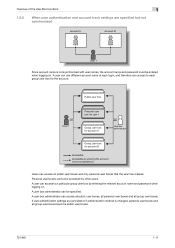
...
1
1.3.5
When user authentication and account track settings are canceled or if authentication method is not synchronized with user names, the account name and password must be entered when...authentication settings are specified but not synchronized
Account A
Account B
User 1
Since account name is changed, personal user boxes and all group user boxes become public user boxes.
751/601
1-...
bizhub 751/6510 Box Operations User Manual - Page 35
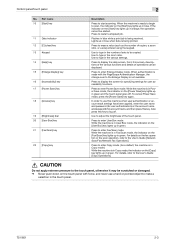
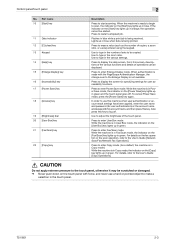
... touch panel, otherwise it may be started.
Use to type in the touch panel.
751/601
2-3 In order to be displayed. Press to start scanning. While the machine is being received...use this machine when user authentication or account track settings have been applied, enter the user name and password (for user authentication) or the account name and password (for user accessibility functions...
bizhub 751/6510 Box Operations User Manual - Page 78


... in this machine can all be saved in boxes.
Depending on user authentication and account track settings, access to some boxes, such as saved scan data. Check that an external ...directly saved in .
751/601
5-2
To save a document to an external memory, change the Administrator Settings to allow documents to save documents in the user function setting when the user authentication is...
bizhub 751/6510 Box Operations User Manual - Page 190


... then turn on the display.
Program address - After completion of the setting of encryption passphrase, press any one of the machine. User authentication settings -
User box setting
8
Format HDD
This function formats the hard disk. The encryption passphrase should be accessed easily. Account track settings -
The following data are deleted when the hard disk is turned...
bizhub 751/6510 Box Operations User Manual - Page 194


... on (public, administrator, user box administrator, registered user or account).
Click to display the version information for the selected tabs are...Konica Minolta logo
2
PageScope Web Connection logo
3
Logon user name
4
Status display
5
Message display
6
[Logout] button
7
[Change Password] button
8
Help
9
[Refresh] button
10 Tabs
11 Menu 12 Information and settings
751/601...
bizhub 751/601 Print Operations User Manual - IC-208 - Page 10


... Chapter 15 Appendix Chapter 16 Index
Product notation
The Name and Product name bizhub 751/601, printer main body, and this machine Built-in network controller Printing system ... 12 Settings on Macintosh computers Chapter 6 Installation to use NetWare Chapter 7 Uninstalling the printer driver Chapter 8 Print functions of the PCL/PS/XPS drivers for persons with the Konica Minolta image ...
bizhub 751/601 Print Operations User Manual - IC-208 - Page 158
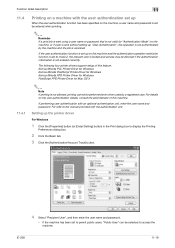
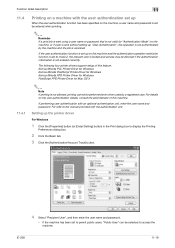
... following four printer drivers support setup of this feature: Konica Minolta PCL Printer Driver for Windows Konica Minolta PostScript Printer Driver for Windows Konica Minolta XPS Printer Driver for Windows PostScript PPD Printer Driver for "Authentication Mode" on the machine, or if a job is sent without setting up on the user authentication details, consult the administrator of...
bizhub 751/601 Print Operations User Manual - IC-208 - Page 263


...the [Properties] button. 4 Select the desired setting from the "Page size" drop-down list, and then click the [OK] button.
To set up the PPD driver for applications: Install the...4 In the Choose a device type dialog box, select "Add a printer", and then click the [Next] button. 5 In the Choose a driver dialog box, click the [Import] button. 6 Select "KONICA MINOLTA 751/601 PPD", and then click ...
bizhub 751/601 Network Administrator User Manual - Page 6
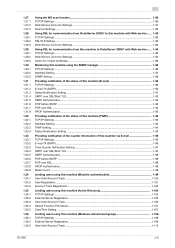
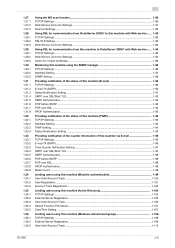
...103
Limiting users using this machine (Active Directory 1-104 TCP/IP Settings ...1-104 External Server Registration ...1-105 User Auth/Account Track ...1-106 Default Function Permission...1-107 Date/Time Setting ...1-107
Limiting users using this machine (Windows domain/workgroup 1-108 TCP/IP Settings ...1-108 External Server Registration ...1-109 User Auth/Account Track ...1-110
751/601
x-5
Similar Questions
How To Set Bizhub 601 Administrator Email Account
(Posted by dihate 10 years ago)
How To Set Up Account Track Bizhub C280 Mac
(Posted by lesJcboyl 10 years ago)
How To Set Up Copy Account Tracking For Konica Minolta Bizhub 601
(Posted by cryrpatc 10 years ago)
How To Set Account Tracking To Pop Up When Trying To Print On Konica Bizhub
c652
c652
(Posted by basROGAR 10 years ago)

