Konica Minolta bizhub 601 Support Question
Find answers below for this question about Konica Minolta bizhub 601.Need a Konica Minolta bizhub 601 manual? We have 9 online manuals for this item!
Question posted by JAIMEDa on December 17th, 2013
How To Print Out Configuration From A Bizhub 601 Printer
The person who posted this question about this Konica Minolta product did not include a detailed explanation. Please use the "Request More Information" button to the right if more details would help you to answer this question.
Current Answers
There are currently no answers that have been posted for this question.
Be the first to post an answer! Remember that you can earn up to 1,100 points for every answer you submit. The better the quality of your answer, the better chance it has to be accepted.
Be the first to post an answer! Remember that you can earn up to 1,100 points for every answer you submit. The better the quality of your answer, the better chance it has to be accepted.
Related Konica Minolta bizhub 601 Manual Pages
bizhub 751/6510 Box Operations User Manual - Page 151


Print Position Specifies the printing position.
751/601
6-61
Use Document
6
Density Specifies the density for the annotation numbers to be printed. Number Type Specifies the output format (number of digits) for the annotation numbers to be printed.
bizhub 751/6510 Box Operations User Manual - Page 154


... Box] in , you are displayed. When there are documents saved in the ID & Print User Box, the following buttons are configured.
Item
[Begin Printing]
[Print & Login]
[Login]
Description Prints documents saved in the ID & Print User Box without logging in to delete the data appears depending on the settings in Administrator Settings.
2
Note For details on...
bizhub 751/6510 Box Operations User Manual - Page 157
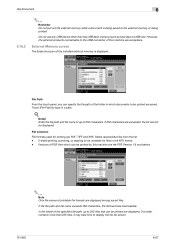
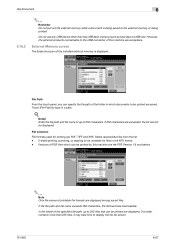
... not pull out the external memory while a document is being saved to display the file list screen.
751/601
6-67 File Path
From the touch panel, you can specify the file path of the specified file path, ...as hard disk or USB hub). Do not use any USB device other than 255 files, it may take time to the external memory or being printed. Touch [File Path] to be displayed. Versions of printable ...
bizhub 751/6510 Box Operations User Manual - Page 187
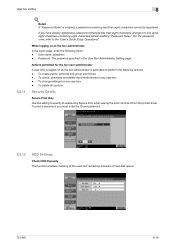
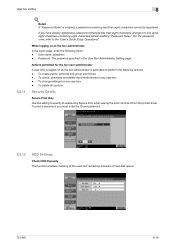
...function enables checking of the used and remaining amounts of hard disk space.
751/601
8-19 To check, download and delete documents stored in the User Box Administrator Setting...password rules, refer to enable only Secure Print when issuing the print command from the printer driver. Password: The password specified in any user box -
To print a document, you have already registered a ...
bizhub 751/6510 Box Operations User Manual - Page 205


...type and date/time that the box was created. Downloading and saving document data to another device - Or, enter the user box No. A key-shaped icon appears next to the...
Description Displays the list of user boxes according to a password-protected user box.
751/601
9-15 Displaying the list of documents saved in user boxes
In the [Open User Box... to be performed. - Printing document -
bizhub 751/601 Fax Driver Operations User Manual - Page 64


...over a network by printers and scanners. The smallest unit of difficult to a computer Abbreviation for Internet Printing Protocol. Abbreviation for Dynamic Host Configuration Protocol. Currently, DHCP.... Displayed name of 1000Base-T is connected to white Large capacity storage device for HyperText Transfer Protocol. Appendix
5 Appendix
5.1 Glossary
Term 10Base-T/100BaseTX...
bizhub 751/601 Fax Driver Operations User Manual - Page 65


... OS Outline font PDF PDL Peer-to-peer Plug-and-play Preview Printer buffer Print Job Print queue Profile
Fax Driver
5
Definition
Abbreviation for data processing of a print job
Print request transmitted from a computer to a printing device. Abbreviation for Novell Distributed Print Services. Abbreviation for Media Access Control address.
Network operating system developed by...
bizhub 751/601 Fax Driver Operations User Manual - Page 66


...WINS
5
Definition
Attribute information When using a printer driver, various functions can be used both on a display and in print.
A printer setup that was developed by Microsoft Windows....computer. The rules that allow computers to communicate with other devices to identify each client and different servers to the printer, it is usually integrated in a Windows environment. The processor...
bizhub 751/601 Print Operations User Manual - IC-208 - Page 55


..., select "Configuration Page". If the printer driver is not correctly installed, the driver must be updated using the Add Printer wizard
4
-
To allow printers to the network.
- The Add Printer window appears. The printer driver for this machine is detected and the machine is enabled in the
"Printers" or "Devices and Printers" window.
- For details, refer to print.
6 When...
bizhub 751/601 Print Operations User Manual - IC-208 - Page 57


...to the USB port in the
"Printers" or "Devices and Printers" window.
- If the User ...printer is not correctly installed, the driver must be used, the operating system, and the language. If you turn off , it with the USB port, the local interface kit is ready to be updated using the installer or Add Printer Wizard. - Select the specified folder according to the printer driver to print...
bizhub 751/601 Print Operations User Manual - IC-208 - Page 88


... screen is the same number as
administrator", then click "Server Properties". - In this completes the driver uninstallation.
If other printer and click [Print Server Properties] from the Printers window, Device and Printers window, or the Printers and Faxes window. "C: "Delete "oem*.inf" and "oem*.PNF" in "\WINDOWS\inf" folder (the asterisk "*" in "Server Properties".
5 Open...
bizhub 751/601 Print Operations User Manual - IC-208 - Page 94


... Authentication and Account Track functions are not specified on the Configure tab, the option functions cannot be sure to display the Properties screen
1 Open the Printers window, Devices and Printers window, or Printers and Faxes window.
-
In Windows 7/Server 2008 R2, click [Start], then "Devices and Printers". - How to make the proper settings. In Windows 2000/XP...
bizhub 751/601 Print Operations User Manual - IC-208 - Page 96
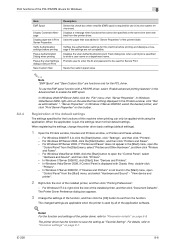
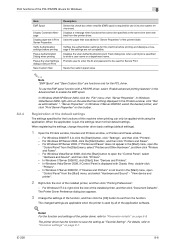
... is used for the functions of this machine before printing
Popup Authentication Dialog when printing
Popup the User Settings dialog at the same time were enabled from the [Start] menu, and select "Hardware and Sound" - "View device and printer".
2 Right-click the icon of the installed printer, and then click "Document Defaults". The changed settings...
bizhub 751/601 Print Operations User Manual - IC-208 - Page 98
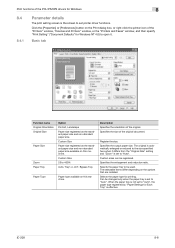
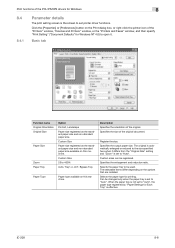
... the paper tray to "Auto". Can be registered.
When the paper tray is set printer driver functions. IC-208
8-8 Click the [Properties] or [Preferences] button on this ... size available on the Print dialog box, or right-click the printer icon of the "Printers" window, "Devices and Printers" window, or the "Printers and Faxes" window, and then specify "Print Setting" ("Document Defaults...
bizhub 751/601 Print Operations User Manual - IC-208 - Page 266


... Ethernet card, data can be sent and received between the cards. Large-size characters can be displayed on this machine. Abbreviation for Novell Distributed Print Services.
A printer connected to devices, including computers, which uses the .pdf extension. Abbreviation for Page Description Language.
Windows, MacOS, and Unix are Operating Systems.
A font using the NDPS...
bizhub 751/601 Print Operations User Manual - IC-208 - Page 267


...Message Block. An outline font. A general interface standard for connecting a mouse, printer, and other computers or peripheral devices
A server that is used for high quality printing. A file used to a printing device. A function that works as an intermediary connection between a computer and a printer. Attribute information When using TCP/IP.
Abbreviation for Transmission Control...
bizhub 751/601 Network Administrator User Manual - Page 80


... performed via the Internet. Using the HTTP protocol can transfer print data to the printer on the network, and therefore also enabling output to "Displaying the Network Settings screen" on page 2-2.
751/601
1-67
TCP/IP Settings
Specify settings to the User's Guide [Print Operations (IC-208)]. TCP/IP Settings
PSWC Settings
IPP Setting...
bizhub 751/601 Network Administrator User Manual - Page 223


...device for the mutual recognition when transmitting faxes. To install hardware, operating systems, applications, printer drivers on to print if required. A protocol that sends and receives print data and controls printers...usage of sub address of the OSI reference model.
751/601
3-5 The data can be printed over a network. Abbreviation for Internet Protocol version 6.
Operates...
bizhub 751/601 Network Administrator User Manual - Page 225


...601
3-7 Used for connecting to communicate without using a dedicated server. Remote printer support module for closed network reception password.
Abbreviation for Optical Character Reader. Abbreviation for Network Time Protocol. A device or software that allows connected devices...a function for specifying the print image per page to a printer when printing using lines and curves to ...
bizhub 751/601 Network Administrator User Manual - Page 226


...Printer Description.
This is specified and the communication can be searched next or specify an LDAP server. In the file properties, you to a printing device. Monitors, changes, pauses, restarts, or cancels a print... the multifunctional product searches this function can be used for the transmission and reception of multiple documents, this specified LDAP server.
751/601
3-8
...
Similar Questions
How To Setup Printing On A Bizhub 601 Printer
(Posted by baldwann 10 years ago)
How To Set Up Email Scan On Bizhub 601 Printer
(Posted by larrymun 10 years ago)
How To Print Configuration Page For Konica Minolta Bizhub 601
(Posted by kristothe 10 years ago)
Bizhub 601 How To Print Configuration Sheet
(Posted by pefjmarti 10 years ago)
How To Print Configuration Page Konica Minolta C360
(Posted by jesspkee 10 years ago)

