Konica Minolta bizhub 601 Support Question
Find answers below for this question about Konica Minolta bizhub 601.Need a Konica Minolta bizhub 601 manual? We have 9 online manuals for this item!
Question posted by pefjmarti on December 7th, 2013
Bizhub 601 How To Print Configuration Sheet
The person who posted this question about this Konica Minolta product did not include a detailed explanation. Please use the "Request More Information" button to the right if more details would help you to answer this question.
Current Answers
There are currently no answers that have been posted for this question.
Be the first to post an answer! Remember that you can earn up to 1,100 points for every answer you submit. The better the quality of your answer, the better chance it has to be accepted.
Be the first to post an answer! Remember that you can earn up to 1,100 points for every answer you submit. The better the quality of your answer, the better chance it has to be accepted.
Related Konica Minolta bizhub 601 Manual Pages
bizhub 751/6510 Box Operations User Manual - Page 2


...Refer to [Trademarks/Copyrights]. Illustrations shown in the user box from actual machine.
751/601
x-1 In order to operate the machine safely and properly, be sure to read this...purchasing this product fully and to allow functionality of bizhub 751/601. In order to use it effectively, please read the Quick Guide [Copy/Print/Fax/Scan/Box Operations]. Introduction
Thank you can ...
bizhub 751/6510 Box Operations User Manual - Page 15


...the function of keys on the User Box functions of bizhub 751/601. Chapter 8 User box setting This chapter describes items of... of the chapter displays the page that allows you to configure the machine using an Web browser from a computer on ...601
Windows NT 4.0 Windows 2000 Windows XP Windows Vista Windows 7 Windows NT 4.0/2000/XP/Vista/7
751/601
x-14 Also, the software related to print...
bizhub 751/6510 Box Operations User Manual - Page 138
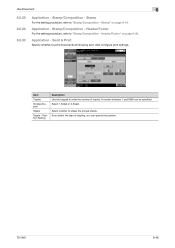
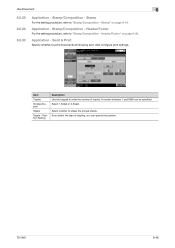
...6-19. A number between 1 and 9999 can specify the position.
751/601
6-48
Also configure print settings. Position Setting
Description Use the keypad to enter the number of stapling...procedure, refer to staple the printed sheets. Stamp/Composition - Stamp
For the setting procedure, refer to print documents while being sent. Application - Send & Print
Specify whether to "Stamp/...
bizhub 751/6510 Box Operations User Manual - Page 201


... help in User mode, the following functions can be specified.
! Item
Device Information
Online Assistance
Change User Password
Function Permission Information
Network Setting Information
Print Setting Information
Print Information
Description The current system configuration, options, consumables and counter values can be printed. The display is made when the image controller is installed...
bizhub 751/6510 Box Operations User Manual - Page 206
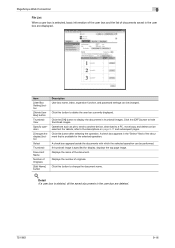
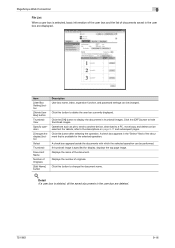
...the document. If thumbnail image is specified for the selected operation. Operations such as print, send to another device, download to display the documents in the user box are displayed.
Click this ...page 9-17 and subsequent pages. A check box appears in the user box are deleted.
751/601
9-16 PageScope Web Connection
9
File List
When a user box is selected, basic information of...
bizhub 751/601 Advanced Function Operations User Manual - Page 2


... and state laws. The advanced functions are solely responsible for purchasing our products. bizhub 751/601 In order to operate the machine safely and properly, be available depending on trademarks...details, contact your use the functions effectively, please read the accompanying Quick Guide [Copy/Print/Fax/Scan/Box Operations]. In order to read this terminal. You are enabled by ...
bizhub 751/601 Fax Driver Operations User Manual - Page 5


... Chapter 5 Appendix Chapter 6 Index
Product notation
The Name and Product name
bizhub 751/601, printer main body, and this machine
Built-in network controller
Image controller (printer controller), including this machine, and printing system
Microsoft Windows
Notation Machine or printer
Network controller Printing system
Windows
Screen images in this manual
Contents
This manual consists...
bizhub 751/601 Fax Driver Operations User Manual - Page 42


... the option information.
You cannot use the [Acquire Device Information] function if you are installed on one page, or prints one sheet of the original. Watermarks can be added, changed ...item from the "Setting" drop-down list. Stamp/Composition tab
3.2.6
Item Watermark
Configure tab
Function
Prints a watermark (text stamp) on multiple pages. Specifies the sub address for sending ...
bizhub 751/601 Fax Driver Operations User Manual - Page 48


... from the drop-down list. To change the "Border" and "Overlap width line" settings, click the [Combination Details] button, and then change the settings in 1 printing, or print one sheet of an original divided on one page (N in 1, Poster Mode)
You can be missing or overlapping when the document is...
bizhub 751/601 Fax Driver Operations User Manual - Page 65


...-bit numbers divided into four.
Memory domain temporarily used for data processing of a number that allows connected devices to the card. IP addresses are connected to a printing device. Abbreviation for NetBIOS Extended User Interface. A printing method over a network.
When the power is platform-independent. Abbreviation for Operating System.
Abbreviation for Network...
bizhub 751/601 Print Operations User Manual - IC-208 - Page 2


Introduction
Thank you to print directly from actual machine. The bizhub 751/601 is equipped with an integration image controller (IC-208) that allows you for proper operation. This User's Guide describes the printing functions of this product fully and to allow functionality of the image controller, operating instructions, and precautions for purchasing this User...
bizhub 751/601 Print Operations User Manual - IC-208 - Page 10


... panel Chapter 13 PageScope Web Connection Chapter 14 Troubleshooting Chapter 15 Appendix Chapter 16 Index
Product notation
The Name and Product name bizhub 751/601, printer main body, and this machine Built-in network controller Printing system incorporating a image controller (printer controller) and this machine Microsoft Windows
Notation Machine or printer Network controller...
bizhub 751/601 Print Operations User Manual - IC-208 - Page 90


..."Library" "Printers" - "KONICA MINOLTA 601.gz"
5 Delete the unnecessary files from...Print Center) window.
4 Drag the following procedure. "PPDPlugins", to the "Trash" icon.
2 Drag PPD file "KONICA MINOLTA751UVxxx.ppd", which is located in "Library" - "Extensions"
- For Macintosh OS 9.2
1 Drag the printer icon on the desktop to the "Trash" icon.
6 For OS X 10.2/10.3/10.4/10.5, drag "bizhub...
bizhub 751/601 Print Operations User Manual - IC-208 - Page 100


... specify the page order and the presence of the border frame. IC-208
8-10 You can be printed on the front side. You can be specified when N in 1 is with a book. Two pages are printed on a sheet of paper. Specifies the binding position. Specifies the binding margin.
Specifies two consecutive pages or one...
bizhub 751/601 Print Operations User Manual - IC-208 - Page 101
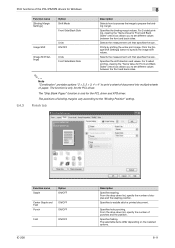
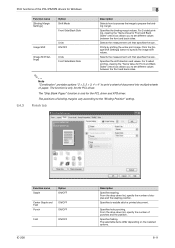
... Side
Description
Selects how to process the image to prepare the binding margin. Print functions of the PCL/PS/XPS drivers for Front and Back Sides" check ...Note "Combination" provides options "2 × 2, 3 × 3, 4 × 4" to print a sheet of document into multiple sheets of paper. Selects the measurement unit that specifies the size.
Finish tab
Function name Staple
Option ...
bizhub 751/601 Print Operations User Manual - IC-208 - Page 263


... Open the OpenOffice Printer Administrator tool. 3 Click the [New Printer] button. 4 In the Choose a device type dialog box, select "Add a printer", and then click the [Next] button. 5 In the ...OpenOffice, select "Print". 2 Select "KONICA MINOLTA 751/601 PPD" in the OpenOffice print dialog box.
Driver for Linux: Install for Linux Specify the functions by clicking the [Configure Printer] button...
bizhub 751/601 Print Operations User Manual - IC-208 - Page 267


... the PostScript printer model special information.
A typical page-descriptive language developed by Apple Computer and Microsoft.
In the file properties, you to communicate with other devices to a printing device.
Displays the ability to the printer collectively.
An outline font.
Abbreviation for sending and forwarding email. For printer output, data is not sent directly...
bizhub 751/601 Print Operations User Manual - IC-208 - Page 270
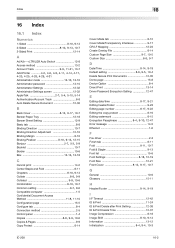
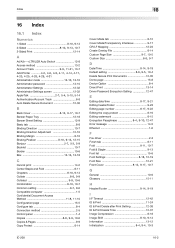
...Banner Paper Tray 12-18 Banner Sheet Setting 12-9 Basic tab 8-8 ...print 14-2 Center Staple and Fold 8-11
Chapters 8-10, 9-13 Collate 8-8, 9-9 Collated 9-9, 10-6 Combination 8-10, 10-7 Common setting 8-7, 9-6
Compatible computer 1-5 Confidential Document Access
Method 11-8, 11-10
Configuration page 15-5 Configure... Print Documents 12-35 Demo page 15-8 Device Option 8-4 Direct Print ...
bizhub 751/601 Network Administrator User Manual - Page 222


...printed when it is shipped from the factory.
Abbreviation for Dots Per Inch.
The setting value specified in intensity between a computer and a peripheral device... Dynamic Host Configuration Protocol. LAN transmission line standard.
751/601
3-4 The ...multifunctional product. If the recipient is sent back to the LDAP server must subscribe for Domain Name System.
Configured...
bizhub 751/601 Network Administrator User Manual - Page 226


...601
3-8
This is authenticated by Adobe and is commonly used to send the document without permission to each process running on a computer on the LDAP server searched for Internet connections. Specify whether or not the multifunctional... the RAW protocol is most often used to a printing device. A protocol for high quality printing. Version 3. Then, IP addresses where the user...
Similar Questions
How To Print Out Configuration From A Bizhub 601 Printer
(Posted by JAIMEDa 10 years ago)
How To Print Configuration Sheet On Bizhub 423
(Posted by crtcurl 10 years ago)
Printing On Network Bizhub 601
how do you set bizhub 601 to print on the network printer using windows xp, it deletes the jobs with...
how do you set bizhub 601 to print on the network printer using windows xp, it deletes the jobs with...
(Posted by vukanim 11 years ago)

