Konica Minolta bizhub 423 Support Question
Find answers below for this question about Konica Minolta bizhub 423.Need a Konica Minolta bizhub 423 manual? We have 14 online manuals for this item!
Question posted by crtcurl on July 30th, 2013
How To Print Configuration Sheet On Bizhub 423
The person who posted this question about this Konica Minolta product did not include a detailed explanation. Please use the "Request More Information" button to the right if more details would help you to answer this question.
Current Answers
There are currently no answers that have been posted for this question.
Be the first to post an answer! Remember that you can earn up to 1,100 points for every answer you submit. The better the quality of your answer, the better chance it has to be accepted.
Be the first to post an answer! Remember that you can earn up to 1,100 points for every answer you submit. The better the quality of your answer, the better chance it has to be accepted.
Related Konica Minolta bizhub 423 Manual Pages
bizhub 423/363/283/223 Box Operations User Guide - Page 113


...Configure settings to print the determined items such as the number of the configurable items are provided: [Basic] and [Application].
1
2
No.
Configure settings to enlarge or reduce an image when printing documents. bizhub 423...Select either 1-Sided Print or 2-Sided Print. Configure settings to insert a cover sheet, insert sheets between selected pages, or insert sheets for sorting or ...
bizhub 423/363/283/223 Box Operations User Guide - Page 120
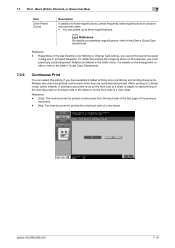
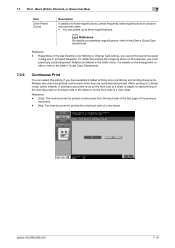
... up to three magnifications. bizhub 423/363/283/223
7-12
7.3 Print - Regardless of the Use Existing Color Setting or Original Type setting, you can select this setting if you must previously set [Enlargement Rotation] to [Allow] in 2-Sided mode, select whether, if printing a document ends on the front side of a sheet of paper, to start...
bizhub 423/363/283/223 Box Operations User Guide - Page 124


... tray in Insert Type. Cover Sheets were configured
7.4.4
Sheet/Cover/Chapter Insert -
Select a tray to load the sheets to print a document on whether you select 1Sided or 2-Sided printing. Select [Copy] or [Blank] in advance. -
You can configure the setting to insert sheets into . Press a page button, and use the keypad to 999 pages. bizhub 423/363/283/223
7-16...
bizhub 423/363/283/223 Box Operations User Guide - Page 261
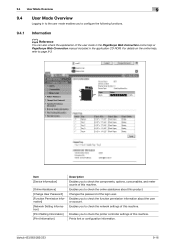
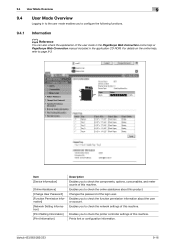
... this product. Prints font or configuration information. bizhub 423/363/283/223
9-16 Enables you to check the online assistance about the user or account.
9.4 User Mode Overview
9
9.4 User Mode Overview
Logging in to the user mode enables you to check the components, options, consumables, and meter counts of this machine. Item [Device Information]
[Online...
bizhub 423/363/283/223 Box Operations User Guide - Page 274
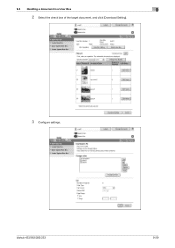
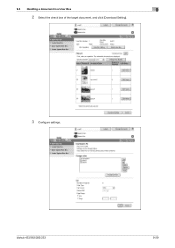
bizhub 423/363/283/223
9-29 9.5 Handling a document in a User Box
9
2 Select the check box of the target document, and click [Download Setting].
3 Configure settings.
bizhub 423/363/283/223 Network Administrator User Guide - Page 142


...(p. 8-20) - "Print (IPPS)" (p. 5-9) - "Using applications that has been registered in this machine at the time of shipment; bizhub 423/363/283/223
8-2 To register a new device certificate with TCP Socket...to use multiple registered device certificates depending on purposes, refer to manage multiple device certificates. This machine allows you to configure SSL communication settings....
bizhub 423/363/283/223 Network Administrator User Guide - Page 273
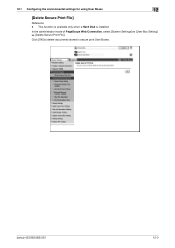
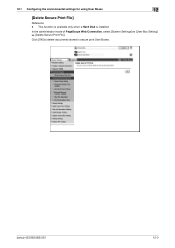
... Web Connection, select [System Settings] ö [User Box Setting] ö [Delete Secure Print File]. bizhub 423/363/283/223
12-3 12.1 Configuring the environmental settings for using User Boxes
12
[Delete Secure Print File]
Reference - Click [OK] to delete documents stored in secure print User Boxes.
This function is available only when a Hard Disk is installed.
bizhub 423/363/283/223 Network Administrator User Guide - Page 293
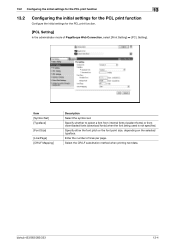
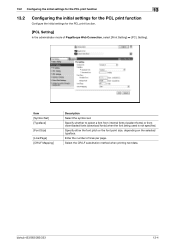
... font pitch or the font point size, depending on the selected typeface.
13.2 Configuring the initial settings for the PCL print function
13
13.2
Configuring the initial settings for the PCL print function
Configure the initial settings for the PCL print function.
[PCL Setting]
In the administrator mode of lines per page.
bizhub 423/363/283/223
13-4
bizhub 423/363/283/223 Network Administrator User Guide - Page 368
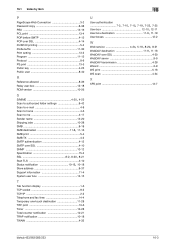
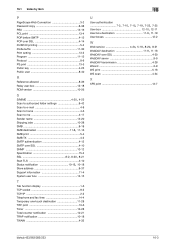
... display 1-6 TCP socket 9-2 TCP/IP 2-2 Telephone and fax lines 14-4 Temporary one-touch destination 11-28 TIFF print 13-6 Timer 10-28 Total counter notification 10-21 TRAP notification 10-18 TWAIN 4-32
16
U
User authentication
7-2,... over SSL 4-30 WebDAV server 9-9 WebDAV transmission 4-28 Wizard 3-9 WS print 5-18 WS scan 4-34
X
XPS print 13-7
bizhub 423/363/283/223
16-3
bizhub 423/363/283/223 Network Scan/Fax/Network Fax Operations User Guide - Page 273


... meter counts of this machine. bizhub 423/363/283/223
11-18 Item
[Device Information]
[Online Assistance]
[Change User Password]
[Function Permission Information]
[Network Setting Information]
[Print Setting Information]
[Print Information]
Description Enables you to check the printer controller settings of this machine. Enables you to configure the following functions.
11.4.1
Information...
bizhub 423/363/283/223 Print Operations User Guide - Page 15


... Authentication and Account Track functions) - When using this machine as a printing system, allowing printing using a computer (PC-FAX transmission)
d Reference
To use the fax function, the optional Fax Kit is a device that enables the printing and network printing functions on the computer connected to [User's Guide Fax Driver Operations].
Configuring settings for this machine.
bizhub 423/363/283/223 Print Operations User Guide - Page 74
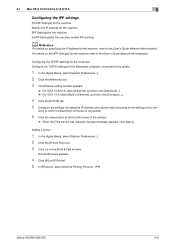
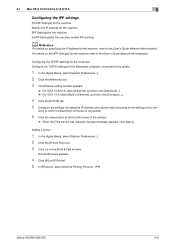
... Ethernet], and then click [Configure...].
4 Click the [TCP/IP] tab. 5 Configure the settings including the IP address and subnet mask according to which the Macintosh computer is connected.
6 Click the close button at the top left corner of the net- bizhub 423/363/283/223
6-9 IPP]. d Reference
For details on the [Print & Fax] window.
[Printer...
bizhub 423/363/283/223 Print Operations User Guide - Page 151


...settings specified. - Output Method: [Proof Copy] - 12.1 Proof Print
12
12
Function Details
This chapter describes the functions that require special ...printing out multiple copies.
KONICA MINOLTA PostScript Printer Driver for Mac OS X - The Proof Print function can be specified using the printer driver when printing, and printing of the remaining number of copies.
bizhub 423...
bizhub 423/363/283/223 Print Operations User Guide - Page 152


...] on the control panel, refer to the [User's Guide Copy Opera- The Print window appears. bizhub 423/363/283/223
12-3 For details on the functions of copies and print.
12.1 Proof Print
12
For Mac OS X
1 Display the [Output Method] window. 2 Select [Proof Print] in [Finishing Options 3] screen.
12.1.2
Recalling a job from the control panel...
bizhub 423/363/283/223 Print Operations User Guide - Page 157


... [Secure Document User Box] in [System User Box], and then press [Use/File].
3 Enter the [ID] for the secure print document, and then press [OK].
4 Enter the password for the secure print document, and then press [OK].
bizhub 423/363/283/223
12-8
If the specified ID and password match, the list of secure...
bizhub 423/363/283/223 Print Operations User Guide - Page 172


bizhub 423/363/283/223
12-23 For details, refer to page 13-44.
4 Select [ID&Print] in [Output Method].
% If [User Authentication/Account Track] - [User Authentication Settings] - [Administrative Setting] [ID & Print Settings] - [ID & Print ] is permitted, public user jobs are also saved in the [ID & Print User Box]. For details, refer to page 13-44.
5 Print...-
[ID & Print Settings] - [...
bizhub 423/363/283/223 Print Operations User Guide - Page 182


KONICA MINOLTA PCL Printer Driver for Windows (XPS driver) - bizhub 423/363/283/223
12-33 KONICA MINOLTA XPS Printer Driver for Windows (PCL driver) - 12.8 Specifying the ... driver.
% An encryption passphrase using a series of the installed printer, and then clicking [Properties].
2 Click the [Configure] tab.
KONICA MINOLTA PostScript PPD Printer Driver for Windows (PS driver) -
bizhub 423/363/283/223 Print Operations User Guide - Page 254
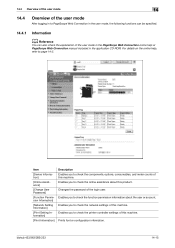
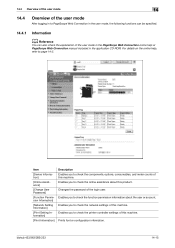
...Device Information]
[Online Assistance]
[Change User Password]
[Function Permission Information]
[Network Setting Information]
[Print Setting Information]
[Print Information]
Description Enables you to check the printer controller settings of this product.
bizhub 423... function permission information about this machine. Prints font or configuration information.
14.4 Overview of the user...
bizhub 423/363/283/223 Print Operations User Guide - Page 277
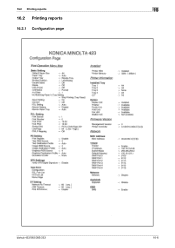
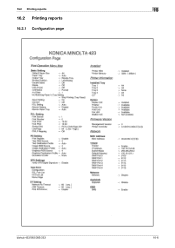
16.2 Printing reports
16
16.2 Printing reports
16.2.1 Configuration page
bizhub 423/363/283/223
16-6
bizhub 423/363/283/223 Print Operations User Guide - Page 286


...is installed to act as a bridge between each page. A print request transmitted from a computer to communicate with file extension of fonts represented using a dedicated server.
A rule enabling a computer to a printing device. A network operating system developed by Adobe and commonly used for PostScript Printer Description. bizhub 423/363/283/223
16-15
A type of ".pdf". The...
Similar Questions
How To Print Configuration Page On Konica Minolta 423
(Posted by gu1Ali 10 years ago)
How To Darken Internet My Prints On A Bizhub 423
(Posted by robgho 10 years ago)
Bizhub 601 How To Print Configuration Sheet
(Posted by pefjmarti 10 years ago)
How To Print Configuration Page On Bizhub 423
(Posted by jfbabsbu 10 years ago)

