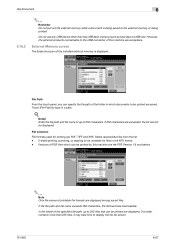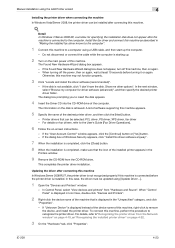Konica Minolta bizhub 601 Support Question
Find answers below for this question about Konica Minolta bizhub 601.Need a Konica Minolta bizhub 601 manual? We have 9 online manuals for this item!
Question posted by truongxuananh1975 on April 19th, 2016
Help Me Update Bizhub 601 By Usb
The person who posted this question about this Konica Minolta product did not include a detailed explanation. Please use the "Request More Information" button to the right if more details would help you to answer this question.
Current Answers
Related Konica Minolta bizhub 601 Manual Pages
Similar Questions
Kinolta Minolta C552 How To Scan To Usb Storage Device
(Posted by kielcopyw 9 years ago)
How To Update Firmware On Konica Minolta Bizhub 601 Firmware
(Posted by misafer 10 years ago)
Bizhub 601 Problem
hi, I have a bizhub 601 that does not start, the screen hangs on the hourglass;a friend told me that...
hi, I have a bizhub 601 that does not start, the screen hangs on the hourglass;a friend told me that...
(Posted by benzcopy 10 years ago)
Automatic Access Key Display For Usb Memory Devices
how do i do this?? im trying to use a usb device to print a document
how do i do this?? im trying to use a usb device to print a document
(Posted by Anonymous-106057 11 years ago)
Printing On Network Bizhub 601
how do you set bizhub 601 to print on the network printer using windows xp, it deletes the jobs with...
how do you set bizhub 601 to print on the network printer using windows xp, it deletes the jobs with...
(Posted by vukanim 11 years ago)