Konica Minolta bizhub C360 Support Question
Find answers below for this question about Konica Minolta bizhub C360.Need a Konica Minolta bizhub C360 manual? We have 19 online manuals for this item!
Question posted by Anonymous-106057 on April 3rd, 2013
Automatic Access Key Display For Usb Memory Devices
how do i do this??
im trying to use a usb device to print a document
Current Answers
There are currently no answers that have been posted for this question.
Be the first to post an answer! Remember that you can earn up to 1,100 points for every answer you submit. The better the quality of your answer, the better chance it has to be accepted.
Be the first to post an answer! Remember that you can earn up to 1,100 points for every answer you submit. The better the quality of your answer, the better chance it has to be accepted.
Related Konica Minolta bizhub C360 Manual Pages
bizhub C220/C280/C360 PKI Security Operations User Guide - Page 32


... display, and touch [START]. 2. Turn OFF and ON the main power switch and sub power switch. 10. Install the OCR dictionary data for the searchable PDF as occasion demands.
10.2 USB memory
10.2.1 Preparation
• Conditions for USB memory which can be used for PKI Card System
Security Function
10. The BootROM rewriting and the loadable device...
bizhub C220/C280/C360 PKI Security Operations User Guide - Page 34


... the data has been
rewritten correctly ([Downloading Completed]). Pressing the key updates data. • When more than one of the keys on the control panel is pressed, firmware is automatically
updated after the firmware is
updated, data may sometimes be displayed. Remove the USB memory device, and fix the cover of data selection screen will be internally...
bizhub C220/C280/C360 Advanced Function Operations User Guide - Page 87


... you access My Panel for the document source and destination in the basic screen of Image Panel. 9.1 Overview
9
Functions available with Image Panel
By linking the Image Panel with the settings in . My Panel is used, the op-
Depending on which My Panel is not available after the user logs out.
bizhub C360/C280/C220...
bizhub C220/C280/C360 Advanced Function Operations User Guide - Page 110


... setting 8-3
P
Page Operation 4-15 Password 7-4 PDF Document Properties 7-3 Photo/Icon 6-19 Preview 6-11
Print 4-14, 6-14
Proxy 4-16
Q
Quick Settings 9-8
R
Return to Scan Dest 6-13
S
Scan 6-7 Scan/Fax Settings 9-9 Security 4-16 Settings 4-16
Shortcut key 9-7, 9-10, 9-12
U
User Box Settings 9-11
W
Web browser contents access 4-7 Web browser setting 4-5
bizhub C360/C280/C220
11-3
bizhub C220/C280/C360 Box Operations User Guide - Page 9


... Display Settings...Use 8-10
bizhub C360/C280/C220
Contents-8 Copy Guard 7-97 Stamp/Composition - Delete...7-91
ID & Print User Box (System User Box 7-92
Overview of the ID & Print User Box 7-92 Viewing documents...7-92
Print - Delete...7-93
External Memory (System User Box 7-94
External memory device ...7-94 Supported external memory devices 7-94 Connecting the external memory device...
bizhub C220/C280/C360 Box Operations User Guide - Page 25


... enabled, the only the boxes accessible by the users who are displayed. A total of the User Box owner account. Memory RX User Box
Up to 10...use the optional Authentication Unit for authentication, refer to 1,000 User Boxes can be saved in a single Bulletin Board User Box. Up to 500 documents can be created. - Only one document can be saved in a single User Box. - bizhub C360...
bizhub C220/C280/C360 Box Operations User Guide - Page 35


...the scan, print and transmission functions.
Indicates that a nonstandard external memory has been connected to the machine.
Indicates that consumables must be replaced or the machine requires maintenance. The following buttons are buttons for the Image Controller IC-412 v1.1.
Indicates that an external memory device is installed, pressing this machine, therefore, USB connection is...
bizhub C220/C280/C360 Box Operations User Guide - Page 88


... machine. A function to save a document to the external memory or to save a document that is connected to External Memory.].
You can use this function, check that the external memory is displayed when the external memory device has been connected to the USB connector, press [Save a document to the USB connector of this machine. Some User Authentication or Account Track settings...
bizhub C220/C280/C360 Box Operations User Guide - Page 199


... USB memory just after connecting it is used for external memory devices of this machine. bizhub C360/C280/C220
7-94
USB flash memory device that is near the rear side because it .
% Connect the external memory device to be displayed varies depending on the administrator
settings. If you will immediately use the USB device (hard disk or USB hub) other than the USB flash memory device...
bizhub C220/C280/C360 Box Operations User Guide - Page 200


.... - File access fails when the total length of printable file types are displayed in the Password Encrypted PDF User Box of this machine. Reference - 2-sided printing, punching, or stapling are displayed in the External Memory screen and print the data. bizhub C360/C280/C220
7-95 Printing encrypted PDF data
To print the encrypted PDF data saved in the external memory device, select...
bizhub C220/C280/C360 Box Operations User Guide - Page 282


... IP addresses.
bizhub C360/C280/C220
10-3
The amount of density of gray using the scanning function to load network configuration automatically from the printer driver during user authentication. A color tone correction function used for a client computer on , or the settings selected in advance and enabled when the machine is easier to print the job sent...
bizhub C220/C280/C360 Copy Operations User Guide - Page 44
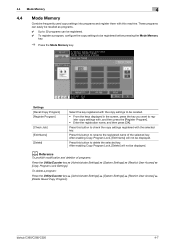
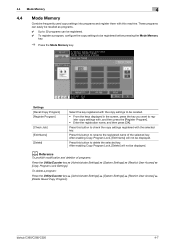
... Memory
key.
% Press the Mode Memory key.
These programs can easily be recalled as programs. 0 Up to 30 programs can be registered. 0 To register a program, configure the copy settings to be recalled.
• From the keys displayed in the screen, press the key you want to register copy settings with the copy settings to delete the selected key.
bizhub C360...
bizhub C220/C280/C360 Copy Operations User Guide - Page 47


... Timer.
d Reference
To configure Weekly Timer: Press the Utility/Counter key ö [Administrator Settings] ö [System Settings] ö [Weekly Timer Settings].
bizhub C360/C280/C220
4-10 This is not displayed.
1 Press the Power Save key.
2 Enter the password for non-business hours.
3 Press [OK].
4 Using the keypad, enter the length of the machine can be set...
bizhub C220/C280/C360 Copy Operations User Guide - Page 114
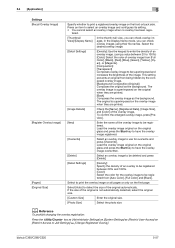
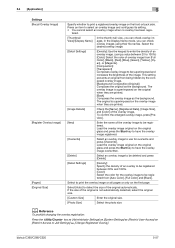
...Display Name mode, you can check overlay images using a value between 20% and 100%. [Color]: Select the color for overwrite and press [Overwrite]. Select to detect the size of the original automatically. Select [Auto] to print... bizhub C360/C280/C220
5-57
5.4 [Application]
5
Settings [Recall Overlay Image]
[Register Overlay Image]
[Pages] [Original Size]
Specify whether to use ...
bizhub C220/C280/C360 Copy Operations User Guide - Page 186


...you to ensure higher-level security of tries can be set to [Invalid]. For ...displayed.
[Write Setting] is set to [OFF]. [Use SSL/TLS] is not displayed.
Set to 5 or more minutes. bizhub C360/C280/C220
7-49 This value cannot be configured. Restricts the device... Details] / [Confidential Document Access Method]
[Security Settings] / [Security Details] / [Print Data Capture]
[Security ...
bizhub C220/C280/C360 Enlarge Display Operations User Guide - Page 18
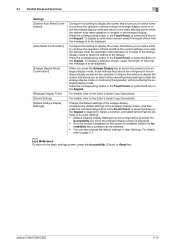
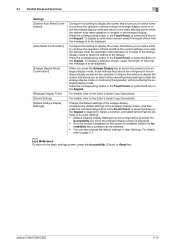
.... bizhub C360/C280/C220
2-10 Configure this setting to display the screen that allows you to select either to continue the operation without resetting the current settings or to reset the settings when the automatic reset operation is pressed can be selected. • You can be configured by pressing the
Accessibility key when the enlarged display screen...
bizhub C220/C280/C360 Fax Driver Operations User Manual - Page 68


... files and printers mainly over the Windows network. bizhub C360/C280/C220
6-5 This is not sent directly to view Web pages.
A type of outline font developed by Apple and Microsoft, and currently used for each network device. The acronym for Macintosh and Windows. The acronym for displaying characters and symbols on the authentication unit connected...
bizhub C220/C280/C360 Network Administrator User Guide - Page 357


... of an image or document file as a small image (image displayed when the file is added after scanning a page of multiple abbreviation numbers.
Hardware and software used for LPD/LPR printing. of each device for displaying characters/symbols on an image or a print matter. The compact PDF method can reproduce smoother transition of memory transmission, the total no...
bizhub C220/C280/C360 Network Scan/Fax/Network Fax Operations User Guide - Page 34
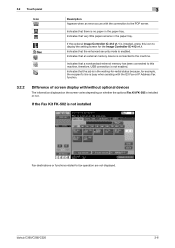
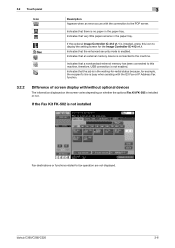
... external memory device is connected to the machine. Indicates that very little paper remains in the paper tray. bizhub C360/C280/C220
3-6 Indicates that there is no paper in the waiting-for-redial status because, for the Image Controller IC-412 v1.1.
Indicates that a nonstandard external memory has been connected to this icon to display the...
bizhub C220/C280/C360 Print Operations User Guide - Page 304


... driver automatically, so that allows documents sent from black to save generated print jobs.
Some types of presenting monochrome image by a spooler to white. A feature that the device becomes operable. A large capacity storage device for Simultaneous Peripheral Operation On-Line. A memory area temporarily used for processing data of a computer.
A color attribute file. bizhub C360...
Similar Questions
Access Key
How do you create a user access code to lock photocopy machine and prevent unauthorised use
How do you create a user access code to lock photocopy machine and prevent unauthorised use
(Posted by fernam 9 years ago)
How To Delete Memory Rx Setting On Bizhub C360
(Posted by maColev 10 years ago)
How Do You Access Bizhub 360 From Display Panel
(Posted by NewKris 10 years ago)
How To Scan To Usb Memory Stick Konica Minolta Bizhub 601
(Posted by ramcaptai 10 years ago)
Konica Minolta C360 How To Scan To Usb Memory
(Posted by msritBill 10 years ago)

