Konica Minolta bizhub 501 Support Question
Find answers below for this question about Konica Minolta bizhub 501.Need a Konica Minolta bizhub 501 manual? We have 11 online manuals for this item!
Question posted by sunistren on November 25th, 2013
Scan To Gmail On A Bizhub And You Run Into An Issue Where You Are Using An
email with ssl and you get server connection error.
Current Answers
There are currently no answers that have been posted for this question.
Be the first to post an answer! Remember that you can earn up to 1,100 points for every answer you submit. The better the quality of your answer, the better chance it has to be accepted.
Be the first to post an answer! Remember that you can earn up to 1,100 points for every answer you submit. The better the quality of your answer, the better chance it has to be accepted.
Related Konica Minolta bizhub 501 Manual Pages
AU-201H User Guide - Page 2


... with IC cards when using multifunctional products with user authentication settings specified.
2
AU-201H Trademark/copyright acknowledgements - 1
Introduction
1 Introduction
Thank you for using AU-201H Authentication Unit (HID Prox IC Card Type).
Logon and print job operations can be slightly different from the screen images used in this device. This User's Guide provides...
AU-201H User Guide - Page 3


AU-201H
3 HID Prox IC cards compatible with this device, multifunctional product settings must be specified by the technical representative.
The optional local interface kit and working table must be installed on the
multifunctional product. - Specifications. Note:
In order to Chapter 5 - Introduction
1
1.2 Prerequisites
-
Refer to use this device must be prepared. -
AU-201H User Guide - Page 5


... card scanning area.
3.1 Multifunctional product settings
Detail: User authentication on the multifunctional product, register users, and perform the logon and print job operations after completing authentication with the machine.
AU-201H
5 Important Do not disconnect the USB cable while this device, user IC card IDs must be registered with their IC card IDs. Using AU...
AU-201H User Guide - Page 38


... a problem occurs while running the system, refer to the same USB port used when the driver was installed?
Is this device is performed, contact your technical representative.
38
AU-201H If this device connected to the following.
Was the multifunctional product restarted after the described operation is connected to it? This message appears if scanning was connected to a USB...
bizhub 361/421/501 Network Scan/Fax/Network Fax Operations User Manual - Page 19


... is performed mostly between compatible devices. Functions covered in this manual, an abbreviation for the applicable transmission method appears after a function name used with less communication cost by communicating via a network. Scan to SMB - IP Address Fax
Representation of product name
Product name bizhub 501/421/361
Representation This machine, 501/421/361
Microsoft Windows NT...
bizhub 361/421/501 Network Scan/Fax/Network Fax Operations User Manual - Page 47
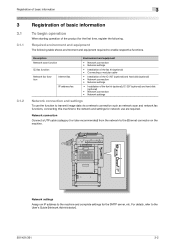
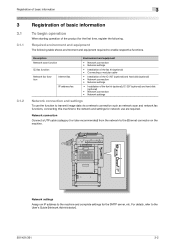
... use the function to transmit image data via a network connection such as network scan and network fax functions, connecting this machine to the network and settings for the SMTP server... to enable respective functions.
Network connection
Connect a UTP cable (category 5 or later recommended) from the network to the User's Guide [Network Administrator].
501/421/361
3-2 Registration of basic...
bizhub 361/421/501 Network Scan/Fax/Network Fax Operations User Manual - Page 95


...used for the original to adjust the density of the original background during scanning. When colored paper is output in a dark color. Transmitting data
4
4.5.6
Scan Settings - Separate Scan
The scan... this setting, touch [Separate Scan] to have the key label highlighted.
4.5.7
Background Removal
Use this option to be scanned, the background color may be scanned, and a result may be...
bizhub 361/421/501 Network Scan/Fax/Network Fax Operations User Manual - Page 267
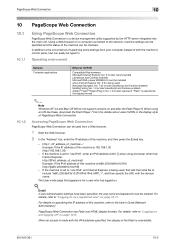
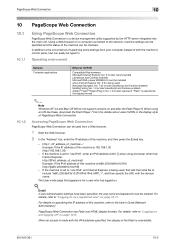
... this machine is a device management utility supported by the HTTP server integrated into the main unit.
When using a browser other than Internet Explorer. The User mode page that appears is selected as a registered user" on page 10-6. PageScope Web Connection
10
10 PageScope Web Connection
10.1
10.1.1
Using PageScope Web Connection
PageScope Web Connection is fe80::220:6bff...
bizhub 361/421/501 Network Scan/Fax/Network Fax Operations User Manual - Page 309


... install hardware, operating systems, applications, printer drivers on the server being used as 192.168.1.10. A protocol that sends and receives print data and controls printers over the Internet. Additional improvements include 128-bit IP addresses and added security features.
A maximum of devices that they are connected to be exchanged, including information on the...
bizhub 361/421/501 Network Scan/Fax/Network Fax Operations User Manual - Page 311


... the contents of dots used with other devices to MIME (EMail operations).
IP addresses are moved is required.
With this specified LDAP server. The interface standard for imaging devices, such as scanners and digital cameras, and for encryption and decryption, is the de facto standard Internet protocol. Specify whether or not the multifunctional product searches this...
bizhub 361/421/501 Network Administrator User Manual - Page 18


...Yes
No
SSL/TLS Setting
1.2.1 1.2.2
Finish
TCP/IP Settings
Specify settings to "Specifying general settings for using PageScope Web Connection.
Some settings can be specified from the computer instead of the control panel, select [Network Settings] - [4 HTTP Server Settings]. Item PSWC Settings
501/421/361
Definition Select [ON]. PageScope Web Connection is a device management utility...
bizhub 361/421/501 Network Administrator User Manual - Page 39
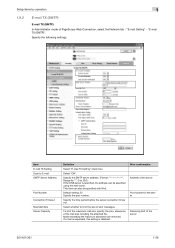
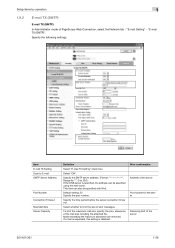
...server address. (Format Range for the server
Receiving limit of the server
501/421/361
1-26
Specify the following settings. Default setting: 25 Specify the port number.
Select "ON". Specify the time period before the server connection... Item E-mail TX Setting Scan to limit the size of the server
Port number for ***: 0 to 255) If the DNS server is disabled.
Setup items ...
bizhub 361/421/501 Network Administrator User Manual - Page 70
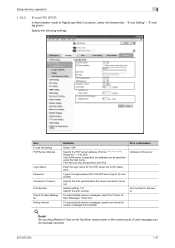
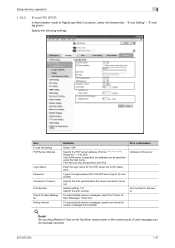
... to 255) If the DNS server is specified, the address can be specified using the host name.
Detail
By touching [Receive I-Fax] on the Fax/Scan mode screen of the control panel, E-mail messages can also be manually received.
501/421/361
1-57 "E-mail Setting" -
Default setting: 110 Specify the port number.
This item...
bizhub 361/421/501 Network Administrator User Manual - Page 93
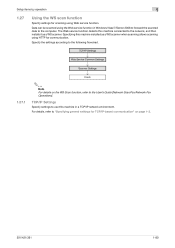
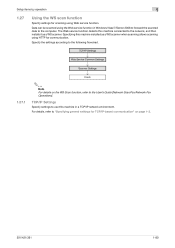
... on page 1-2.
501/421/361
1-80 Data can be scanned using the Web service function in a TCP/IP network environment. The Web service function detects this machine in Windows Vista/7/Server 2008 to forward the scanned data to use this machine connected to the network, and then installs it as a WS scanner when scanning allows scanning using Web service function...
bizhub 361/421/501 Network Administrator User Manual - Page 103


...; APOP Authentication
1.31.1 1.31.2
Finish
TCP/IP Settings
Specify settings to use this machine in a TCP/IP network environment. POP before the server connection times out. Specify the following flowchart. This item can be specified with the SMTP server using SSL/TLS is available.
TCP/IP Settings
E-mail TX (SMTP)
Status Notification Setting
Communicate with IPv6...
bizhub 361/421/501 Network Administrator User Manual - Page 223


.... (*Communication standard)
This is a function to the connected network. The authentication method (GSS-SPENGO, SIMPLE or Digest MD5) for the authentication of a terminal used to increase in the number of booklet or when scanning a document by keeping ADF open. A protocol used to a network. Specification for the LDAP server differs depending on the TCP/IP network...
bizhub 361/421/501 Fax Driver Operations User Manual - Page 62


...addresses from the server. Indicates how many dots per inch are not usually compressed when saved. Communication is not possible if the same frame type is connected to printers in... to send and receive data between a computer and a peripheral device. Displays data using the gradation information from the server. Abbreviation for Dots Per Inch. Software that sends and receives print...
bizhub 361/421/501 Fax Driver Operations User Manual - Page 63


...to printer use, and integrate management related to view an image before processing a print or scan job. ...using a printer server under a NetWare environment. A printing method over a network.
Memory domain temporarily used . that allows you can reproduce the color.
5-3
A code (address) that the color input and output devices can build a small-scale network. A printer connected...
bizhub 361/421/501 Advanced Function Operations User Manual - Page 9
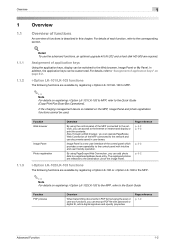
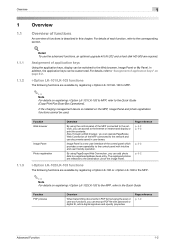
Function PDF process
Overview
When transmitting documents in PDF format using the scan or user box functions, you can encrypt PDF file with intuitive and user friendly operation.
Detail To use documents saved in this chapter.
By using the control panel of the MFP connected to the network, you can be switched to a registered address book...
bizhub 361/421/501 Box Operations User Manual - Page 231


... Job Printer driver
501/421/361
10
... as a bridge between a Web server and a client (Web browser). To...device for each process running on a computer on the Post-Script format, you to view an image before processing a print or scan job
Print request transmitted from being sent. Software that is connected to view documents. The light and dark levels of network authentication system used...
Similar Questions
How To Scan Both Side Of Page Using Bizhub 200 Manual
(Posted by c01wwhoish 9 years ago)
Bizhub Server Connection Error When Scanning To Pc
(Posted by ali69brum 10 years ago)
Konica Minolta Bizhub C280 Wont Scan Server Connection Error
(Posted by HCSmb619 10 years ago)
A Server Connection Error When Attempting To Email Scanned Document On A Konica
minolta bizhub
minolta bizhub
(Posted by avijiso 10 years ago)
How To Scan From Bizhub C220 To Windows Server
(Posted by phlchery 10 years ago)

