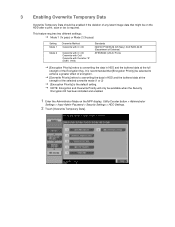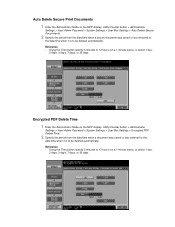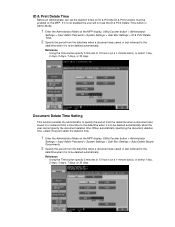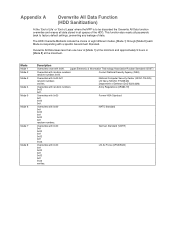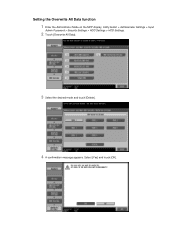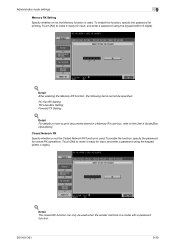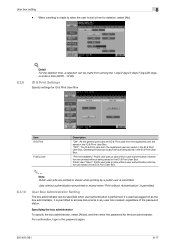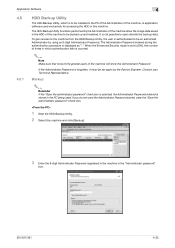Konica Minolta bizhub 501 Support Question
Find answers below for this question about Konica Minolta bizhub 501.Need a Konica Minolta bizhub 501 manual? We have 11 online manuals for this item!
Question posted by syoung4LOURS on August 4th, 2014
How To Reset The Admin Password On A Konica 501
The person who posted this question about this Konica Minolta product did not include a detailed explanation. Please use the "Request More Information" button to the right if more details would help you to answer this question.
Current Answers
Answer #1: Posted by techyagent on August 4th, 2014 10:35 AM
Changing the Administrator Password
- When access to the machine by the Administrator of the machine through the Administrator Settings from the control panel is authenicated, the machine enables the operation of changing the Administrator Password required for accessing the Administrator Settings.
- The Administrator Password entered for the authenication purpose appears as "*" on the display.
- Call the Security Settings screen on the display from control panel
- Touch Administrator Password.
- Enter the currently set 8-digit Administrator Password from the keypad.
- Press the "C" to clear all characters
- Touch "Delete" to delete the last character entered
- Touch "Shift" to show the upper case/symbol screen.
- Touch "OK".
- Enter the new 8-digital Administrator Password from the keypad
- To prevent entry of a wrong password, enter the password again in Password Confirmation
- Touch "OK".
Supporting Images
You can click the images below to enlargeTechygirl
Related Konica Minolta bizhub 501 Manual Pages
Similar Questions
How To Reset Admin Password Konica Minolta Bizhub C654
(Posted by Meloki 9 years ago)
How To Reset Konica Bizhub 501 Admin Password
(Posted by tikayl 10 years ago)
What Is The Default Admin Password For The Bizhub 501
(Posted by nthetrChuck 10 years ago)
How To Reset Admin Password Konica Minolta Bizhub C351
(Posted by nthbil 10 years ago)