Konica Minolta bizhub 501 Support Question
Find answers below for this question about Konica Minolta bizhub 501.Need a Konica Minolta bizhub 501 manual? We have 11 online manuals for this item!
Question posted by jamenikos on February 3rd, 2014
How Do I Turn Off Date On Konica 501
The person who posted this question about this Konica Minolta product did not include a detailed explanation. Please use the "Request More Information" button to the right if more details would help you to answer this question.
Current Answers
There are currently no answers that have been posted for this question.
Be the first to post an answer! Remember that you can earn up to 1,100 points for every answer you submit. The better the quality of your answer, the better chance it has to be accepted.
Be the first to post an answer! Remember that you can earn up to 1,100 points for every answer you submit. The better the quality of your answer, the better chance it has to be accepted.
Related Konica Minolta bizhub 501 Manual Pages
bizhub 361/421/501 Network Scan/Fax/Network Fax Operations User Manual - Page 19


...via a network. IP Address Fax
Representation of product name
Product name bizhub 501/421/361
Representation This machine, 501/421/361
Microsoft Windows NT 4.0 Microsoft Windows 2000 Microsoft Windows XP ...connection. Like the G3 fax function, data transmission/reception is performed mostly between compatible devices.
Scan to WebDAV Save in User BOX When the G3 fax, IP address ...
bizhub 361/421/501 Network Scan/Fax/Network Fax Operations User Manual - Page 24


.../IP network connection.
Precautions for 10 seconds or longer after being set to "ON".
501/421/361
1-2
First, connect the cable for voice transmission. In "Network Fax Function...; IP Address Fax
2
Reminder When turning off the [main power switch] and turning it is caused by the multiplexed device being turned off , and then turn on the power again.
This machine ...
bizhub 361/421/501 Network Scan/Fax/Network Fax Operations User Manual - Page 308


...network easily. Macintosh network technology for automatically detecting devices connected to create data combining vector-graphic animation...the destination information from the LDAP server.
501/421/361
12-8
Abbreviation for specifying ...specify the color depth from the multifunctional product.
While normal FTP sites ... first selected when the machine is turned on the DHCP server, you can...
bizhub 361/421/501 Network Scan/Fax/Network Fax Operations User Manual - Page 309


... on the server being used by Windows 2000 or later. Used in neighboring buildings.
501/421/361
12-9 A network which are nearly the same on the same floor, ...client (Web browser).
A protocol that is turned off.
To install hardware, operating systems, applications, printer drivers on to identify individual network devices over the Internet or an intranet on to a network...
bizhub 361/421/501 Network Scan/Fax/Network Fax Operations User Manual - Page 310


...the standard printing protocol and can be sent and received between a computer and a printer.
501/421/361
12-10
This method prevents third parties without using GPS to acquire the correct ...Port number Preview Printer driver
Definition
Abbreviation for NT LAN Manager.
A device or software that uses TCP/IP and is turned off the data may or may not be used . A printing method...
bizhub 361/421/501 Network Scan/Fax/Network Fax Operations User Manual - Page 311


...image formats can be saved in the file properties. Specify whether or not the multifunctional product searches this socket to MIME (EMail operations).
Abbreviation for Simple Service Discovery Protocol... or peripheral devices.
The direction that is called the sub-scanning direction. The unit used to a computer.
501/421/361
12-11 In order to detect the UPnP device on the ...
bizhub 361/421/501 Network Administrator User Manual - Page 3


...Address ...1-15 Automatically Obtain Certificates ...1-16
Specifying the date and time on this machine 1-18 Manual Setting...IP-based communication 1-2
Network Settings ...1-2
TCP/IP Settings ...1-3
Device Setting...1-4
1.2 1.2.1 1.2.2 1.2.3 1.2.4 1.3 1.4 1.4.1 1.4.2... ...1-13
Acquiring the certificate for Invalid Certificate ...1-28
501/421/361
x-2 Table of contents
Introduction
Table of ...
bizhub 361/421/501 Network Administrator User Manual - Page 4
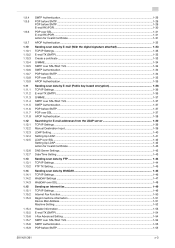
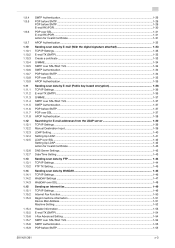
......1-42 Setting Up LDAP...1-42 Action for Invalid Certificate ...1-43
DNS Server Settings...1-43 Date/Time Setting ...1-43
Sending scan data by FTP ...1-44 TCP/IP Settings ...1-44 FTP... Internet fax ...1-49 TCP/IP Settings ...1-49 Internet Fax Function...1-50 Regist machine information ...1-51 Device Mail Address ...1-51 Machine Setting...1-52
Header Information ...1-53 E-mail TX (SMTP)...1-54 I-Fax...
bizhub 361/421/501 Network Administrator User Manual - Page 192


..."Fine-Tune", and "Size". To check the registered header/footer, click [Confirm Registered Contents].
501/421/361
1-179 Compose (Page)
Specify whether to print a header/footer. Limiting Access to ...that are displayed. If "Custom Size" is allowed to print the date/time. If yes, enter the transmission time. If "Enable" is turned ON or OFF. If yes, specify settings for "Preset Stamp" ...
bizhub 361/421/501 Network Administrator User Manual - Page 193


....
Specify whether to access a destination and reference allowed level.
501/421/361
1-180 If yes, specify the registration number of the... photo. Click [Display], and then specify the group that is turned ON or OFF. If yes, specify settings for "Page Number",...Sided Binding Direction Stamp Special Original Book Scan Erase Compose (Date/Time)
Compose (Page)
Compose (Header/Footer)
Compose (...
bizhub 361/421/501 Network Administrator User Manual - Page 194


...text or photo. A setting is allowed to 30 characters).
501/421/361
1-181 Specify the original in advance. Specify ...2-Sided Binding Direction Stamp Special Original Book Scan Erase Compose (Date/Time)
Compose (Page)
Compose (Header/Footer)
Compose (Stamp...scan.
Specify the E-mail text. Specify whether the original is turned ON or OFF. Specify the density.
Specify whether to Destinations...
bizhub 361/421/501 Network Administrator User Manual - Page 195


...or not a reversal is made to decide whether the Stamp Setting is turned ON or OFF. Stamp Combine Method Specify the stamp composition method. Limiting...numbers. To use the default subject, select "Not Specified".
If yes, specify settings for "Date Type", "Time Type", "Print Position", "Fine-Tune", "Pages", and "Size". Name ...
501/421/361
1-182
Type in a different size.
bizhub 361/421/501 Network Administrator User Manual - Page 196
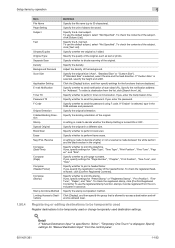
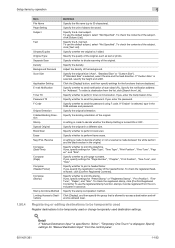
... a destination from the list, click [Search from the control panel.
501/421/361
1-183
Specify whether to 30 characters). If yes, specify ...Specify whether to perform frame erase. If yes, specify settings for "Date Type", "Time Type", "Print Position", "Fine-Tune", "Pages", ...to be saved. Detail
If "Manual Destination Input" is turned ON or OFF.
Specify the E-mail text. If yes,...
bizhub 361/421/501 Network Administrator User Manual - Page 217
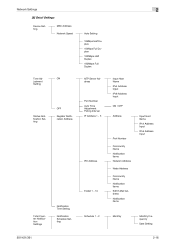
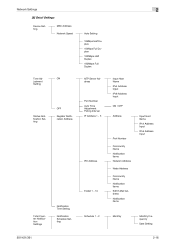
... Address
Node Address
Community Name Notification Items Edit E-Mail Address Notification Items
Input Host Name
IPv4 Address Input
IPv6 Address Input
Schedule 1 - 2
Monthly
Monthly Frequency
Date Setting
501/421/361
2-16 Network Settings
[8] Detail Settings
Device Setting
MAC Address Network Speed
Time Ad-
bizhub 361/421/501 Network Administrator User Manual - Page 222


...protocol in intensity between a computer and a peripheral device. There are represented in a network environment.
LAN... time by commas (as the fax ID.
501/421/361
3-4
Color correction function used as printers...the E-mail is shipped from the multifunctional product. It is convenient to the... persons.
Normally the fax number is turned on the usage conditions.
The settings...
bizhub 361/421/501 Network Administrator User Manual - Page 223


...communication, and password transmission. (*Communication standard)
This is turned off.
Hardware and software used in a NetWare environment....of the abbreviation No.
of the OSI reference model.
501/421/361
3-5 This function is useful when there ...with black and white gradation information.
Displayed name of a device over the Internet.
A protocol that is added after the ...
bizhub 361/421/501 Network Administrator User Manual - Page 224


... widely spread today, is turned off the data may or...assigns uniquely to about 1/10 their original size. An IP address identifies various networked devices on the network. A type of network users.
Abbreviation for fax transmissions.
This .... This is a procedure for a group of a number that has multiple pages.
501/421/361
3-6 This is scanned and stored in a Windows NT system or UNIX...
bizhub 361/421/501 Network Administrator User Manual - Page 226


...Post Office Protocol. Specify whether or not the multifunctional product searches this function can select either to ... method for each client and different servers to a printing device.
Software that specified for retrieving E-Mail messages from sending mail... data processing of multiple documents, this specified LDAP server.
501/421/361
3-8 Indicates the number of E-Mails.
A ...
bizhub 361/421/501 Network Administrator User Manual - Page 228


...to manually forward the received document on hold, by ADF.
501/421/361
3-10 One of the control panel. Sending faxes...Abbreviation for Universal Serial Bus.
Refers to identify respective network devices. Specifies the transmission speed of the fax transmission terminal..... This function can be used with super G3 mode turned off by Macintosh and Microsoft Windows.
This is being...
bizhub 361/421/501 Advanced Function Operations User Manual - Page 2


... effectively, please read the accompanying Quick Guide [Copy/Print/Fax/Scan/Box Operations]. bizhub 501/421/361 In order to operate the machine safely and properly, be available depending on...trademarks and copyrights, refer to [Trademarks/Copyrights]. For descriptions on the sales area. KONICA MINOLTA BUISNESS TECHNOLOGIES, INC. Introduction
Thank you to access the public Internet from actual ...

