Konica Minolta bizhub 501 Support Question
Find answers below for this question about Konica Minolta bizhub 501.Need a Konica Minolta bizhub 501 manual? We have 11 online manuals for this item!
Question posted by zirkaKac on January 11th, 2014
Can The Konica 501 Scan Both Sides In One Pass?
The person who posted this question about this Konica Minolta product did not include a detailed explanation. Please use the "Request More Information" button to the right if more details would help you to answer this question.
Current Answers
There are currently no answers that have been posted for this question.
Be the first to post an answer! Remember that you can earn up to 1,100 points for every answer you submit. The better the quality of your answer, the better chance it has to be accepted.
Be the first to post an answer! Remember that you can earn up to 1,100 points for every answer you submit. The better the quality of your answer, the better chance it has to be accepted.
Related Konica Minolta bizhub 501 Manual Pages
bizhub 361/421/501 Network Scan/Fax/Network Fax Operations User Manual - Page 7
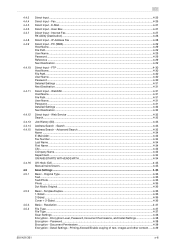
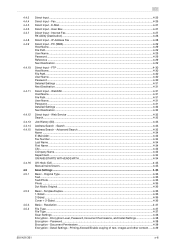
...Allowed/Enable copying of text, images and other content ......4-39
501/421/361
x-6 IP Address Fax ...4-28
Direct Input -...- Resolution ...4-37
File Type ...4-37 File Type ...4-37 Scan Settings ...4-38 Encryption - Detail Settings - Original Type ...4-36 Text ...36 1-Sided ...4-36 2-Sided ...4-36 Cover + 2-Sided ...4-36
Basic - User Box...4-27
Direct Input - Password...
bizhub 361/421/501 Network Scan/Fax/Network Fax Operations User Manual - Page 19


Scan to SMB - Like the G3 fax function, data transmission/reception is performed mostly between compatible devices. Internet Fax - IP Address Fax
Representation of product name
Product name bizhub 501/421/361
Representation This machine, 501/421/361
Microsoft Windows NT 4.0 Microsoft Windows 2000 Microsoft Windows XP Microsoft Windows Vista Microsoft Windows 7 Combination of OS
Windows...
bizhub 361/421/501 Network Scan/Fax/Network Fax Operations User Manual - Page 25


... authorized account or user name. Contact the administrator for using Network Scan/Fax/Network Fax functions
1
1.1.2
When an E-Mail message is ...IP Address Fax function is available only between the compatible models of Konica Minolta.
"----" indicates that an account or user name and a... [Login] or press the [Access] key.
501/421/361
1-3 Before using IP Address Fax
You cannot add an...
bizhub 361/421/501 Network Scan/Fax/Network Fax Operations User Manual - Page 65
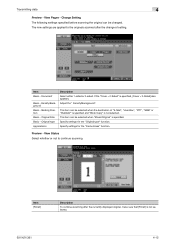
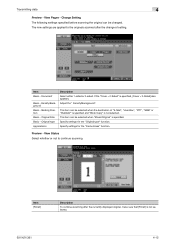
...", "User Box", "FTP", "SMB" or "WebDAV" is specified and "Book Copy" is not selected.
501/421/361
4-12 Change Setting The following settings specified before scanning the original can be selected when "Mixed Original" is specified, [Cover + 2-Sided] also appears. Density/Background Basic - This item can be selected when the destination of setting...
bizhub 361/421/501 Network Scan/Fax/Network Fax Operations User Manual - Page 89


... -
Simplex/Duplex
Select a scanning mode to scan one side of the first page as the cover page, and scan both sides of the remaining pages.
501/421/361
4-36 Text/Photo Select this setting to scan one side of text that generally appears faint. Cover + 2-Sided Select this setting to scan both sides of both sides of the original.
1-Sided Select this setting...
bizhub 361/421/501 Network Scan/Fax/Network Fax Operations User Manual - Page 95


... the original glass, or when single-sided documents are combined with double-sided documents. Transmitting data
4
4.5.6
Scan Settings - To specify this setting, touch [Separate Scan] to have the key label highlighted.
4.5.7
Background Removal
Use this option to be scanned, the background color may be scanned, and a result may be adjusted.
501/421/361
4-42 When colored paper...
bizhub 361/421/501 Network Scan/Fax/Network Fax Operations User Manual - Page 96


...scanning a page-spread original. Detail If a width to scan a page spread as a single page. To erase the same width on all sides...Scan - Book Spread Select this setting [Frame Erase] to erase black shadow around the original is specified with "Frame Erase" in the Book Copy screen, the same settings are also applied to 50.0 mm)). - To specify different widths for the top, left and right).
501...
bizhub 361/421/501 Network Scan/Fax/Network Fax Operations User Manual - Page 120


... upon a command from the recipient side. Select [Bulletin], enter a bulletin board number from the recipient side.
Select [Normal] to have the original scanned and automatically saved in a polling ..., a polling transmission cannot be made. Bulletin
This function registers a document in this machine.
501/421/361
4-67 Detail A number between 1 and 999999999 can be registered in the bulletin ...
bizhub 361/421/501 Network Scan/Fax/Network Fax Operations User Manual - Page 145
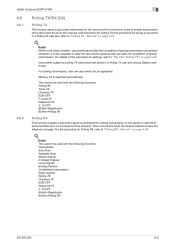
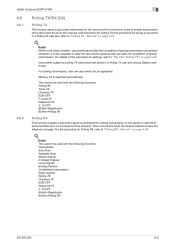
...side instruction for polling transmission on the sender's machine to "Polling RX - This cannot be used with the following functions: Frame Erase Scan Size Separate Scan... Mixed Original Z-Folded Original Long Original Binding Position Confidential transmission Relay request Polling TX Overseas TX ECM OFF Password TX V. 34 OFF Bulletin Registration Bulletin Polling RX
501...
bizhub 361/421/501 Network Scan/Fax/Network Fax Operations User Manual - Page 293
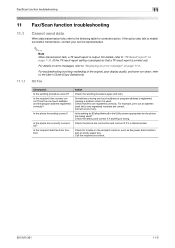
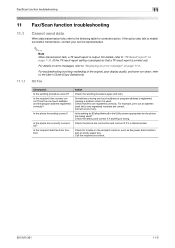
...program address registered correctly? Call the recipient and check.
501/421/361
11-2 For troubleshooting involving misfeeding of the ... to the User's Guide [Copy Operations]. Is the recipient side free from trouble?
For example, print out an address book...numbers are registered correctly. Fax/Scan function troubleshooting
11
11 Fax/Scan function troubleshooting
11.1
11.1.1
Cannot send...
bizhub 361/421/501 Network Scan/Fax/Network Fax Operations User Manual - Page 294
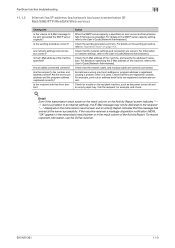
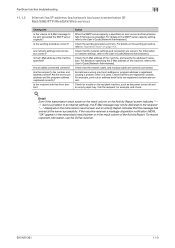
...information, use the G3 fax function.
501/421/361
11-3 Fax/Scan function troubleshooting
11
11.1.2 Internet fax/IP address fax/network fax/scan transmission (EMail/SMB/FTP/WebDAV/Web ...4-2.
Sometimes a wrong one -touch address and the program address registered correctly?
Is the recipient side free from trouble? Check for example, and check.
! Call the recipient, for trouble on ...
bizhub 361/421/501 Network Scan/Fax/Network Fax Operations User Manual - Page 308


...from the multifunctional product. An image with small light/dark variation has low contrast, and an image with Mac OS X v10.4. A device, such ...used to retrieve E-Mail messages. Appendix
12
12.4 Scanning glossary
Term 10Base-T/ 100Base-TX/ 1000Base-T Active ... specified when the function is acquired from the LDAP server.
501/421/361
12-8 A resolution unit used by anyone without ...
bizhub 361/421/501 Network Scan/Fax/Network Fax Operations User Manual - Page 311


.../Internet Protocol. It is called the main scanning direction, and the direction in the file properties...devices. One of an image or document file (the image displayed when the file is opened ). When using TCP/IP.
Specify whether or not the multifunctional... product searches this standard, public key encryption, which LDAP server should be used to a computer.
501/421...
bizhub 361/421/501 Network Scan/Fax/Network Fax Operations User Manual - Page 314


... transmitting the fax, for example, when scanning the document formed of booklet or when scanning a document by Communications and Information Network Association... set frequently used values as the unit of a double-sided document sent using the search characters for the recipient's machine..., it is currently the most popularly used mode.
501/421/361
12-14 Appendix
12
12.6
Fax glossary...
bizhub 361/421/501 Network Administrator User Manual - Page 188


... whether to divide scanning of the header/footer.
Specify the file name (up to perform book scan. Specify the unit of data to be saved.
501/421/361
1-175...Setting Subject
Text
Simplex/Duplex Original Type Separate Scan Density Background Removal Scan Size
Application Setting Original Direction 2-Sided Binding Direction Special Original Book Scan Erase Neg./Pos. Specify the unit of...
bizhub 361/421/501 Network Administrator User Manual - Page 190


...panel in advance. Specify the unit of scan data URL. Specify whether to print the date/time. Specify the original orientation.
501/421/361
1-177 Specify the binding orientation ... number. Setup items by operation
1
Item Scan Size
Application Setting E-mail Notification
Original Direction 2-Sided Binding Direction Special Original Book Scan Erase Neg./Pos.
If yes, specify settings...
bizhub 361/421/501 Network Administrator User Manual - Page 191


... a header/footer. Specify whether to be registered from the control panel in the original.
501/421/361
1-178 Specify the notification address for "Date Type", "Time Type", "Print ...is selected, specify the height and width. Setup items by operation
1
Item 2-Sided Binding Direction Special Original Book Scan Erase Neg./Pos. Reverse
Compose (Date/Time)
Compose (Page)
Compose (Header...
bizhub 361/421/501 Network Administrator User Manual - Page 226


...Name specified to each device that only certain people are able to view an image before processing a print or scan job.
If there is...the number of multiple documents, this specified LDAP server.
501/421/361
3-8 First, the reception operation is performed and... by the POP server. Specify whether or not the multifunctional product searches this function can be specified in the region...
bizhub 361/421/501 Advanced Function Operations User Manual - Page 2


...'s Guide. bizhub 501/421/361 In order to operate the machine safely and properly, be available depending on trademarks and copyrights, refer to [Trademarks/Copyrights]. KONICA MINOLTA BUISNESS ...TECHNOLOGIES, INC. For details, contact your use the functions effectively, please read the accompanying Quick Guide [Copy/Print/Fax/Scan/Box Operations...
bizhub 361/421/501 Security Function User Manual - Page 206


... data stored in the User Box in the scan or fax mode in which is to be recognized... the User Password entered for the authentication method, enter the desired external server.
501/421/361
4-28 Accessing from the HDD TWAIN driver.
2
Reminder If [ON...
2 From the [File] menu, click [Read], and then select [KONICA MINOLTA HDD TWAIN Ver.3].
3 Select this machine to -64-digit User ...device.
Similar Questions
How To Reset The Admin Password On A Konica 501
(Posted by syoung4LOURS 9 years ago)
How Do I Add A Name To A Konica 501 Scanner?
(Posted by PHO3nef 9 years ago)
How To Scan Both Side Of Page Using Bizhub 200 Manual
(Posted by c01wwhoish 9 years ago)

