Konica Minolta bizhub 501 Support Question
Find answers below for this question about Konica Minolta bizhub 501.Need a Konica Minolta bizhub 501 manual? We have 11 online manuals for this item!
Question posted by PHO3nef on June 20th, 2014
How Do I Add A Name To A Konica 501 Scanner?
The person who posted this question about this Konica Minolta product did not include a detailed explanation. Please use the "Request More Information" button to the right if more details would help you to answer this question.
Current Answers
There are currently no answers that have been posted for this question.
Be the first to post an answer! Remember that you can earn up to 1,100 points for every answer you submit. The better the quality of your answer, the better chance it has to be accepted.
Be the first to post an answer! Remember that you can earn up to 1,100 points for every answer you submit. The better the quality of your answer, the better chance it has to be accepted.
Related Konica Minolta bizhub 501 Manual Pages
bizhub 361/421/501 Network Scan/Fax/Network Fax Operations User Manual - Page 19


... Like the G3 fax function, data transmission/reception is performed mostly between compatible devices.
Internet Fax -
Transmission method G3 fax Internet Fax IP Address Fax Scan ...be used as a headline. IP Address Fax
Representation of product name
Product name bizhub 501/421/361
Representation This machine, 501/421/361
Microsoft Windows NT 4.0 Microsoft Windows 2000 Microsoft Windows ...
bizhub 361/421/501 Network Scan/Fax/Network Fax Operations User Manual - Page 25


... and the hard disk.
Machine authentication
Enter the user name and password, and then touch [Login] or press the [Access] key.
501/421/361
1-3
To use the Internet Fax function, ...setting by a service engineer is available only between the compatible models of Konica Minolta. Before using IP Address Fax
You cannot add an...
bizhub 361/421/501 Network Scan/Fax/Network Fax Operations User Manual - Page 81
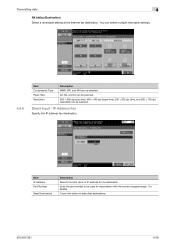
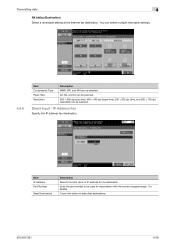
... setting at the Internet fax destination. Direct Input - Item IP Address Port Number
[Next Destination]
Description Specify the host name or IP address for transmission with the numeric keypad (range: 1 to add other destinations.
501/421/361
4-28 Enter the port number to be selected.
Touch this button to 65535). A3, B4, and...
bizhub 361/421/501 Network Scan/Fax/Network Fax Operations User Manual - Page 82
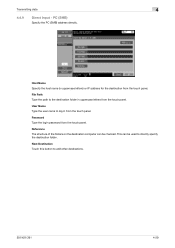
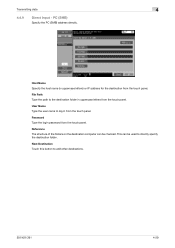
... uppercase letters from the touch panel. File Path Type the path to directly specify the destination folder.
User Name Type the user name to add other destinations.
501/421/361
4-29 This can be used to the destination folder in uppercase letters) or IP address for the destination from the touch panel. Transmitting ...
bizhub 361/421/501 Network Scan/Fax/Network Fax Operations User Manual - Page 85


...on the network.
! Detail
Displays the name of the destination and its URL.
501/421/361
4-32 Specify whether or ...add other destinations.
Select a destination.
!
For details on the procedure, refer to "Giving a scan command from the computer to give a scan command from a computer (Web service)" on the screen as available destinations. It is registered as a Web service scanner...
bizhub 361/421/501 Network Scan/Fax/Network Fax Operations User Manual - Page 269


...name of the machine.
6
[Logout] button
Click to log off from the current mode.
7
[Change Password] button
Click to go to "Information" on .
4
Status display
Displays icons and messages indicating the status of the printer and scanner sections of the machine. Item
Description
1
Konica... account). If an error occurred, click the icon to update the displayed page.
501/421/361
10-4
bizhub 361/421/501 Network Scan/Fax/Network Fax Operations User Manual - Page 308


...printers and scanners.
A ...multifunctional...501/421/361
12-8
The files can be kept relatively compact, and they can build a network easily.
Abbreviation for 1000Base-T. Macintosh network technology for automatically detecting devices... connected to the network and for logging on to access computers not on a TCP/IP network automatically specifies the network settings from host names...
bizhub 361/421/501 Network Scan/Fax/Network Fax Operations User Manual - Page 309


... protocol for four numbers are displayed such as monitors, scanners and printers, are nearly the same on to the ...logging on any device. The color management system used IPv4 protocol and provides an increase in neighboring buildings.
501/421/361
12...gradation information. A maximum of protocols used to the file name in Active Directory authentication. A gateway also changes data formats...
bizhub 361/421/501 Network Scan/Fax/Network Fax Operations User Manual - Page 311


.../Transport Layer Security. A transmission route is installed to act as scanners and digital cameras, and for Transmission Control Protocol/Internet Protocol. Usually set to identify the bits in the region. Specify whether or not the multifunctional product searches this socket to a computer.
501/421/361
12-11 Indicates the density of images and...
bizhub 361/421/501 Network Administrator User Manual - Page 10


... enabling effective usages of the product utilizing the networking functions.
This manual is a user's guide summarizing setup procedures for persons with basic knowledge of product name
Product name bizhub 501/421/361 Microsoft Windows
Representation Machine, copier, or printer Windows
501/421/361
x-9 For copy, scan, box, and fax operations, refer to the respective manuals.
bizhub 361/421/501 Network Administrator User Manual - Page 222


...gateway to use the DID function, one must be changed from the multifunctional product. Abbreviation for Domain Name System. The initial settings.
One method of the formats for saving...the delimiter), can be shared by printers and scanners.
A computer that are represented in output devices such as the fax ID.
501/421/361
3-4
A device, such as a computer or router, used ...
bizhub 361/421/501 Network Administrator User Manual - Page 226


... whether or not the multifunctional product searches this function ..., this specified LDAP server.
501/421/361
3-8 Unit of ...and preset transmission operation procedures.
Name specified to effectively ensure security ...the transmission port for each device that allows printing when network...queues the generated print job in monitors and scanners.
Monitors, changes, pauses, restarts, or...
bizhub 361/421/501 Network Administrator User Manual - Page 228


...document that of the file formats for applications, such as scanners and digital cameras, and for saving image data. (The...Netscape Navigator are this socket to identify respective network devices.
A function for Windows Internet Naming Service. Abbreviation for sending a fax at a...be used with super G3 mode turned off by ADF.
501/421/361
3-10 This function can be printed at the...
bizhub 361/421/501 Fax Driver Operations User Manual - Page 5


Chapter 1 Overview Chapter 2 Installing the fax driver Chapter 3 Setting up the fax driver (Windows) Chapter 4 Troubleshooting Chapter 5 Appendix Chapter 6 Index
Product notation
The Name and Product name
bizhub 501/421/361, printer main body, and this machine
Built-in network controller
Image controller, including this machine, and printing system
Microsoft Windows
Notation Machine or ...
bizhub 361/421/501 Box Operations User Manual - Page 16


... describes items of keys on the Windows or Macintosh operating systems, or software applications, refer to the respective manuals. Chapter 11 Index
Product notation
Product name
bizhub 501/421/361
Microsoft Windows NT 4.0 Microsoft Windows 2000 Microsoft Windows XP Microsoft Windows Vista Microsoft Windows 7 To combined OS
Notation
This machine...
bizhub 361/421/501 Box Operations User Manual - Page 193


.... Part Name
1
Konica Minolta logo
2
PageScope Web Connection logo
3
Logon user name
4
Status display
5
Message display
6
[Logout] button
7
[Change Password] button
8
Help
9
[Refresh] button
10 Tabs
11 Menu 12 Information and settings
501/421/361
Description
Click the logo to be checked. Displays icons and messages indicating the status of the printer and scanner sections...
bizhub 361/421/501 Box Operations User Manual - Page 230
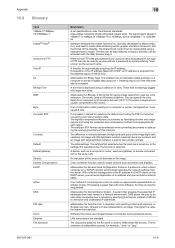
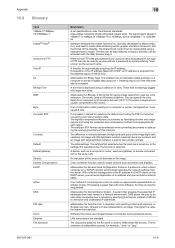
... by an account name and password, this... Ethernet File extension
501/421/361
10
...Name System.
Processing ...account name.
Abbreviation... initial settings. A device, such as printers ...developed by specifying host names, instead of twisted ...plug-in output devices such as a ... names in intensity between a computer and a peripheral device....name in an image. The file extension is achieved by printers and...
bizhub 361/421/501 Security Function User Manual - Page 158


... Type pull-down menu, click [User List] and select the user from the registered user list, or enter the User Name of the owner of the User Box in the "Account Name" box.
501/421/361
3-25 User Operations
3
0 For the logon procedure, see "Performing user authentication" on page 3-2.
1 Log on to enter...
bizhub 361/421/501 Security Function User Manual - Page 166


... - Click [OK] to step 6 if the selected User Box Type is changed .
- A user name may be directly entered in the Owner Name box. - Go to step 5 if the selected User Box Type is [Personal] or [Group], and... specific User Box can definitely be directly entered in the Account Name box.
501/421/361
3-33 An account name may be deleted. User Operations
3
4 Click the [User Box Setting].
-
bizhub 361/421/501 Security Function User Manual - Page 206


... set for the authentication method, enter the desired external server.
501/421/361
4-28 Accessing from the HDD TWAIN driver.
2
...2 From the [File] menu, click [Read], and then select [KONICA MINOLTA HDD TWAIN Ver.3].
3 Select this machine to be an authorized ... "Login as the Registered User" radio button and enter the User Name and the 8-to-64-digit
User Password.
?
The HDD TWAIN ...device.
Similar Questions
How To Add A Name To Konica Minolta Scanner Model Bh 283
(Posted by cggto 9 years ago)
How To Add Email Address To Scanner Bizhub 501
(Posted by gideko 10 years ago)
How To Add Names Manually In The Minolta Bizhub 501
(Posted by Arechlyssy 10 years ago)

