Konica Minolta bizhub 501 Support Question
Find answers below for this question about Konica Minolta bizhub 501.Need a Konica Minolta bizhub 501 manual? We have 11 online manuals for this item!
Question posted by carspalongo on February 6th, 2014
Can't Print To Konica Minolta Bizhub 501 With Windows 7 64 Bit
The person who posted this question about this Konica Minolta product did not include a detailed explanation. Please use the "Request More Information" button to the right if more details would help you to answer this question.
Current Answers
There are currently no answers that have been posted for this question.
Be the first to post an answer! Remember that you can earn up to 1,100 points for every answer you submit. The better the quality of your answer, the better chance it has to be accepted.
Be the first to post an answer! Remember that you can earn up to 1,100 points for every answer you submit. The better the quality of your answer, the better chance it has to be accepted.
Related Konica Minolta bizhub 501 Manual Pages
bizhub C203/C253/C353/C451/C550/C650, bizhub 361/421/501/601/751 Enabling bizhub HDD Security Features - Page 2


...Enable HDD Lock Password. Do not set again by the Service Engineer.
Some of a typical bizhub MFP are enabled and functioning. If the Administrator Password is highly recommended (no spaces). See Section... forget any number that nobody but the Administrator of the passwords created using the Konica Minolta HDD Backup Utility application. See Section 5 • Enable Overwrite All HDD Data...
bizhub C203/C253/C353/C451/C550/C650, bizhub 361/421/501/601/751 Enabling bizhub HDD Security Features - Page 20


... the HDD of an MFP. If you do not want the Administrator Password stored, clear the "Save the administrator password" check box.
Appendix B Utilizing the Konica Minolta HDD Back Up Utility
The HDD Backup Utility, which authentication fails is counted.
2.1 Backup
In Backup, neither the Administrator Password nor CE Password is backed...
bizhub C203/C253/C353/C451/C550/C650, bizhub 361/421/501/601/751 Enabling bizhub HDD Security Features - Page 28
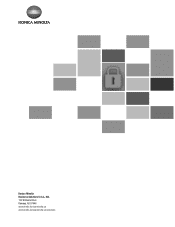
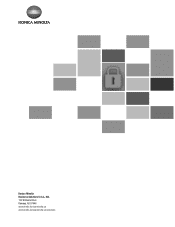
Konica Minolta Business Solutions U.S.A., INC. 100 Williams Drive Ramsey, NJ 07446 www.kmbs.konicaminolta.us www.kmbs.konicaminolta.us/solutions
bizhub 361/421/501 Network Scan/Fax/Network Fax Operations User Manual - Page 18


...describes the contents of this manual and representation of bizhub 501/421/361. Chapter 9 Administrator mode settings This chapter...for flow of reports/lists This chapter introduces reports automatically printed when the fax/scan functions are used to the ...the Windows or Macintosh operating systems, or software applications, refer to be specified. For details on the control panel.
501/...
bizhub 361/421/501 Network Scan/Fax/Network Fax Operations User Manual - Page 25


...Detail In order to use the Internet Fax function, setting by a service engineer is available only between the compatible models of Konica Minolta. For details, contact your service representative.
2
Note For details on the network conditions.
Contact the administrator for using Network ...the user name and password, and then touch [Login] or press the [Access] key.
501/421/361
1-3
bizhub 361/421/501 Network Scan/Fax/Network Fax Operations User Manual - Page 269


... the user who is logged on page 10-14.
9
[Refresh] button
Click to the Konica Minolta Web site at the following URL. http://konicaminolta.jp
2
PageScope Web Connection logo Click the ...mode.
7
[Change Password] button
Click to go to update the displayed page.
501/421/361
10-4 Item
Description
1
Konica Minolta logo
Click the logo to go to the Change User Password page. (Refer ...
bizhub 361/421/501 Fax Driver Operations User Manual - Page 5


... Chapter 5 Appendix Chapter 6 Index
Product notation
The Name and Product name
bizhub 501/421/361, printer main body, and this machine
Built-in network controller
Image controller, including this machine, and printing system
Microsoft Windows
Notation Machine or printer
Network controller Printing system
Windows
Screen images in this manual
Contents
This manual consists of the following...
bizhub 361/421/501 Fax Driver Operations User Manual - Page 23


...] button.
2.3.4
18 Follow the on -screen instructions. If the Verify the publisher dialog box of Windows Security appears, click "Install this driver software
anyway".
19 Click the [Finish] button.
20 When...the computer's CD-ROM drive.
2 Click the [Start] button, point to the User's Guide [Print Operations (IC-207)].
This completes the fax driver installation.
2
Note If both of this machine, ...
bizhub 361/421/501 Advanced Function Operations User Manual - Page 2


... available by the following models. You are subject to company policies and to [Trademarks/Copyrights]. KONICA MINOLTA BUISNESS TECHNOLOGIES, INC. bizhub 501/421/361 In order to operate the machine safely and properly, be available depending on trademarks and ...through the use the functions effectively, please read the accompanying Quick Guide [Copy/Print/Fax/Scan/Box Operations].
bizhub 361/421/501 Box Operations User Manual - Page 16


...available user boxes before using these softwares, refer to print and send the document saved in flow charts.Refer ...bizhub 501/421/361
Microsoft Windows NT 4.0 Microsoft Windows 2000 Microsoft Windows XP Microsoft Windows Vista Microsoft Windows 7 To combined OS
Notation
This machine, 501/421/361
Windows NT 4.0 Windows 2000 Windows XP Windows Vista Windows 7 Windows NT 4.0/2000/XP/Vista/7
501...
bizhub 361/421/501 Box Operations User Manual - Page 193


...that the status can be displayed. Information Check Job User Box Direct Print Store Address
Information and settings for PageScope Web Connection. http://konicaminolta.com... to the Change User Password page. (Refer to visit the Konica Minolta Web site at the following tabs are listed.
Part Name
1
Konica Minolta logo
2
PageScope Web Connection logo
3
Logon user name
4
Status...
bizhub 361/421/501 Box Operations User Manual - Page 231


...6), 128-bit IP addresses are used by Windows 2000 or later.
Abbreviation for monitors and scanners.
The smallest unit of network authentication system used .IP addresses are assigned to a printing device. Indicates ...Page TIFF OS PASV PDF Pixel Plug-and-play Port number PPI Preview Print Job Printer driver
501/421/361
10
Description
Abbreviation for Pixels Per Inch. The light and...
bizhub 361/421/501 Security Function User Manual - Page 145


User Operations
3
5 Select [ID & Print User Box] and touch [OK].
6 Select the desired ID & Print Document and touch [Print].
- To Delete ID & Print Document, select [Delete].
501/421/361
3-12
bizhub 361/421/501 Security Function User Manual - Page 206


...the User Name and the 8-to -64-digit User Password and an 8-digit ...device. Application Software
4
4.3
4.3.1
HDD TWAIN driver
The HDD TWAIN driver, which authentication fails is counted.
2
Note Do not leave the site while you are gaining access to log off from the HDD TWAIN driver
1 Start the image processing application.
2 From the [File] menu, click [Read], and then select [KONICA MINOLTA...
AU-211P CAC/PIV Solution User Guide - Page 21
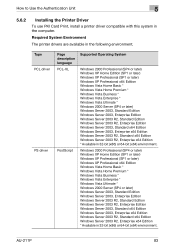
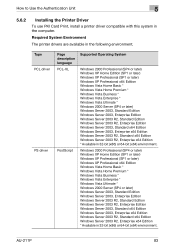
... Print, install a printer driver compatible with this system in 32-bit (x86) or 64-bit (x64) environment. Type PCL driver
PS driver
Page description language PCL-XL
PostScript
Supported Operating System
Windows 2000 Professional (SP4 or later) Windows XP Home Edition (SP1 or later) Windows XP Professional (SP1 or later) Windows XP Professional x64 Edition Windows Vista Home Basic * Windows...
AU-211P CAC/PIV Solution User Guide - Page 24


... following steps to configure the printer driver setting when encrypting print data using the CAC/PIV card and sending it disables the authentication information specified in the menu of the application software. 2 Select the desired printer ("KONICA MINOLTA C353 Series PS" or
"KONICA MINOLTA C353 Series PCL").
3 Click [Properties] or [Preferences]. 4 The Basic tab appears...
bizhub 361/421/501 Trademarks/Copyrights User Manual - Page 2


...Systems Incorporated.
PageScope and bizhub are registered trademarks or trademarks of Citrix Systems, Inc.
All rights reserved. Novell and Novell NetWare are registered trademarks of KONICA MINOLTA HOLDINGS, INC.
in ... States and/or other countries. Microsoft, Windows, and Windows NT are either registered trademarks or trademarks of Adobe Systems Incorporated in the United ...
bizhub 361/421/501 Trademarks/Copyrights User Manual - Page 6
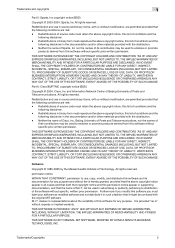
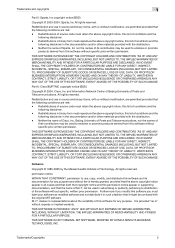
...
WITHIN THAT CONSTRAINT, permission to endorse or promote
products derived from this software for any purpose.
THIS SOFTWARE IS NOT ORIGINAL MIT SOFTWARE, MODIFIED BY KONICA MINOLTA BUSINESS TECHNOLOGIES, INC. LOSS OF USE, DATA, OR PROFITS;OR BUSINESS INTERRUPTION) HOWEVER CAUSED AND ON ANY THEORY OF LIABILITY, WHETHER IN CONTRACT, STRICT LIABILITY...
bizhub 361/421/501 Trademarks/Copyrights User Manual - Page 8
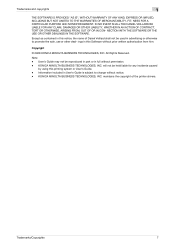
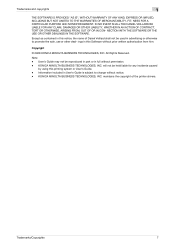
.... NECTION WITH THE SOFTWARE OR THE USE OR OTHER DEALINGS IN THE SOFTWARE. Copyright
© 2008 KONICA MINOLTA BUSINESS TECHNOLOGIES, INC. Information included in advertising or otherwise to change without permission. - Except as contained in this printing system or User's Guide. - Trademarks and copyrights
1
THE SOFTWARE IS PROVIDED "AS IS", WITHOUT WARRANTY OF...
bizhub 361/421/501 Trademarks/Copyrights User Manual - Page 9
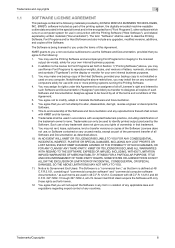
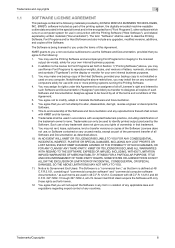
... copy is being licensed to you under this Agreement. Trademarks can only be used to the following materials provided by KONICA MINOLTA BUSINESS TECHNOLOGIES, INC. (KMBT): software included as part of the printing system, the digitally-encoded machine-readable outline data encoded in the special format and in the encrypted form ("Font Programs...
Similar Questions
Is Konica Minolta 501 Compatible With Windows 7 64 Bit
(Posted by Golamhk147 10 years ago)
Configuring Bizhub C35 As A Print Server On Server 08 64 Bit
How can I configure the Minolta bizhub C35 on Server 08 64 bit for workstation running win 7 32bit t...
How can I configure the Minolta bizhub C35 on Server 08 64 bit for workstation running win 7 32bit t...
(Posted by michaelwilson 11 years ago)

