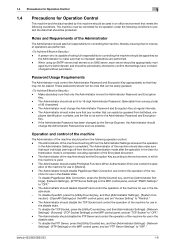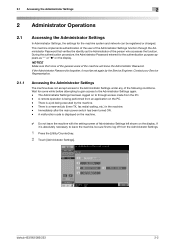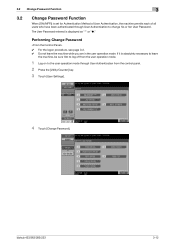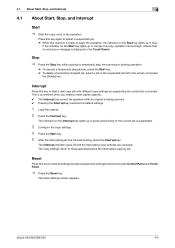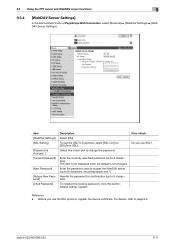Konica Minolta bizhub 423 Support Question
Find answers below for this question about Konica Minolta bizhub 423.Need a Konica Minolta bizhub 423 manual? We have 14 online manuals for this item!
Question posted by rashidameen111 on February 20th, 2017
Password Problem
Please Helpi have konica Minolta bizhub 423 i have change its developer, toner. and blude. but i don't know its password to activate new developer.when i press1. utility count, 2. meter count 3. stop 0 0 stop 0 1 after that its requir 8 digit password please help
Current Answers
Answer #1: Posted by Odin on February 20th, 2017 10:39 AM
The seller or Konica Minolta should be able to help you get past this hurdle. For the latter, use the contact information here--https://www.contacthelp.com/Konica%20Minolta/customer-service.
Hope this is useful. Please don't forget to click the Accept This Answer button if you do accept it. My aim is to provide reliable helpful answers, not just a lot of them. See https://www.helpowl.com/profile/Odin.
Related Konica Minolta bizhub 423 Manual Pages
Similar Questions
What's Konica Minolta Bizhub 423 Default Admin Password
(Posted by nordddste 10 years ago)
How To Change The Toner In A Konica Minolta Bizhub 423
(Posted by elyesha 10 years ago)
How To Replace Bizhub 423 Drum Development Unit
(Posted by Nitigma 10 years ago)