Konica Minolta bizhub 423 Support Question
Find answers below for this question about Konica Minolta bizhub 423.Need a Konica Minolta bizhub 423 manual? We have 14 online manuals for this item!
Question posted by Ardmoto on August 4th, 2014
How Do I Check Toner Leve On Bizhub 423
The person who posted this question about this Konica Minolta product did not include a detailed explanation. Please use the "Request More Information" button to the right if more details would help you to answer this question.
Current Answers
There are currently no answers that have been posted for this question.
Be the first to post an answer! Remember that you can earn up to 1,100 points for every answer you submit. The better the quality of your answer, the better chance it has to be accepted.
Be the first to post an answer! Remember that you can earn up to 1,100 points for every answer you submit. The better the quality of your answer, the better chance it has to be accepted.
Related Konica Minolta bizhub 423 Manual Pages
bizhub 223/283/363/423 Security Operations User Guide - Page 150


bizhub 423/363/283/223
4-3 Enter the correct Administrator Password.
% If the "Save" check box is selected, enter the 8-... a mismatch in the passwords. Enter the correct Administrator Password. 4.1 PageScope Data Administrator
4
3 Check the settings on the "Import device information" screen and click [Import].
% The following screen appears if [Authentication Settings/Address Settings]...
bizhub 423/363/283/223 Advanced Function Operations User Guide - Page 103


...of the MFP.
10.2.1
Address Book
Frequently used personal addresses in as onetouch destinations. bizhub 423/363/283/223
10-4 Using the PageScope My Panel Manager
In My Address Book,... registered address, select the destination, and then press [Delete]. % To check a registered address, select the address, and then press [Check Job Set.]. A list of the MFP - Up to register addresses from...
bizhub 423/363/283/223 Box Operations User Guide - Page 36


... various buttons, such as [Job List] to be displayed.
bizhub 423/363/283/223
3-4 Icon
Description Indicates that appear in the ...toner level. The following icons may appear in the touch panel
Icons indicating the status of the specified settings.
area
ous functions. Use this button to view a screen containing a warning code. Press this machine may be performed, and [Check...
bizhub 423/363/283/223 Box Operations User Guide - Page 39
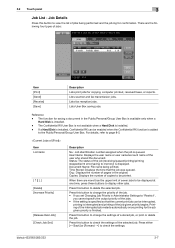
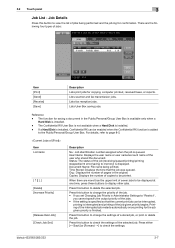
...to be interrupted,
printing is interrupted and printing of the job (receiving/queued/printing/printing stopped/print error/saving to check the settings.
Copies: Displays the number of seven jobs to be enabled when the Confidential RX function is displayed.
3.2....
When there are the following four types of the user who stored the document.
bizhub 423/363/283/223
3-7
bizhub 423/363/283/223 Box Operations User Guide - Page 68


... steps for printing a document saved in the control panel
Select the [System User Box] tab. Press [Mobile/PDA], then [Use/File]
Press [Print List]
To check printing preferences, press [Check Print Settings]
bizhub 423/363/283/223
4-18 Press the User Box key in a cellular phone or PDA.
bizhub 423/363/283/223 Copy Operations User Guide - Page 23
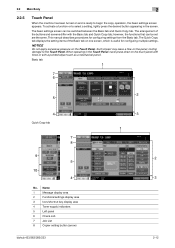
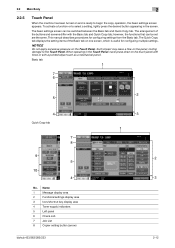
... Copy tab. When operating in the screen. Name
1
Message display area
2
Functions/settings display area
3
Icon/shortcut key display area
4
Toner supply indicators
5
Left panel
6
Check Job
7
Job List
8
Copier setting button (arrow)
bizhub 423/363/283/223
2 3 1
2 3
2-12
NOTICE
Do not apply excessive pressure on the touch panel with force or with the...
bizhub 423/363/283/223 Copy Operations User Guide - Page 141
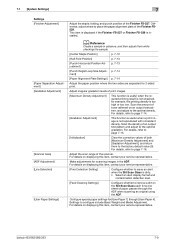
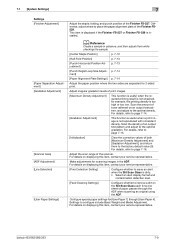
... and adjust to page 7-15.
[Initialization]
Clear the correction values of toner adhered on displaying this item, contact your service representative. This item is... Scan the amount of both [Maximum Density Adjustment] and [Gradation Adjustment], and return them while
checking the sample.
[Center Staple Position]
p. 7-12
[Half-Fold Position]
p. 7-13
[Punch...bizhub 423/363/283/223
7-9
bizhub 423/363/283/223 Copy Operations User Guide - Page 146
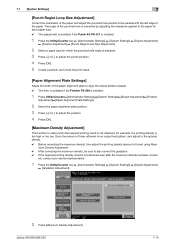
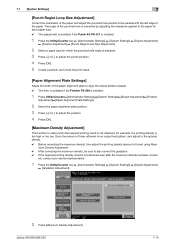
...the punch position.
4 Press [OK].
5 Create a sample, and check the print result.
[Paper Alignment Plate Settings]
Adjust the width of ... If the required printing density result is too high or too low. bizhub 423/363/283/223
7-14
7.1 [System Settings]
7
[Punch Regist Loop...maximum density, fine-adjust the printing density (amount of toner) using Maxi- mum Density Adjustment. 0 After correcting...
bizhub 423/363/283/223 Copy Operations User Guide - Page 191


...8
8.2 Consumables
8.2.1
Checking consumables
Replacement message
When it is almost time to replace the Toner Bottle, an advanced warning...Toner Bottle according to the guidance contained in your maintenance agreement. - For the Toner Bottle, the machine stops operating after the message appears.
Toner Bottle
bizhub 423/363/283/223
8-7 When the message appears, prepare to replace the Toner...
bizhub 423/363/283/223 Copy Operations User Guide - Page 192
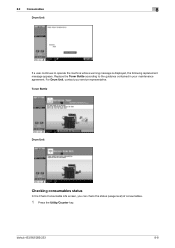
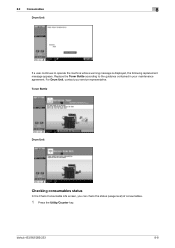
bizhub 423/363/283/223
8-8 Replace the Toner Bottle according to operate the machine while a warning message is displayed, the following replacement message appears. Toner Bottle
Drum Unit
Checking consumables status
In the Check Consumable Life screen, you can check the status (usage level) of consumables.
1 Press the Utility/Counter key.
8.2 Consumables
8
Drum Unit
If a user ...
bizhub 423/363/283/223 Copy Operations User Guide - Page 193


... be viewed.
1 Press the Utility/Counter key. 2 Press [Meter Count] ö [Check Details].
% To print the counter list, press [Print List], select paper, and then ... of toner can check the total number of usage levels, press [Print List], then [Start] or the Start key.
8.2 Consumables
8
2 Press [Check Consumable Life].
% To print the list of prints since counting started.
bizhub 423/363/...
bizhub 423/363/283/223 Network Administrator User Guide - Page 50
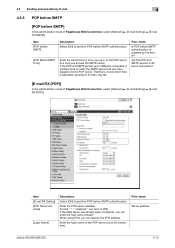
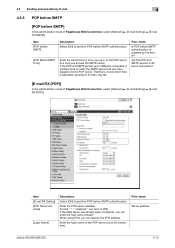
...to 255) If the DNS server has already been configured, you can enter the host name instead. Prior check
Is POP before SMTP authentication requested by E-mail
4
4.3.5 POP before SMTP
[POP before SMTP]
In ... you can specify the IPv6 address. Enter the login name of E-mails may fail. Prior check Server address
bizhub 423/363/283/223
4-13 Enter the period from a time you log in to the POP ...
bizhub 423/363/283/223 Network Administrator User Guide - Page 89


bizhub 423/363/283/223
5-17
The current NetWare connection can be checked if necessary.
5.7 Printing (Netware)
5
5.7.2
[NetWare Status]
In the administrator mode of PageScope Web Connection, select [Network]ö[NetWare Settings]ö[NetWare Status].
bizhub 423/363/283/223 Network Administrator User Guide - Page 132


Item
[IPX Setting]
[Ethernet Frame Type]
[User Authentication Setting]
Description Select [ON].
Select a frame type to users who are authenticated on the external server. Prior check Frame type
bizhub 423/363/283/223
7-21
For details, refer to page 7-13.
7.4.5
[NetWare Settings]
In the administrator mode of this machine (NDS over IPX/SPX)
7
7.4.4
[Default...
bizhub 423/363/283/223 Network Administrator User Guide - Page 197
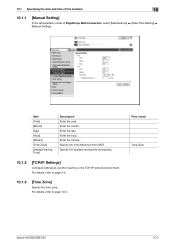
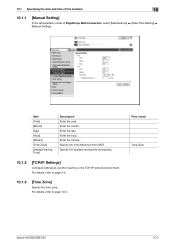
Enter the minute. For details, refer to page 10-3. Prior check Time Zone
bizhub 423/363/283/223
10-3 Item [Year] [Month] [Day] [Hour] [Minute] [Time Zone] [Daylight Saving Time]
Description Enter the year. Enter the month. Enter the day. ...
bizhub 423/363/283/223 Network Administrator User Guide - Page 211
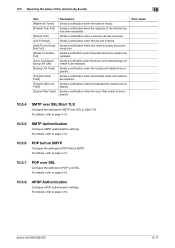
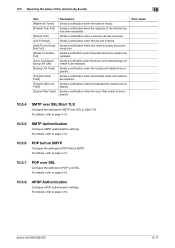
...Authentication
Configure APOP authentication settings.
Sends a notification when the job has finished. Prior check
10.5.4
SMTP over SSL/Start TLS
Configure the settings for POP before SMTP. 10...Yield] [Ozone Filter Yield]
Description
Sends a notification when the toner is empty. For details, refer to be replaced. bizhub 423/363/283/223
10-17
Sends a notification when the drum ...
bizhub 423/363/283/223 Network Administrator User Guide - Page 214


... has an [IPX Address], enter it . Sends a notification when the paper tray is empty.
Sends a notification when the toner is empty.
Sends a notification when you can enter the host name instead.
Prior check Notification address
bizhub 423/363/283/223
10-20
Item [Destination Address]
[Port Number]
[Node Address]
[Community Name] [Replenish Paper Tray...
bizhub 423/363/283/223 Network Scan/Fax/Network Fax Operations User Guide - Page 39


... display area. Appears when an error occurs with the printing or scanning function. bizhub 423/363/283/223
3-5 Displays icons indicating the status of the machine and details on the display and description of the current mode. Displays the remaining toner level. Indicates that data is receiving data, regardless of this machine may...
bizhub 423/363/283/223 Network Scan/Fax/Network Fax Operations User Guide - Page 290
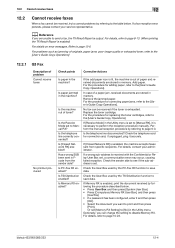
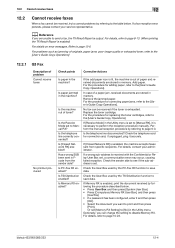
...telephone line correctly connected? Is PC-Fax RX enabled? If [Receive Mode] in the Utility menu. bizhub 423/363/283/223
12-4 No fax can change the setting to send a fax, the TX Result Report..., paper jams, poor image quality or exhausted toner, refer to page 10-23. For the procedure for replacing the toner cartridges, refer to save data. Check the User Box used by referring to the ...
bizhub 423/363/283/223 Network Scan/Fax/Network Fax Operations User Guide - Page 291


... Memory RX is exhausted. Is the network cable correctly connected?
For the procedure for replacing the toner cartridges, refer to the [User's Guide Copy Operations]. Check the remaining amount of toner? For the procedure for connection and, if disconnected, connect it securely.
bizhub 423/363/283/223
12-5
Optionally, you can be received if the...
Similar Questions
How To Change Waste Toner Catridge Bizhub C360
(Posted by bcva 9 years ago)
How To Replace Waste Toner Bottle Bizhub 423
(Posted by sewkathl 10 years ago)
How To Replace Waste Box Toner For Bizhub C35
(Posted by fauzimw 10 years ago)
How To Print Configuration Page On Bizhub 423
(Posted by jfbabsbu 10 years ago)

