Konica Minolta bizhub 423 Support Question
Find answers below for this question about Konica Minolta bizhub 423.Need a Konica Minolta bizhub 423 manual? We have 14 online manuals for this item!
Question posted by maxbubba8 on June 17th, 2014
Cannot Change Default Setting On Bizhub 423 Copier
The person who posted this question about this Konica Minolta product did not include a detailed explanation. Please use the "Request More Information" button to the right if more details would help you to answer this question.
Current Answers
There are currently no answers that have been posted for this question.
Be the first to post an answer! Remember that you can earn up to 1,100 points for every answer you submit. The better the quality of your answer, the better chance it has to be accepted.
Be the first to post an answer! Remember that you can earn up to 1,100 points for every answer you submit. The better the quality of your answer, the better chance it has to be accepted.
Related Konica Minolta bizhub 423 Manual Pages
bizhub 223/283/363/423 PKI Security Operations User Guide - Page 14
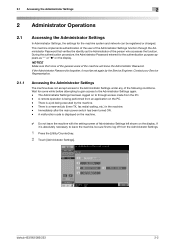
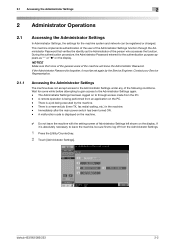
...
In Administrator Settings, the settings for the machine system and network can be set again by the machine. -
Contact your Service Representative.
2.1.1
Accessing the Administrator Settings
The machine does not accept access to the Administrator Settings again. - A remote operation is a reserved job (timer TX, fax redial waiting, etc.) in the machine. - bizhub 423/363/283/223
2-2
bizhub 223/283/363/423 PKI Security Operations User Guide - Page 28
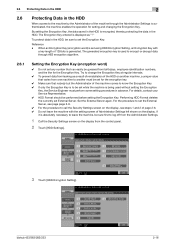
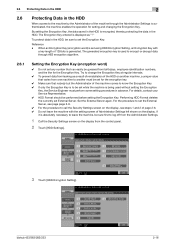
... prevent data from birthdays, employee identification numbers, and the like for setting and changing the Encryption Key. bizhub 423/363/283/223
2-16 Set the External Server again.
For details, contact your Service Representative. 0 HDD Format should be sure to leave the machine, be set while the machine is authenticated, the machine enables the operation for...
bizhub 223/283/363/423 Security Operations User Guide - Page 14


... setting
Clears the currently set password, resetting it to the factory setting (MAC address)
Clears the currently set password, resetting it to the factory setting (sysadm)
Deletes the currently set S/MIME certificate
Deletes the currently set Device certificate (SSL certificate)
Clears the currently set with the DNS server. Then, click "Install Certificate" to the factory setting
bizhub 423...
bizhub 223/283/363/423 Security Operations User Guide - Page 17


...Settings using the PageScope Data Administrator, the machine displays a message that tells not to [ON], the number of the following conditions. bizhub 423/363/283/223
2-2
Wait until the message disappears before attempting to gain access to the device... from the control panel, if [Export to the Administrator Settings again. - A remote operation is being executed using PageScope Web...
bizhub 223/283/363/423 Security Operations User Guide - Page 32
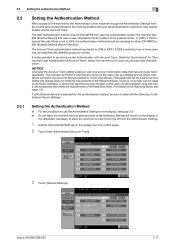
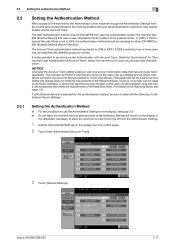
...be made to the Public User Box, to which that specific box was changed.
NOTICE
Changing the Account Track setting erases all Group User Boxes owned by the accounts that uses a user...2-2. 0 Do not leave the machine with Account Track. bizhub 423/363/283/223
2-17 2.5 Setting the Authentication Method
2
2.5
Setting the Authentication Method
When access to the machine by the Administrator ...
bizhub 223/283/363/423 Security Operations User Guide - Page 46


...bizhub 423/363/283/223
2-31 2.9 Account Track Setting Function
2
2.9
Account Track Setting Function
When access to the machine by the Administrator of the machine through the Administrator Settings...setting
0 For the procedure to call the Administrator Settings ... Touch [Account Track Settings]. Reference -
If a...the machine. - [Pause] setting of Administrator Settings left shown on the display...
bizhub 223/283/363/423 Security Operations User Guide - Page 55
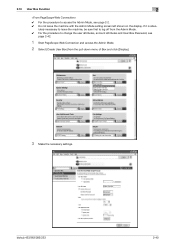
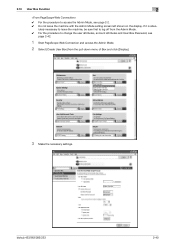
bizhub 423/363/283/223
2-40 If it is abso- 2.10 User Box Function
2
0 For the procedure to change the user attributes, account attributes and User Box Password, see page 2-2. 0 Do not leave the machine with the Admin Mode setting screen left shown on the display.
lutely ....
2 Select [Create User Box] from the pull-down menu of Box and click [Display].
3 Make the necessary settings.
bizhub 223/283/363/423 Security Operations User Guide - Page 65
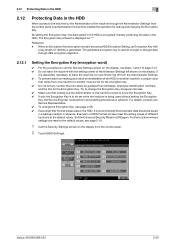
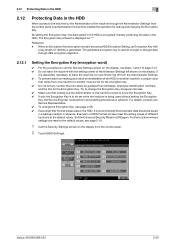
... advance. Execution of HDD Format will also reset the setting values of different functions to [ON] again. Set the Enhanced Security Mode to the default values. Reference - bizhub 423/363/283/223
2-50 By setting the Encryption Key, the data stored in the HDD is generated.
Try to change the Encryption Key, see steps 1 and 2 of page...
bizhub 223/283/363/423 Security Operations User Guide - Page 85


....
In PageScope Web Connection, import/export of the Device Setting is enabled, allowing the setting for Security Level of SNMP v3 Setting to be saved or the saved backup data to be sure first to log off from the Administrator Settings.
1 Call the Administrator Settings on the display. bizhub 423/363/283/223
2-70
If
it is absolutely...
bizhub 423/363/283/223 Advanced Function Operations User Guide - Page 49
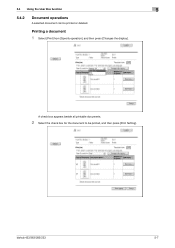
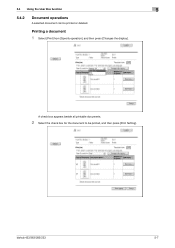
Printing a document
1 Select [Print] from [Specify operation], and then press [Changes the display].
A check box appears beside all printable documents.
2 Select the check box for the document to be printed or deleted. 5.4 Using the User Box function
5
5.4.2
Document operations
A selected document can be printed, and then press [Print Setting]. bizhub 423/363/283/223
5-7
bizhub 423/363/283/223 Advanced Function Operations User Guide - Page 91


... on My Panel. Item [Language Setting] [Measurement Unit Settings] [Copier Settings]
[Scan/Fax Settings]
[User Box Settings]
[Color Selection Settings] [Main Menu Settings] [Initial Screen Settings]
Description
Select a language to be... basic screen of My Panel. bizhub 423/363/283/223
9-5 Specify the initial screen to be used on My Panel. Initial display settings for the basic screen of the...
bizhub 423/363/283/223 Copy Operations User Guide - Page 24


bizhub 423/363/283/223
2-13 Name
9
Density/Background Removal
10 Finishing Program/Finishing
d Reference
To switch the basic settings screen:
Press Utility/Counterö[User Settings]ö[Custom Display Settings]ö[Copier Settings]ö[Default Tab]. To configure color selection settings for buttons and tabs:
Press Utility/Counterö[User Settings]ö[Custom Display Settings...
bizhub 423/363/283/223 Copy Operations User Guide - Page 31


d Reference
To change the default settings for Copy:
Press the Utility/Counter key ö [User Settings] ö [Copier Settings] ö [Default Copy Settings]. 3.1 Turning on or off the machine
3
4 To turn the power off, press the Sub Power Switch, then the Main Power Switch.
bizhub 423/363/283/223
3-3
bizhub 423/363/283/223 Copy Operations User Guide - Page 110
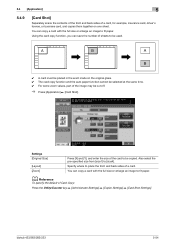
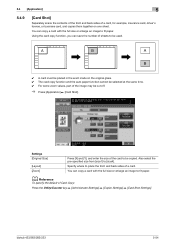
bizhub 423/363/283/223
5-54
Settings [Original Size]
[Layout] [Zoom]
Press [X] and [Y], and enter the size of sheets to fit paper.
d Reference
To specify the default of a card. You can ...back sides of Card Copy:
Press the Utility/Counter key ö [Administrator Settings] ö [Copier Settings] ö [Card Shot Settings]. A
B
A
B
0 A card must be placed in the erect mode...
bizhub 423/363/283/223 Enlarge Display Operations User Guide - Page 53


Settings bizhub 423/363/283/223
Select this setting for an original loaded into the ADF with the changed settings applied.
4.3.9
[Original Settings]
Specify the [Original Direction] and the [Binding... to select the third level from the right (default).
[Dark]
Each time this button to return to the optimal level.
Select this setting for an original loaded with the top toward the...
bizhub 423/363/283/223 Network Administrator User Guide - Page 335
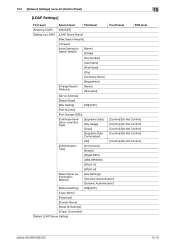
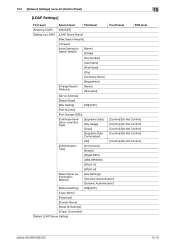
...[Change Search Attribute]
[Name] [Nickname]
[Server Address]
[Search Base]
[SSL Setting]
[ON]/[OFF]
[Port Number]
[Port Number (SSL)]
[Certificate Verification Level Settings]...Settings] [Use User Authentication] [Dynamic Authentication]
[Referral Setting] [ON]/[OFF]
[Login Name]
[Password]
[Domain Name]
[Reset All Settings]
[Check Connection]
[Default LDAP Server Setting]
bizhub 423...
bizhub 423/363/283/223 Network Scan/Fax/Network Fax Operations User Guide - Page 268
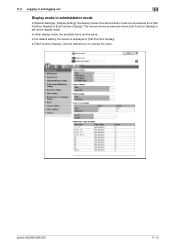
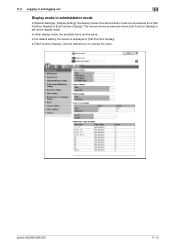
...]. In either display mode, the available items are the same.
In [Tab Function Display], click the desired icon to change the menu.
In the default setting, the screen is set as the display mode. bizhub 423/363/283/223
11-13 This manual shows an example where [List Function Display] is displayed in the administrator mode...
bizhub 423/363/283/223 Print Operations User Guide - Page 98


...using Driver Packaging Utility, change the printer driver basic settings (default settings).
1 Open the [Printers], [Devices and Printers], or [...settings, refer to page 9-10.
9.2.4
Registering the default settings
The settings for the PCL driver.
-
bizhub 423/363/283/223
9-7 When you exit the application, the settings return to enable the EMF spool.
- To register the settings, change...
bizhub 423/363/283/223 Print Operations User Guide - Page 99


... to save current settings so that they can change saved settings.
Item Name [OK] [Cancel] [Help] [Add...] (Favorite Setting)
[Edit...](Favorite Setting) [Default]
Functions
Click this button to change whether to disable (cancel) changed settings and close the properties window.
Click this button to enable changed settings and close the properties window. bizhub 423/363/283/223...
bizhub 423/363/283/223 Print Operations User Guide - Page 249
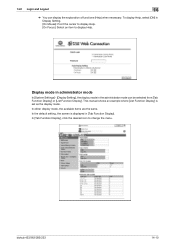
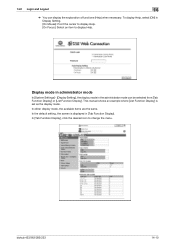
... available items are the same. bizhub 423/363/283/223
14-10 In the default setting, the screen is set as the display mode. This manual shows an example where [List Function Display] is displayed in Display Setting. [On Mouse]: Point the cursor to display Help. [On Focus]: Select an item to change the menu. To display...
Similar Questions
How To Change Number Of Copy Default On Bizhub 423 Copier
(Posted by piken 10 years ago)
Where To Change Default Settings Bizhub 423 To Not Scan In Color
(Posted by jonhoincide 10 years ago)
How To Change Default Settings On Bizhub C352
(Posted by jmabeho 10 years ago)
How To Change Default Settings On Bizhub C452
(Posted by rickmmishk 10 years ago)

