Konica Minolta bizhub 421 Support Question
Find answers below for this question about Konica Minolta bizhub 421.Need a Konica Minolta bizhub 421 manual? We have 11 online manuals for this item!
Question posted by hidse on January 13th, 2014
How To Add User To Konica Bizhub C203
The person who posted this question about this Konica Minolta product did not include a detailed explanation. Please use the "Request More Information" button to the right if more details would help you to answer this question.
Current Answers
There are currently no answers that have been posted for this question.
Be the first to post an answer! Remember that you can earn up to 1,100 points for every answer you submit. The better the quality of your answer, the better chance it has to be accepted.
Be the first to post an answer! Remember that you can earn up to 1,100 points for every answer you submit. The better the quality of your answer, the better chance it has to be accepted.
Related Konica Minolta bizhub 421 Manual Pages
AU-201H User Guide - Page 5


... completing authentication. Important Do not disconnect the USB cable while this device, user IC card IDs must be set for machine authentication.
1 From the control panel of the card scanning area.
3.1 Multifunctional product settings
Detail: User authentication on the multifunctional product, register users, and perform the logon and print job operations after completing authentication...
AU-201H User Guide - Page 17


... switch, wait at least 10 seconds to turn the machine on immediately after being turned off . AU-201H
17
Using AU-201H Authentication Unit
3
Registering users
Detail:
In order to register users with step 4.
USB Network
Multifunctional product
Computer
This device
1 If this device is connected to the computer, continue with Data Administrator, this...
AU-201H User Guide - Page 25


... use the Touch & Print function, select "Card Authentication" under "Operation Settings" and set "Touch & Print Setting" to the User's Guide included with the multifunctional product.
AU-201H
25
Note:
For details on the multifunctional product and can be checked and specified to be printed after authentication is called the Touch & Print function. This...
bizhub C203/C253/C353/C451/C550/C650, bizhub 361/421/501/601/751 Enabling bizhub HDD Security Features - Page 2


...Functions of the passwords created using the Konica Minolta HDD Backup Utility application. If the Administrator Password is very critical that the user not forget any number that the appropriate...Administrator Password to a secure password, an AlphaNumeric password is intended to assist the bizhub Multi-Function Printer (MFP) Administrator with the steps and procedures necessary to change ...
bizhub 361/421/501 Network Scan/Fax/Network Fax Operations User Manual - Page 19


...User BOX - Scan to SMB - Web Service
G3 fax function
This function transmits image data scanned on the machine via a network. IP Address Fax
Representation of product name
Product name bizhub 501/421/361
Representation This machine, 501/421...data transmission/reception is performed mostly between compatible devices.
The following transmission methods are available for ...
bizhub 361/421/501 Network Administrator User Manual - Page 64
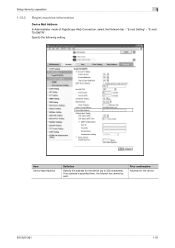
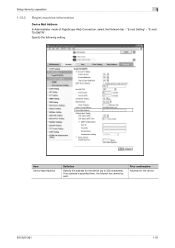
... Address In Administrator mode of PageScope Web Connection, select the Network tab -
Item Device Mail Address
Definition
Specify the address for the device
501/421/361
1-51 "E-mail TX (SMTP)".
Specify the following setting. "E-mail Setting" - If no address is specified here, the Internet fax cannot be sent. Prior confirmation ...
bizhub 361/421/501 Network Administrator User Manual - Page 113
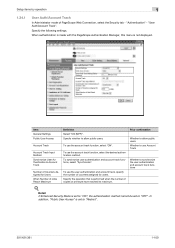
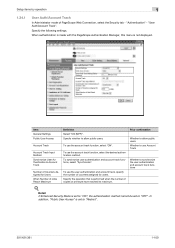
... the number of PageScope Web Connection, select the Security tab - Specify the following settings. To use Account Track
Whether to "Restrict".
501/421/361
1-100 Item General Settings Public User Access
Account Track
Account Track Input Method Synchronize User Authentication & Account Track
Number of Counters Assigned for Users When Number of counters assigned for...
bizhub 361/421/501 Network Administrator User Manual - Page 163


.... Select the pages to 40 characters each) • Date/Time Setting • Distribution Number • Job Number • Serial Number • User Name/Account Name • Print Position
501/421/361
1-150 Specify the size.
Specify whether to print the following settings.
Select the output format, and then specify the starting number...
bizhub 361/421/501 Network Administrator User Manual - Page 211
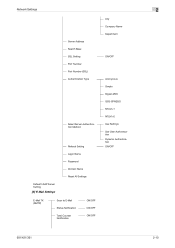
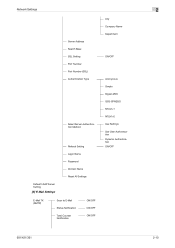
...
ON/OFF ON/OFF ON/OFF
City Company Name Department
ON/OFF
Anonymous Simple Digest-MD5 GSS-SPNEGO NTLM v1 NTLM v2 Use Settings Use User Authentication Dynamic Authentication ON/OFF
501/421/361
2
2-10
bizhub 361/421/501 Advanced Function Operations User Manual - Page 2


...KONICA MINOLTA BUISNESS TECHNOLOGIES, INC. Advanced Function
x-1 For details, contact your activities and content accessed, downloaded, uploaded, or otherwise communicated or transmitted through the use of this User's Guide.
This User.... i-Option LK-103 may differ from the machine's operation panel. bizhub 501/421/361 In order to use of functions that are subject to company ...
bizhub 361/421/501 Box Operations User Manual - Page 141


... user box
Saved documents in the bulletin board user box can be printed. For details, refer to register a document for reference. Bulletin Board User Box screen
Selecting [Bulletin Board User Box...[Start].
6.8.4
Deleting document from the bulletin board user box
The document registered in the Bulletin Board User Box is Bulletin Board User Box? Documents registered in the bulletin board can ...
bizhub 361/421/501 Box Operations User Manual - Page 142


To register a new document, delete the document in the polling transmission user box, refer to "Polling TX User Box" on page 7-7.
501/421/361
6-52 Check the preview and document information and touch [Start].
! You can save it is used to save documents to be sent by an ...
bizhub 361/421/501 Box Operations User Manual - Page 145


For details, refer to documents stored in secure print user box when you print them.
6.10.5
Copies Type in the File Document screen....refer to "Page Margin" on page 6-6. Deleting
The document saved in the secure print user box can add several functions to "Secure Print User Box" on page 7-7.
501/421/361
6-55
Finishing For the setting procedure, refer to "Finishing" on page 6-8.
bizhub 361/421/501 Box Operations User Manual - Page 146


... to print as necessary.
Select the document to on page 7-8.
501/421/361
6-56 Pressing [Proof Print] allows you specified is the box to store the received document in the File Document screen. Memory RX User Box screen
Selecting [Memory RX User Box] from the System tab displays the list of the document...
bizhub 361/421/501 Box Operations User Manual - Page 170


... setting
The following describes the menus and items related to be used.
501/421/361
8-2 Utility
1 One-Touch/User Box Registration
2 Create User Box
(p. 8-5)
1 Public/Personal User Box
(p. 8-5)
2 Bulletin Board User Box
(p. 8-6)
3 Relay User Box (p. 8-9)
New
Edit Delete New
Edit Delete New Edit Delete
2
Note When a hard disk is not installed optionally, the use of [Public...
bizhub 361/421/501 Security Function User Manual - Page 9
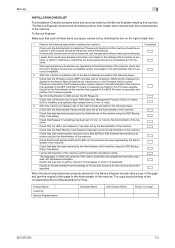
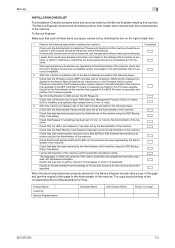
... values shown in charge
501/421/361
1-3 Check that data has been backed up by the Administrator of the machine. or more .
3. Check that User Authentication has been set by ... is necessary and perform the Firmware upgrade.
Product Name Customer Service Representative
Company Name
User Division Name -
After this machine should be kept at the corresponding Service Representative for...
bizhub 361/421/501 Security Function User Manual - Page 146


... Password Function
When [ON (MFP)] is set for Authentication Method of User Authentication, the machine permits each of all users who have been authenticated through User Authentication from the control panel. 2 Press the [Utility/Counter] key. 3 Touch [User Settings].
4 Touch [Change Password].
501/421/361
3-13
Performing Change Password
2
Note Do not leave the machine...
bizhub 361/421/501 Security Function User Manual - Page 149


... in the password between the currently registered User Password and the User Password typed in the User Password. Enter the correct User Password.
5 Click the [OK].
501/421/361
3-16 Perform steps 3 and 4 once again. Then, perform steps 1 through User Authentication from the PageScope Web Connection. 2 Click the [Change User Password] menu of step 3. What happens if...
bizhub 361/421/501 Security Function User Manual - Page 203


... Operator.
2 Select the icon of the Password Rules must be entered in the PC being used. To set 8-digit User Box Password and click [OK].
501/421/361
4-25 Application Software
4
4.2.3
Changing User Box properties (user attributes, account attributes)
2
Reminder If the "Save box password until disconnected" check box.
0 For the procedure to access...
AU-211P CAC/PIV Solution User Guide - Page 43
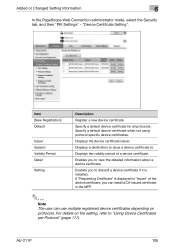
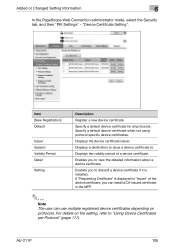
... you can install a CA-issued certificate in the MFP.
2
Note The user can use multiple registered device certificates depending on the setting, refer to discard a device certificate if it is displayed in "Issuer" of a device certificate. For details on protocols. Specify a default device certificate for all protocols. Specify a default device certificate when not using protocol specific...
Similar Questions
Label Printing On Konica Bizhub C284e
Trying to create Labels (100 sheets-Maco). Speed on printing (using the Konica bizhub C284e) was ver...
Trying to create Labels (100 sheets-Maco). Speed on printing (using the Konica bizhub C284e) was ver...
(Posted by eroseman 2 years ago)
How To Add A Favorite Email Address To Minolta Konica Bizhub 421 Copier
(Posted by charcleme 9 years ago)

