Konica Minolta bizhub 421 Support Question
Find answers below for this question about Konica Minolta bizhub 421.Need a Konica Minolta bizhub 421 manual? We have 11 online manuals for this item!
Question posted by Slbeau on January 23rd, 2014
How To Add User To Scanner On Bizhub 421
The person who posted this question about this Konica Minolta product did not include a detailed explanation. Please use the "Request More Information" button to the right if more details would help you to answer this question.
Current Answers
There are currently no answers that have been posted for this question.
Be the first to post an answer! Remember that you can earn up to 1,100 points for every answer you submit. The better the quality of your answer, the better chance it has to be accepted.
Be the first to post an answer! Remember that you can earn up to 1,100 points for every answer you submit. The better the quality of your answer, the better chance it has to be accepted.
Related Konica Minolta bizhub 421 Manual Pages
AU-201H User Guide - Page 5


....
1 From the control panel of the card scanning area.
3.1 Multifunctional product settings
Detail: User authentication on to a multifunctional product or print a print job after completing authentication. AU-201H
5
Using AU-201H Authentication Unit
3
3 Using AU-201H Authentication Unit
In order to use this device is being used, otherwise the system may become unstable. Important...
AU-201H User Guide - Page 17


...
Administrator.
AU-201H
17 Using AU-201H Authentication Unit
3
Registering users
Detail:
In order to register users with the main power switch, and then disconnect this device.
-
The machine may not operate correctly if it off the
multifunctional product with Data Administrator, this device must be connected to the USB port of the computer installed...
AU-201H User Guide - Page 25


... IC card IDs.
AU-201H
25 The following printer drivers and computer operating systems are saved in the Touch & Print user box can be printed from a computer are compatible with the multifunctional product.
Printer driver PCL Driver
Page description language
PCL6
PostScript Driver (PS driver)
PostScript3 Emulation
PostScript PPD driver (PS-PPD...
bizhub 361/421/501 Network Scan/Fax/Network Fax Operations User Manual - Page 39


... being processed can be cancelled by deleting it from the list. Lists fax and scanner transmission jobs. Select the job from a computer, and printing received faxes. Job Details
Touch [Job Details], and a history list appears in user boxes.
501/421/361
2-7 Check job details as necessary. Job List - Control panel/touch panel
2
Job...
bizhub 361/421/501 Network Scan/Fax/Network Fax Operations User Manual - Page 81
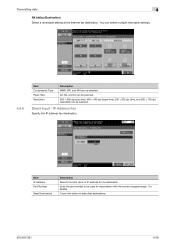
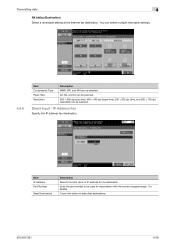
... destination. Item IP Address Port Number
[Next Destination]
Description Specify the host name or IP address for transmission with the numeric keypad (range: 1 to add other destinations.
501/421/361
4-28 Transmitting data
4
RX Ability (Destination) Select a receivable setting at the Internet fax destination. Enter the port number to be used for...
bizhub 361/421/501 Network Scan/Fax/Network Fax Operations User Manual - Page 82
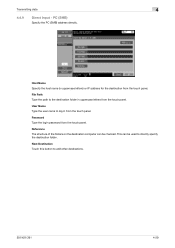
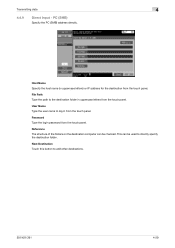
User Name Type the user name to the destination folder in uppercase letters from the touch panel.
Next Destination Touch this button to directly specify the destination folder.
Password Type the login password from the touch panel. This can be used to add other destinations.
501/421/361
4-29
File Path Type the path to...
bizhub 361/421/501 Network Scan/Fax/Network Fax Operations User Manual - Page 162


Explanation of reports/lists
7
List of confidential and bulletin user boxes
501/421/361
7-14
bizhub 361/421/501 Network Scan/Fax/Network Fax Operations User Manual - Page 302
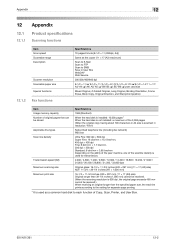
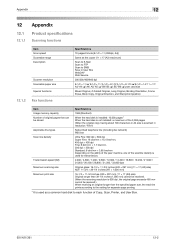
Appendix
12
12 Appendix
12.1
12.1.1
Product specifications
Scanning functions
Item Scan speed Scannable range Description
Scanner resolution Scannable paper size Special functions
12.1.2 Fax functions
Specifications
70 pages/minute (8-1/2 × 11 (200dpi, A4))
Same as...page printing.
* It is used as a common hard disk to each function of Copy, Scan, Printer, and User Box.
501/421/361
12-2
bizhub 361/421/501 Network Administrator User Manual - Page 114
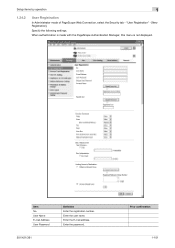
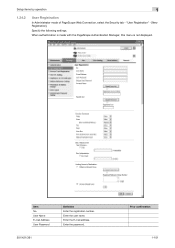
...is not displayed. Specify the following settings. Item No. User Name E-mail Address User Password
501/421/361
Definition Enter the registration number. Prior confirmation
1-101
Enter the user name. Enter the E-mail address.
Enter the password. "User Registration" - [New Registration]. Setup items by operation
1
1.34.2
User Registration
In Administrator mode of PageScope Web...
bizhub 361/421/501 Network Administrator User Manual - Page 169
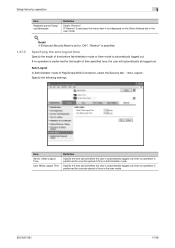
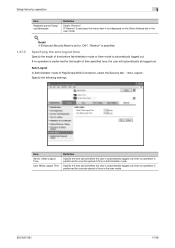
... operation is performed for a certain period of time before Administrator mode or User mode is performed for a certain period of time in the user mode.
501/421/361
1-156 Specifying the auto logout time
Specify the length of time in the user mode.
! Specify the following settings. Detail
If Enhanced Security Mode is set...
bizhub 361/421/501 Box Operations User Manual - Page 27


..., all personal user boxes. If user authentication settings are "public" user boxes. Specify the user authentication and account track settings according to the desired functions. User boxes created by other users. Personal user boxes cannot be specified. A user box administrator can access all public user boxes and all personal user boxes become public user boxes.
501/421/361
1-8
bizhub 361/421/501 Box Operations User Manual - Page 28


... canceled or if authentication method is changed, all public user boxes and only group user boxes for the account that the user belongs to. If account track settings are specified
Account A
Public user box
Account B Accessible
Group user box for account A
Group user box for account B
Users can access all group user boxes become public user boxes.
501/421/361
1-9
bizhub 361/421/501 Box Operations User Manual - Page 29


... specified and synchronized
Account A
Account B
User 1
User 2
Since account name is changed, personal user boxes and all group user boxes become public user boxes.
501/421/361
1-10 Account A
Public user box
User 1 Account B
Personal user box for user 1
Group user box for account A
User 2
Personal user box for user 2
Group user box for accounts that the user does not belong to , and...
bizhub 361/421/501 Box Operations User Manual - Page 30


... track settings are canceled or if authentication method is not synchronized with user names, the account name and password must be specified. Public user box
User 1
Personal user box for user 1
Group user box for account A
User box administrator
Group user box for the account.
A user box administrator can access all group user boxes become public user boxes.
501/421/361
1-11
bizhub 361/421/501 Box Operations User Manual - Page 161
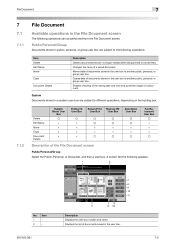
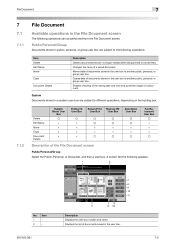
... different operations, depending on the hosting box. A screen like the following operations can be performed from the File Document screen.
System Documents stored in the user box.
501/421/361
7-2 Public/Personal/Group
Documents stored in the File Document screen
The following appears.
1
3
No.
bizhub 361/421/501 Box Operations User Manual - Page 204
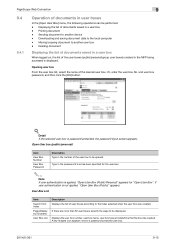
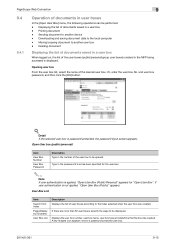
... the MFP being accessed is applied, "Open User Box (Public/Personal)" appears for "Open User Box".
Displays the user box number, user box name, user box type and date/time that the box was created. Displaying the list of the desired user box. Moving/copying document to another device -
If user authentication is password-protected, the password input...
bizhub 361/421/501 Security Function User Manual - Page 13


... the Account Password set for the User Authentication, Secure Print Document, and User Box.
501/421/361
1-7 Make absolutely sure that it . - The Administrator should have not been changed , the Administrator should have users ensure that the User Authentication, Secure Print Document, and User Box are known only by the user concerned. - Password Usage Requirements
The Administrator...
bizhub 361/421/501 Security Function User Manual - Page 23


..., and then turn it on , the main power switch of the Administrator Password. Administrator Operations
2
4 Touch [Password].
5 Enter the 8-digit Administrator Password from the User Mode.
501/421/361
2-6 Touch [Cancel] to go back to show the upper case/symbol screen. - What happens if a wrong Administrator Password is counted as unauthorized access...
bizhub 361/421/501 Security Function User Manual - Page 142


... results from simply entering the User Name and User Password.
501/421/361
3-9 User Operations
3
1 Start the Web browser. 2 Enter the IP address of the machine in the address bar. 3 Press the [Enter] key to start PageScope Web Connection. 4 Click the Registered User radio button and enter the User Name and User Password.
- If "Synchronize" has been...
bizhub 361/421/501 Security Function User Manual - Page 183
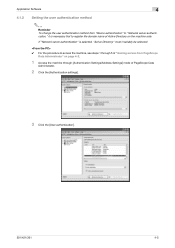
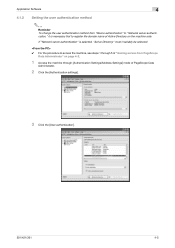
..., see steps 1 through 5 of "Gaining access from "Device authentication" to "Network server authentication," it is necessary first to register the domain name of Active Directory on page 4-2.
1 Access the machine through [Authentication Settings/Address Settings] mode of PageScope Data
Administrator.
2 Click the [Authentication settings].
3 Click the [User authentication].
501/421/361
4-5
Similar Questions
Konica Minolta Bizhub C451 How To Add Users To Scanner
(Posted by kooldre 10 years ago)

