Konica Minolta bizhub 42 Support Question
Find answers below for this question about Konica Minolta bizhub 42.Need a Konica Minolta bizhub 42 manual? We have 6 online manuals for this item!
Question posted by ARYAN962011 on December 26th, 2012
Repair Error C-1116
Konica Minolta Gives Error C-1116 And The Paper Out Tray Is Now Top N We Can Fix
Current Answers
There are currently no answers that have been posted for this question.
Be the first to post an answer! Remember that you can earn up to 1,100 points for every answer you submit. The better the quality of your answer, the better chance it has to be accepted.
Be the first to post an answer! Remember that you can earn up to 1,100 points for every answer you submit. The better the quality of your answer, the better chance it has to be accepted.
Related Konica Minolta bizhub 42 Manual Pages
bizhub 36/42 Administrator Operations User Guide - Page 28


... selected, this machine off . This item is not displayed if [Auto Power OFF Setting] is set to automatically turn the machine off . bizhub 42/36
4-3 Select the paper tray loaded with the paper used over a period of time. 4.1 [Machine Settings]
4
4.1
[Machine Settings]
Configure the basic functions of this machine is not being operated. Select whether...
bizhub 36/42 Administrator Operations User Guide - Page 45


....
[Default Tray]
Uses Tray 2. Settings [Specify Tray When APS OFF]
[Paper Priority]
Configure which paper tray to be selected when the APS (Auto Paper) setting is normally used by the copy functions.
% Press the Utility/Counter key ö [Admin Settings] ö [Copy Settings].
Factory default
[Specify Tray When APS OFF]
[Paper Priority]
[Tray Before APS ON] [Tray 2]
bizhub 42/36
4-20...
bizhub 36/42 Administrator Operations User Guide - Page 107


... [Job Error]
Description Enter the destination IP address. Enter the destination E-mail address (up to 255) If the DNS server has already been configured, you can specify the IPv6 address. Sends a notification when the paper tray is empty.... characters). Sends a notification when a service call has occurred. bizhub 42/36
5-19 Enter a community name (up to be 0 to 320 characters).
bizhub 36/42 Copy Operations User Guide - Page 102


...paper to be used in the paper tray or copies it can save the number of the original with a paper size not specified in Copy mode.
Function that it on the Original Glass. Allows you can be printed on paper. This prevents copy errors...original text or image type and adjust it at the center of copies. bizhub 42/36
11-2 Function that adjusts the contrast between light and dark. This...
bizhub 36/42 Copy Operations User Guide - Page 107
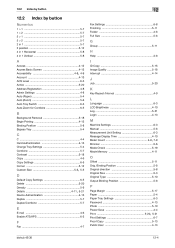
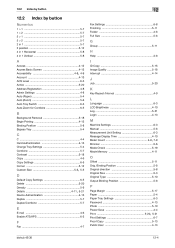
... 4-8, 7-9
Minimal 5-6 Mode Check 5-19 Mode Memory 4-11
O
Offset 5-11 Orig. Binding Position 5-8 Original direction 5-8 Original Size 5-3 Original Type 5-10 Output Binding Position 5-8
P
Page Margin 5-17 Paper 5-4 Paper Tray Settings 6-3 Password 4-13 Photo 5-10 Power Save 4-4
Print 5-20, 5-21
Print Settings 6-7 Proof Copy 5-13 Public User 4-13
bizhub 42/36
12-4
bizhub 36/42 Fax Operations User Guide - Page 55


...device].
4 From then on, follow the instructions on the toolbar. % In Windows XP/Server 2003, click the [File] menu, then [Server Properties]. % If the [User Account Control] window appears, click [Continue] or [Yes].
6 Click the [Driver] tab. bizhub 42...[Start], and then select [All Programs] (or [Programs]) ö "KONICA MINOLTA" ö "42Series" ö
[Uninstall Printer Driver].
2 Select the ...
bizhub 36/42 Fax Operations User Guide - Page 90
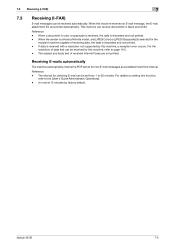
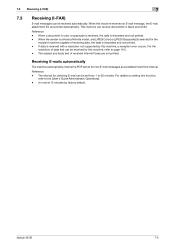
...file are not printed. It is received with a resolution not supported by this machine, a reception error occurs. 7.3 Receiving (I-FAX)
7
7.3
Receiving (I-FAX)
E-mail messages can be set at a...factory default. When the sender is a Konica Minolta model, and [JPEG Color] or [JPEG (Grayscale)] is discarded and not printed. - Reference - bizhub 42/36
7-5 This machine can be received ...
bizhub 36/42 Fax Operations User Guide - Page 97
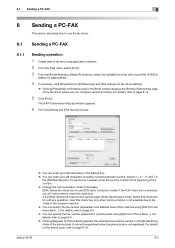
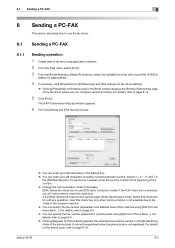
...this check box for ordinary operation; For details, refer to use ECM (error correction mode). bizhub 42/36
8-2 For details, refer to use the super G3 fax transmission mode... [Printer Name] (or [Select Printer]) box, select the installed fax driver with a name like "KONICA
MINOLTA 42SeriesFAX".
4 If necessary, click [Properties] (or [Preferences]), and then change the fax driver settings....
bizhub 36/42 Fax Operations User Guide - Page 153
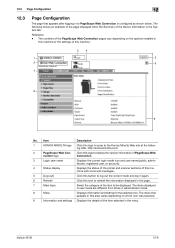
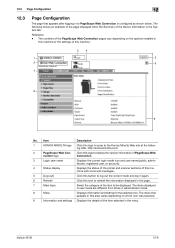
... the details of this machine.
3
4
1
5
2
6
7
8
9
No. Item
Description
1
KONICA MINOLTA logo Click this logo to display the version information of PageScope Web
nection logo
Connection.
3
Login user name... Summary of the Device Information in
this machine or the settings of the item selected in the menu.
http://konicaminolta.com/
2
PageScope Web Con- bizhub 42/36
12-6 12...
bizhub 36/42 Fax Operations User Guide - Page 155


... machine according to check the exit tray installed in the machine and its state. Enables you to check the information on each setting item, refer to check the machine's configuration and the options installed in the machine. Enables you to check the number of paper being used .
bizhub 42/36
12-8 Enables you to...
bizhub 36/42 Print Operations User Guide - Page 75
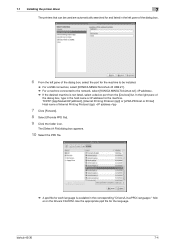
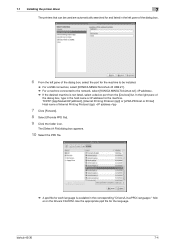
... a device port from the [Devices] list. 7.1 Installing the printer driver
7
The printers that can be used are automatically searched for and listed in the left pane of the dialog box.
6 From the left pane of the dialog box, select the port for the machine to be installed.
% For a USB connection, select [KONICA MINOLTA bizhub 42 USB...
bizhub 36/42 Print Operations User Guide - Page 84


...printer driver using the installer, manually delete the printer driver.
1 Open the [Printers], [Devices and Printers], or [Printers and Faxes] window.
2 Select the icon for confirming if...installed.
1 Click [Start], and then select [All Programs] (or [Programs]) - [KONICA MINOLTA] - [42Series] - [Uninstall
Printer Driver].
2 Select the components to restart the computer.....
bizhub 42/36
9-3
bizhub 36/42 Print Operations User Guide - Page 165
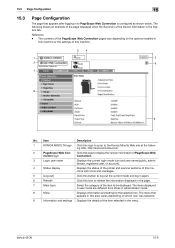
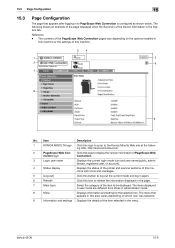
Item
Description
1
KONICA MINOLTA logo Click this machine.
3
4
1
5
2
6
7
8
9
No. ing URL. http://konicaminolta.com/
2
PageScope Web Con- bizhub 42/36
15-6 The contents of the PageScope Web Connection pages vary... in the page.
7
Main topic
Select the category of the Device Information in administrator mode.
8
Menu
Displays information and setting for the selected icon.
bizhub 36/42 Print Operations User Guide - Page 167


...to check the exit tray installed in the machine and its state.
Enables you to check the network information set in the machine.
Enables you to paper type. bizhub 42/36
15-8
For... or specified.
15.5.1 System
Item
[Device Information]
[Summary] [Paper Source]
[Output Tray]
[Storage]
[Interface Information]
[Consumables]
[Counter]
[Total Counter]
[Online Assistance]
[Sheets...
bizhub 36/42 Print Operations User Guide - Page 176


... from the specified paper source. The current configuration of optional devices to become full.
Input the correct user name and password and print again. bizhub 42/36
16-5 The user authentication or account track setting field is loaded with paper of the appropriate size and orientation into the indicated paper tray.
Remedy Load the paper of a different size...
bizhub 36/42 Print Operations User Guide - Page 195


... 11-10 Paper handling 11-9
Paper size 10-11, 11-6
Paper tray 10-11
Paper type 10-11, 11-14 Parameter details 10-8, 11-6
Pattern 10-20
PCL driver 3-3, 10-2
PCL font list 17-8
Plug and play 5-12, 5-19 Port 9100 3-5, 5-2, 5-15
PostScript 3-3 PostScript errors 11-11
PPD driver 3-3, 3-4
Pprint 15-10
Print 10-2, 11-9, 12...
bizhub 36/42 Print Operations User Guide - Page 197


...14-5
I
Image Shift Settings 10-14
L
Logical Tray 14-4 Login 13-18
O
Offset/Staple 14-4
P Paper Tray Settings 14-3, 14-5
Paper View 10-7 Preferences 10-2
Print 10-2, 11-2
...Tray Mapping 14-4 Tray Mapping Mode 14-4
U Uninstall 9-3, 9-5, 9-6
User Box 13-18
User Settings 10-12, 14-2
Utility/Counter 14-2
bizhub 42/36
18-5 18.2 Index by button
18
18.2 Index by button
A
Acquire Device...
bizhub 36/42 Scan Operations User Guide - Page 122
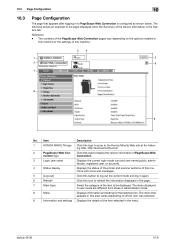
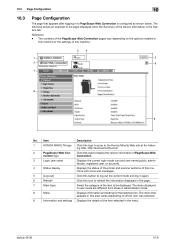
...different from those in to PageScope Web Connection is configured as shown below. bizhub 42/36
10-6
Item
Description
1
KONICA MINOLTA logo Click this icon to refresh the information displayed in the page.
7... on which icon was selected.
9
Information and settings Displays the details of the Device Information in the menu.
The following shows an example of the page displayed when ...
bizhub 36/42 Scan Operations User Guide - Page 124


...check the paper trays installed in the machine and the information of paper being used . For details on the consumables being used in the machine.
bizhub 42/36
...Item
[Device Information]
[Summary] [Paper Source]
[Output Tray]
[Storage]
[Interface Information]
[Consumables]
[Counter]
[Total Counter]
[Online Assistance]
[Sheets Printed by Paper Size]
[Sheets Printed by Paper Type...
bizhub 36/42 Trademarks/Copyrights - Page 10
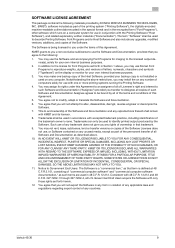
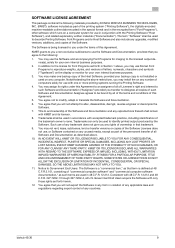
... can only be used on any computer. bizhub 42/36
9
You may make one or more... Such use of any trademark does not give you will not attempt to and ownership... being licensed to the following materials provided by KONICA MINOLTA BUSINESS TECHNOLOGIES, INC. (KMBT): software included ...device(s), solely for your own internal business purposes.
3. You agree that trademark.
9.
Similar Questions
Bizhub C652 How To Set Default Paper Tray For Copies
(Posted by terpbuel 10 years ago)
Paper Tray In Bizhub 364
Hi, I can't get the paper tray out if the bizhub 364 I can pull it out to a distance but it just w...
Hi, I can't get the paper tray out if the bizhub 364 I can pull it out to a distance but it just w...
(Posted by sslev 10 years ago)
How Do I Change The Clock Time On My Bizhub 42/36?
I have a clock on the screan with the time listed. The time changed how do i update it?
I have a clock on the screan with the time listed. The time changed how do i update it?
(Posted by cs11729 11 years ago)
How Do I Scan To Hard Drive On Bizhub 42?
(Posted by geraldpritchett 11 years ago)

