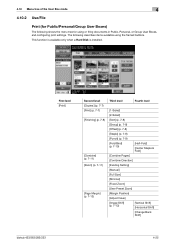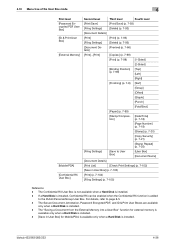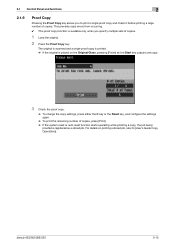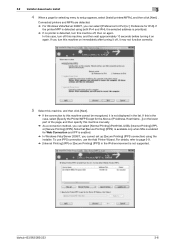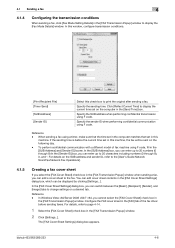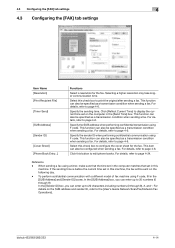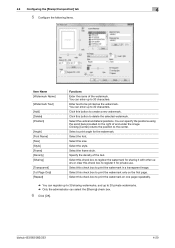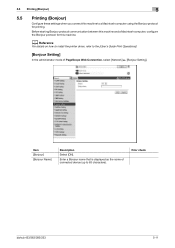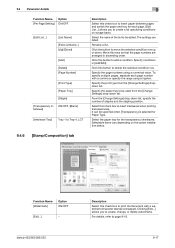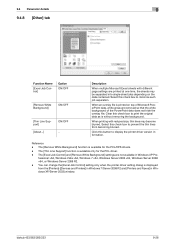Konica Minolta bizhub 363 Support Question
Find answers below for this question about Konica Minolta bizhub 363.Need a Konica Minolta bizhub 363 manual? We have 14 online manuals for this item!
Question posted by bebeawatkins on July 1st, 2013
Toner Levels ?
We've checked our manual and various reports. I'm certain we're missing it...
How to check the toner levels - printed report ???
Current Answers
Answer #1: Posted by freginold on August 8th, 2013 7:18 PM
Hi, according to the network operation guide, page 3-5, there is an icon in the lower left corner showing the remaining toner level. However, you can also print out a configuration page if you wish. Instructions for printing the config page can be found here:
http://configpages.blogspot.com/2013/08/konica-minolta-bizhub-223-283-363-423.html
http://configpages.blogspot.com/2013/08/konica-minolta-bizhub-223-283-363-423.html