Konica Minolta bizhub 363 Support Question
Find answers below for this question about Konica Minolta bizhub 363.Need a Konica Minolta bizhub 363 manual? We have 14 online manuals for this item!
Question posted by tcb58joh on February 10th, 2014
Help Toner Door On Bizhub 363 Wont Close
The person who posted this question about this Konica Minolta product did not include a detailed explanation. Please use the "Request More Information" button to the right if more details would help you to answer this question.
Current Answers
There are currently no answers that have been posted for this question.
Be the first to post an answer! Remember that you can earn up to 1,100 points for every answer you submit. The better the quality of your answer, the better chance it has to be accepted.
Be the first to post an answer! Remember that you can earn up to 1,100 points for every answer you submit. The better the quality of your answer, the better chance it has to be accepted.
Related Konica Minolta bizhub 363 Manual Pages
bizhub 223/283/363/423 PKI Security Operations User Guide - Page 5


...be remedied, contact your service representative.
This User's Guide (Ver. 1.01) describes bizhub 423/bizhub 363/bizhub 283/bizhub 223 PKI Card System Control Software (MFP Controller:A1UD0Y0-0100-G00-20).
For details...screen whenever the access to the instructions given by the bizhub 423/363/283/223 machine. The Administrator of great help in Sound Setting of the machine should make the ...
bizhub 223/283/363/423 Security Operations User Guide - Page 6


... machine should keep this manual thoroughly before using the security functions offered by the message. The Administrator of great help in Sound Setting of the machine, perform steps as instructed by the bizhub 423/363/283/223 machine.
The PageScope Web Connection functions can be remedied, contact your service representative. This User's Guide...
bizhub 423/363/283/223 Box Operations User Guide - Page 20


...is available when no Hard Disk is installed, data is installed as may be saved are sold in bizhub 423. A Hard Disk is saved in the internal memory (SSD: Solid State Drive) installed in... e with no Hard Disk is installed as an option for bizhub 363 depending on the area they are data scanned for some operations
bizhub 423/363/283/223
2-2 Using the User Box functions enables you to ...
bizhub 423/363/283/223 Box Operations User Guide - Page 36


... to be displayed.
bizhub 423/363/283/223
3-4 3.2... Touch panel
3
3.2 Touch panel
3.2.1 Screen component
1
4 2
5
3
No. Press
a tab or button to display the corresponding screen for displaying screens containing vari-
Press this button to configure various functions.
If the warning screen has been closed...Toner supply indicators
Displays the remaining toner...
bizhub 423/363/283/223 Box Operations User Guide - Page 248
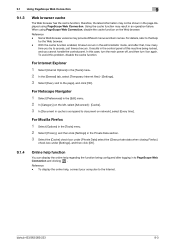
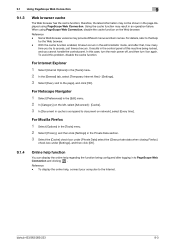
... case, turn the main power off, and then turn it on the Web browser.
bizhub 423/363/283/223
9-3 therefore, the latest information may not be shown in the control panel... the [Clear private data when closing Firefox]
check box under [Settings], and then click [OK].
9.1.4
Online help function
You can display the online help , connect your computer to the Help
for the Web browser. -
...
bizhub 423/363/283/223 Copy Operations User Guide - Page 30


...0 Do not turn the Main Power Switch on immediately after the machine is turned on. bizhub 423/363/283/223
3-2 Normally, keep the Main Power Switch on or off the Main Power Switch...screen appears to scan.] appears in the touch panel, and the indicator on the
Main Power Switch.
2 Close the Front Door. 3 Press the Sub Power Switch.
3.1 Turning on or off the machine
3
3 Using this machine...
bizhub 423/363/283/223 Copy Operations User Guide - Page 51


... functions and operating procedures.
Name], [Extension No.], and [E-Mail].
bizhub 423/363/283/223
4-15
instructions and animation guidance are displayed to enable the...Close] in the Guidance screen to move up one in the menu structure.
Press [To Menu] to . However, Start Guidance is pressed, the Guidance screen for example, cannot be selected as it belongs to display the Help...
bizhub 423/363/283/223 Copy Operations User Guide - Page 95


...bizhub 423/363/283/223
5-39 5.4 [Application]
5
[Non-Image Area Erase]
This function enables copying with the ADF closed. 0 The original image may be defected at a desired position on any position without opening or closing... Erase]. You can place the original on the Original Glass.
In addition, toner consumption will be loaded in Administrator Settings.
0 The size of the original ...
bizhub 423/363/283/223 Copy Operations User Guide - Page 191


... to the one shown below appears. For the Toner Bottle, the machine stops operating after the message appears...is almost time to replace the Toner Bottle, an advanced warning message similar to the guidance...appears, make a preparation and replace the Toner Bottle according to [Quick Guide Copy/...appears, prepare to replace the Toner Bottle according to replace the Toner Bottle or Drum Unit, ...
bizhub 423/363/283/223 Copy Operations User Guide - Page 200


...copy at the desired copy density. (p. 5-18)
Position the original so that it is pressed closely against the Original Glass. (p. 3-5)
Replace with a mild detergent. (p. 8-12)
Place a ... original not pressed close the Top Right Door of the appropriate size into the electrical outlet.
In the Background Removal screen, select a lighter background density. (p. 5-18)
bizhub 423/363/283/223
9-4 ...
bizhub 423/363/283/223 Copy Operations User Guide - Page 204


...Toner Bottle is not installed correctly. Remedy Remove the original from the indicated tray. Turn the original 90 and load it is properly closed securely. Make sure that all doors....
User authentication settings have been configured.
Or contact your maintenance agreement. bizhub 423/363/283/223
9-8
The toner is loaded. Enter the correct user name and password. (p. 4-8)
Enter...
bizhub 423/363/283/223 Copy Operations User Guide - Page 205


... the job log has reached the maximum allowed.
bizhub 423/363/283/223
9-9 Follow the instructions to the instructions.]
[Empty the hole-punch scrap box. Replace the staple cartridge, or cancel stapling.]
[Misfeed detected. Remove paper according to replace the toner bottle and close the top right door to make copies. To continue the job...
bizhub 423/363/283/223 Copy Operations User Guide - Page 243


... dimensions
Memory capacity Hard disk capacity SSD
Top edge
3/16 inches (4.2 mm)
Bottom edge
1/8 inches (3.0 mm)
Right edge
1/8 inches (3.0 mm)
Left edge
1/8 inches (3.0 mm)
bizhub 423/363 3.6 sec. bizhub 363 36 sides/min. 12.2 Machine specifications
12
Specifications Image chipping width
First copy (When printing 8-1/2 e 11 v (A4 v)) Copy speed (When printing 8-1/2 e 11 (A4))
Copy...
bizhub 423/363/283/223 Copy Operations User Guide - Page 260


...System settings 6-3, 7-3
T
Take-up roller 8-11 Telephone jack 2 (LINE PORT2 2-7 Toner bottle 2-9 Toner supply indicators 2-12 Top right door 2-5 Top right door release lever 2-5 Total counter 2-9
Touch panel 2-10, 2-12 Tray 1 2-5, 8-3 ...W
Waste toner box 2-9 Watermark 5-50 Weekly timer setting 7-6 Working table 2-2
Z
Z-folded original 5-17 Zoom 5-7
bizhub 423/363/283/223
14-4
bizhub 423/363/283/223 Fax Driver Operations User Guide - Page 43
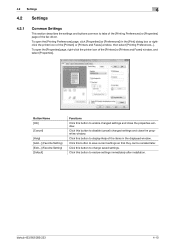
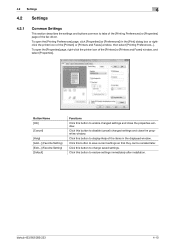
...changed settings and close the properties window.
To open the [Printing Preferences] page, click [Properties] (or [Preferences]) in the displayed window. bizhub 423/363/283/223
...Help] [Add...] (Favorite Setting) [Edit...] (Favorite Setting) [Default]
Functions Click this button to display Help of the fax driver. Click this button to disable (cancel) changed settings and close...
bizhub 423/363/283/223 Network Administrator User Guide - Page 33
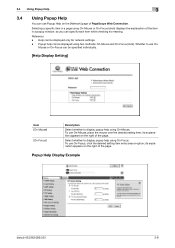
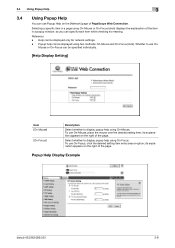
Reference -
Popup Help Display Example
bizhub 423/363/283/223
3-8 its meaning.
Help can be displayed using On-Focus. Mouse or On-Focus can be displayed only for network settings. - Select whether to display popup help can be specified individually.
[Help Display Setting]
Item [On Mouse]
[On Focus]
Description
Select whether to display popup help using two methods...
bizhub 423/363/283/223 Network Scan/Fax/Network Fax Operations User Guide - Page 19


...Fax
Available o/Unavailable e with no Hard Disk is installed in color/Black and white printing
bizhub 423/363/283/223
2-2 This user guide explains all functions assuming that a Hard Disk is installed... functions
This section describes necessary information you should be installed as an option for bizhub 363 depending on the area they are sold in an operation failure.
2.1.1
With/Without...
bizhub 423/363/283/223 Network Scan/Fax/Network Fax Operations User Guide - Page 39


... of the left panel, refer to view a screen containing a warning code. Displays the remaining toner level. If the warning screen has been closed while a warning occurs, press this button to display the corresponding screen for displaying screens containing various...Job] to display the message, and then perform the replacement or maintenance procedure.
bizhub 423/363/283/223
3-5
bizhub 423/363/283/223 Network Scan/Fax/Network Fax Operations User Guide - Page 258
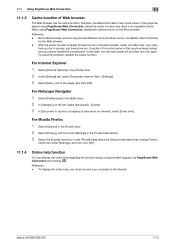
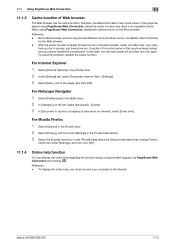
...Category] on the left, select [Advanced] - [Cache]. 3 In [Document in an operation failure. bizhub 423/363/283/223
11-3 Some Web browser versions may result in cache is compared to access, just timeout recurs.... the [Clear private data when closing Firefox]
check box under [Settings], and then click [OK].
11.1.4
Online help function
You can display the online help , you try to document on...
bizhub 423/363/283/223 Print Operations User Guide - Page 273


... sizes Fonts (Built-in fonts)
Compatible computer
Specifications
Built-in printer controller
Common with the machine
2,048 MB
bizhub 423/bizhub 363:250 GB bizhub 283/bizhub 223: Option
Ethernet (1000Base-T/100Base-TX/10Base-T) USB 2.0
Ethernet 802.2 Ethernet 802.3 Ethernet II Ethernet SNAP
...PowerPC, Intel Processor: Intel Processor is for Mac OS X 10.4/10.5/10.6 only)
bizhub 423/363/283/223
16-2
Similar Questions
Konica Minolta Bizhub 363 Tray Wont Close
(Posted by xspeEviepi 10 years ago)

