Konica Minolta bizhub 363 Support Question
Find answers below for this question about Konica Minolta bizhub 363.Need a Konica Minolta bizhub 363 manual? We have 14 online manuals for this item!
Question posted by btradan on September 9th, 2013
Printing From Tray 1 When I Select Tray 3 On Bizhub 363
The person who posted this question about this Konica Minolta product did not include a detailed explanation. Please use the "Request More Information" button to the right if more details would help you to answer this question.
Current Answers
There are currently no answers that have been posted for this question.
Be the first to post an answer! Remember that you can earn up to 1,100 points for every answer you submit. The better the quality of your answer, the better chance it has to be accepted.
Be the first to post an answer! Remember that you can earn up to 1,100 points for every answer you submit. The better the quality of your answer, the better chance it has to be accepted.
Related Konica Minolta bizhub 363 Manual Pages
bizhub 223/283/363/423 Security Operations User Guide - Page 37


... Settings].
5 Touch [ID & Print Settings].
6 Select [ON].
7 Touch [OK].
% If [ON] is set, the document is stored as ID & Print Document even if [Print] is selected on the printer driver side.
% Even if [OFF] is set, the document is stored as ID & Print Document if [ID & Print] is selected on the printer driver side.
bizhub 423/363/283/223
2-22
bizhub 223/283/363/423 Security Operations User Guide - Page 114


... % Touch [Cancel] to go back to the screen shown in the ID & Print User Box, select the desired
login method. If a wrong User Password for authentication. Enter the correct ...5 Enter the 8-to-64-digit User Password from
bizhub 423/363/283/223
3-4
To select and print only a desired document, select [Access] or [Login] and select the desired document from the keyboard or keypad.
% ...
bizhub 223/283/363/423 Security Operations User Guide - Page 116


...the Administrator of the machine, a message appears that tells that the authentication has failed appears. Select the login method displayed on the screen.
% If a wrong Account Name is entered, ... machine.
15 Pressing the [Access] key will appear. bizhub 423/363/283/223
3-6
If documents are stored in the ID & Print User Box, the login method
selected in step 11.
13 Touch [OK].
14 Press [...
bizhub 223/283/363/423 Security Operations User Guide - Page 126


... Secure Print Password, enter the 8-digit one that has been set on the printer driver side. % Press the [C] key to the screen shown in the list.
8 Enter the 8-digit Secure Print Password from the keyboard or keypad.
% For the Secure Print ID, enter the one set on the printer driver side.
bizhub 423/363/283...
bizhub 223/283/363/423 Security Operations User Guide - Page 176
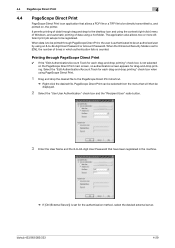
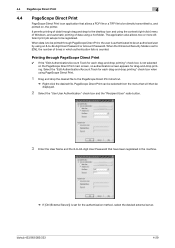
... number of data using an 8-to be an authorized user by using a hot folder. Select the "Edit Authentication/Account Track for drag-and-drop printing. bizhub 423/363/283/223
4-29
When data is set for the authentication method, select the desired external server. When the Enhanced Security Mode is to be registered. PageScope Direct...
bizhub 423/363/283/223 Advanced Function Operations User Guide - Page 56


...bizhub 423/363/283/223
6-4 area
2
Read Data area
Scan a document, retrieve a document from a User Box or external memory, and send data from [Print] or [Destination
tion area
List]. display switching
For details on the send tray...view.
4
List Display/Thumb-
Switches the desktop area display between the send tray and edit tool display. Specify a destination of the following.
1
3
...
bizhub 423/363/283/223 Advanced Function Operations User Guide - Page 57


... List]. In the Read Data area, read document. • To print, press [Print].
Select [Print]. You can specify a destination first, and then read a document.
...Select [Scan]
Select [Document Source List]. For details, refer to page 6-15.
tails, refer to page 6-14. • To send the document, select a destination from [Destination List].
Select [Destination List]
bizhub 423/363...
bizhub 423/363/283/223 Advanced Function Operations User Guide - Page 61


... as a destination, you can be used.
- bizhub 423/363/283/223
6-9 To print a retrieved document, in [Administrator Settings]ö[User Authentication/ Account Track]ö[User Authentication Settings]ö[User Registration], set [Print Document] to [Allow] for each user.
- Up to be retrieved, and then press [OK]. Also, you cannot select [External Memory]. To save a retrieved...
bizhub 423/363/283/223 Advanced Function Operations User Guide - Page 67


... select [External Memory]. bizhub 423/363/...283/223
6-15
If My address function is specified as an address book destination of a document retrieved from [Destination List], and press [OK]. For
details on the My Address function, refer to page 10-2. - Reference - You can check the send tray by pressing [Verify Address Tray/ Remote
Address Setting]. -
If [Print...
bizhub 423/363/283/223 Box Operations User Guide - Page 94


... that consists of both text and photos (halftone). If you select [Text/Photo] or [Photo], you can also specify the photo type. bizhub 423/363/283/223
6-5 Original that was printed using a copier or printer.
Item [Photo Paper] [Printed Photo]
Description Select this setting for a photo printed on the original contents. Original with even density that consists...
bizhub 423/363/283/223 Copy Operations User Guide - Page 118


....
[No Matching Paper in Tray Setting]
Specify the action to be selected automatically when the Auto Paper Select function is enabled. • Configure [Auto Paper Selection Setting] to
use paper types other than plain paper as the sales counter and consumables indicators.
Refer to print lists in the touch panel. bizhub 423/363/283/223
6-3 Also configure...
bizhub 423/363/283/223 Copy Operations User Guide - Page 119


.... [Tray 3] is displayed when the Job Separator JS-603 is installed in the Finisher FS-527. For details, refer to the stapling position. Standard (2) [Prohibit Copy]
[Do Not Print] [Left & Right Bind: All the Same Top & Bottom Bind: All the Same]
[Local Keyboard]
bizhub 423/363/283/223
6-4 6.1 [System Settings]
6
Settings [Auto Paper Select for...
bizhub 423/363/283/223 Copy Operations User Guide - Page 136
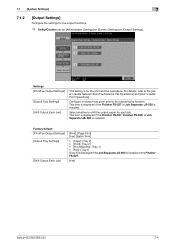
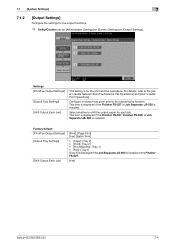
...527.
[Yes]
bizhub 423/363/283/223
7-4 This item is displayed if the Finisher FS-527, Finisher FS-529, or Job Separator JS-505 is installed:
Factory default [Print/Fax Output Settings] [Output Tray Settings]
[Shift Output Each Job]
[Print]: [Page Print] [Fax]: [Batch Print]
• [Copy]: [Tray 2] • [Print]: [Tray 2] • [Print Reports]: [Tray 1] • [Fax]: [Tray 1] [Tray 3] is...
bizhub 423/363/283/223 Copy Operations User Guide - Page 164


...7.4 [User Authentication/Account Track]
7
7.4.5
[Print Counter List]
Select the paper tray and print format to print all data or printing data only. bizhub 423/363/283/223
7-32
Settings [Paper Tray] [Simplex/Duplex] [Print Item]
Select the desired paper tray. Select Print (1-Sided) or Print (2-Sided). Configure whether to be used for printing the counter list. 0 This function is...
bizhub 423/363/283/223 Network Administrator User Guide - Page 292


... method used for printing banner sheets.
bizhub 423/363/283/223
13-3
Converts between inch and metric units. To adjust the line width so as to make thin lines and small letters easier to see , select the line breadth.
Select [Stop Printing (Tray Fixed)] to supply paper from a different paper tray. Selecting [ON] forces full size printing, which may cause...
bizhub 423/363/283/223 Network Administrator User Guide - Page 305


... using User Boxes. Select whether to [Auto].
This item is not displayed for RX Print] is installed.
This item is not available. If you want to fix the paper tray used to use paper in inch-sized paper first when printing received faxes.
Specify a reduction ratio of the prioritized size. bizhub 423/363/283/223
14...
bizhub 423/363/283/223 Network Scan/Fax/Network Fax Operations User Guide - Page 232


... fix the paper tray used to [Auto].
10.4 Administrator Settings (G3)
10
Item [Print Paper Size]
[Incorrect User Box No. Configure how the machine should react where an unregistered User Box number is set to [OFF]. If this item is set to delete the original after completing polling TX. bizhub 423/363/283/223...
bizhub 423/363/283/223 Print Operations User Guide - Page 107


...printing.
bizhub 423/363/283/223
9-16 When [Prioritize Arranging Papers] is selected, the paper arrangement process is performed while receiving and printing data. When [Prioritize Productivity] is selected... Tray] [Back Cover] [Back Cover Tray]
Option ON/OFF, [Blank]/[Print]
Tray 1 to Tray 4, LCT, Bypass Tray
ON/OFF, [Blank]/[Print]
Tray 1 to Tray 4, LCT, Bypass Tray
Description
Select this...
bizhub 423/363/283/223 Print Operations User Guide - Page 136


...Select Print or Blank and 2-Sided or 1-Sided printing for the selected condition row.
10.5.8 [Stamp / Composition]
bizhub 423/363/283/223
10-19
Sort the selected condition rows according to print the selected... Number:]
[Print Type:]
[Paper Tray:] [Staple:]
Description
Enter the name of the selected condition row.
Enter the page number of the list.
Specify the paper tray used to ...
bizhub 423/363/283/223 Print Operations User Guide - Page 222
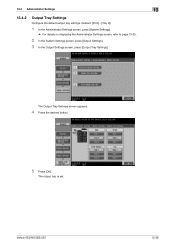
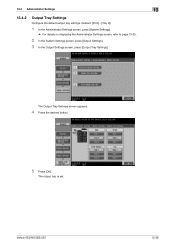
bizhub 423/363/283/223
13-38 The output tray is set.
13.4 Administrator Settings
13
13.4.2
Output Tray Settings
Configure the default output tray settings. (Default: [Print] - [Tray 2])
1 In the Administrator Settings screen, press [System Settings].
% For details on displaying the Administrator Settings screen, refer to page 13-35.
2 In the System Settings ...
Similar Questions
Printing Labels On A Konica Minolta Bizhub 363
How do you print labels on a Konica Minolta Bizhub 363?
How do you print labels on a Konica Minolta Bizhub 363?
(Posted by pendletonj 9 years ago)
How Do You Take Out A Paper Tray On Bizhub 363
(Posted by lmpajen 10 years ago)
How Do You Remove A Paper Tray On Bizhub 363
(Posted by suavgnair 10 years ago)
How To Delete Print Jobs Form Memory On The Bizhub 363
(Posted by nokiala 10 years ago)
How To Print Labels On A Konica Minolta Bizhub 363
(Posted by baryan 10 years ago)

