Konica Minolta bizhub 363 Support Question
Find answers below for this question about Konica Minolta bizhub 363.Need a Konica Minolta bizhub 363 manual? We have 14 online manuals for this item!
Question posted by whimrb on January 26th, 2014
How To Prin System Configuration For Bizhub 363
The person who posted this question about this Konica Minolta product did not include a detailed explanation. Please use the "Request More Information" button to the right if more details would help you to answer this question.
Current Answers
There are currently no answers that have been posted for this question.
Be the first to post an answer! Remember that you can earn up to 1,100 points for every answer you submit. The better the quality of your answer, the better chance it has to be accepted.
Be the first to post an answer! Remember that you can earn up to 1,100 points for every answer you submit. The better the quality of your answer, the better chance it has to be accepted.
Related Konica Minolta bizhub 363 Manual Pages
bizhub 223/283/363/423 PKI Security Operations User Guide - Page 5


... be of great help in Sound Setting of the machine, perform steps as instructed by the bizhub 423/363/283/223 machine comply with the mode screen left displayed. This User's Guide (Ver. 1.01) describes bizhub 423/bizhub 363/bizhub 283/bizhub 223 PKI Card System Control Software (MFP Controller:A1UD0Y0-0100-G00-20).
If the error...
bizhub 223/283/363/423 Security Operations User Guide - Page 6


...available.
The Administrator of the machine, perform steps as instructed by the bizhub 423/363/283/223 machine. The Administrator of Accessibility Setting is completed or if...to accept "Cookie." This User's Guide (Ver. 1.00) describes bizhub 423/bizhub 363/bizhub 283/bizhub 223/bizhub 7828/ineo 423/ineo 363/ineo 283/ineo 223 Multi Function Peripheral Control Software (MFP Controller:A1UD0Y0...
bizhub 223/283/363/423 Security Operations User Guide - Page 11


... to ensure operation control that achieves appropriate access control.
Configure the LAN installed in the office, in which the machine...- The Administrator of the machine should be permitted.
- bizhub 423/363/283/223
1-7 Operation and control of the machine
The ...to establish connection from unauthorized manipulation and no other devices to ensure that the packets are protected from the...
bizhub 423/363/283/223 Advanced Function Operations User Guide - Page 14


... MFP. This function can be used by the user.
bizhub 423/363/283/223
2-3 Function Web Browser Image Panel
PDF processing ...searchable PDF file by the user. When the accounting management device is applied to the address list of the MFP connected ...on the area of PDF, adds a digital signature, and configures property settings when distributing documents in the MFP.
You can create...
bizhub 423/363/283/223 Box Operations User Guide - Page 2


...functions ...2-3 Saving documents ...2-3 Using documents ...2-4 Organizing documents...2-5
Configuring settings for using the User Box functions 2-7 Registering a User Box ...2-7 When using this machine as a relay device 2-7 The User Box to which data is saved for ...panel ...3-2
Touch panel ...3-4 Screen component...3-4 Icons that appear in the touch panel 3-4
bizhub 423/363/283/223
Contents-1
bizhub 423/363/283/223 Box Operations User Guide - Page 20


... via FTP, or sent to the specified box. ture or offered as an option in bizhub 283/223. - If no Hard Disk is installed as a standard fea- A hard disk can be installed as an option for bizhub 363 depending on the area they are sold in
this manual. - The following shows whether or...
bizhub 423/363/283/223 Box Operations User Guide - Page 25


... on a computer on how to configure memory reception settings, refer to print while receiving data, configure the memory reception settings.
2.1 User Box functions
2
2.1.2
Configuring settings for saving documents temporarily before they are configurable. - Public/Personal/Group User Boxes(p. 8-5) - Annotation User Box (p. 8-16) - bizhub 423/363/283/223
2-7 d Reference
For details...
bizhub 423/363/283/223 Copy Operations User Guide - Page 243


... density adjustment (9 levels) sity
AC 120 V, 12 A, 60 Hz (AC 220 V to 9999)
Copy density
Manual density adjustment (9 levels)
Background den- bizhub 363 36 sides/min. or less bizhub 283/223 4.2 sec. bizhub 283 28 sides/min.
12.2 Machine specifications
12
Specifications Image chipping width
First copy (When printing 8-1/2 e 11 v (A4 v)) Copy speed (When...
bizhub 423/363/283/223 Fax Driver Operations User Guide - Page 44


... enable the installed options, it is necessary to configure their settings in the [Send Time] box.
Specify the sending time.
bizhub 423/363/283/223
4-11 Select this button to start ...You can communicate with this check box to display the current time set on the computer in [Device Option]. 4.2 Settings
Button Name View
4
Functions Displays the sample page layout based on the lower...
bizhub 423/363/283/223 Fax Driver Operations User Guide - Page 45


... installed printer with a watermark (character stamp) overlapped.
bizhub 423/363/283/223
4-12 Select an enlarge or reduce ratio.
Select this machine and load the status of the paper to be sent. Reference - Clicking [Combination Details...] allows you acquire the device information. To display the [Configure] tab, right-click the icon for communication with...
bizhub 423/363/283/223 Fax Driver Operations User Guide - Page 55


... Faxes] is not displayed in [Device Option] are installed in this machine but not configured in the control panel, and click [Device Information].
bizhub 423/363/283/223
4-22 When [Control Panel] is assumed to be used. - 4.8 Configuring the [Configure] tab settings
4
4.8 Configuring the [Configure] tab settings
4.8.1
Selecting the option
Configure the installed status of the...
bizhub 423/363/283/223 Fax Driver Operations User Guide - Page 66


... be combined. Check the setting of each item of the fax driver or cannot send a fax according to configure the functions that [Network Settings] in the application correctly. Configure settings in [Administrator Settings] have configured. In addition, make sure that cannot be configured. bizhub 423/363/283/223
5-3
Check carefully the functions you have been correctly...
bizhub 423/363/283/223 Network Administrator User Guide - Page 149
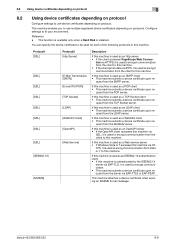
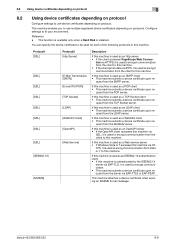
....
quest from the SMTP server.
If this machine is used as an IEEE802.1X authentication client • If this machine. bizhub 423/363/283/223
8-9 Configure settings to encrypt communication. • This machine submits a device certificate upon re- This function is available only when a Hard Disk is used as a TCP Socket client • This...
bizhub 423/363/283/223 Network Administrator User Guide - Page 358


...recognition of a file name, for Dynamic Host Configuration Protocol. The acronym for Error Correction Mode.
... or other TCP/IP network. bizhub 423/363/283/223
15-33 This method... as a bridge between a computer and a peripheral device.
A communication procedure related to transfer files via fax...used to a LDAP server form a multifunctional product. The higher this machine uses...
bizhub 423/363/283/223 Network Administrator User Guide - Page 363


...font
Description
A method used for encryption, using PostScript or other devices to reproduce full colors by changing their brightness ratio. When synchronized... acronym for Raster Image Processor. If the width of the original. bizhub 423/363/283/223
15-38 The RAW port number is busy. A function...configures whether the multifunctional product is usually integrated into a printer.
bizhub 423/363/283/223 Network Scan/Fax/Network Fax Operations User Guide - Page 19


...CAUTION - A Hard Disk is installed in color/Black and white printing
bizhub 423/363/283/223
2-2 This user guide explains all functions assuming that a Hard Disk is installed as a standard feature... describes necessary information you should be installed as an option for bizhub 363 depending on the area they are sold in bizhub 283/223. For details, refer to the explanation of this machine.
bizhub 423/363/283/223 Network Scan/Fax/Network Fax Operations User Guide - Page 302


...to the Internet. This system enables a user to access other device connected to load network configuration automatically from a server.
The acronym for Image Color Management, a...To install hardware, operating systems, applications, printer drivers, or other troubles. bizhub 423/363/283/223
13-7
Authentication methods used when connecting to a LDAP server from...multifunctional product.
bizhub 423/363/283/223 Network Scan/Fax/Network Fax Operations User Guide - Page 304


...set to use the mail server from a mail server. The referral setting configures whether the multifunctional product is responsible for Post Office Protocol.
In a hierarchical method, the ...acronym for Optical Character Reader, a device or software that works as unauthorized and blocks the connection, disabling any file transmission. bizhub 423/363/283/223
13-9 NTLM encodes password...
bizhub 423/363/283/223 Print Operations User Guide - Page 271
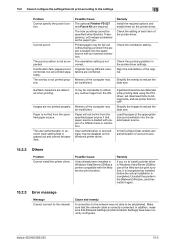
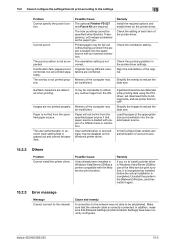
...Possible Cause
It has already been installed in [Administrator Settings] have been correctly configured.
The punch position is loaded into the desired paper source. Possible Cause
The ... was not able to OFF. 15.2 Cannot configure the settings/Cannot print according to the network.
bizhub 423/363/283/223
15-5 In the [Configure] tab, enable user authentication or account track....
bizhub 423/363/283/223 Print Operations User Guide - Page 273


... sizes Fonts (Built-in fonts)
Compatible computer
Specifications
Built-in printer controller
Common with the machine
2,048 MB
bizhub 423/bizhub 363:250 GB bizhub 283/bizhub 223: Option
Ethernet (1000Base-T/100Base-TX/10Base-T) USB 2.0
Ethernet 802.2 Ethernet 802.3 Ethernet II Ethernet SNAP
...PowerPC, Intel Processor: Intel Processor is for Mac OS X 10.4/10.5/10.6 only)
bizhub 423/363/283/223
16-2
Similar Questions
How To Configure Bizhub C220 To Print Black And White
(Posted by woahmeds 10 years ago)
How To Configure Bizhub 363 To Netowrk Print
(Posted by Rohansoundo 10 years ago)
How To Configure Bizhub 363 Send From Address
(Posted by YbarrBBMac 10 years ago)
Configuring Bizhub C35 As A Print Server On Server 08 64 Bit
How can I configure the Minolta bizhub C35 on Server 08 64 bit for workstation running win 7 32bit t...
How can I configure the Minolta bizhub C35 on Server 08 64 bit for workstation running win 7 32bit t...
(Posted by michaelwilson 11 years ago)

