Konica Minolta bizhub 363 Support Question
Find answers below for this question about Konica Minolta bizhub 363.Need a Konica Minolta bizhub 363 manual? We have 14 online manuals for this item!
Question posted by raviwings on January 1st, 2013
Blank Copies
I have konica minolta bizhub 363 machine, recently the copies are plain ie. no print. The machine is very new and i have sparingly used. it. What could be the problem.
Current Answers
There are currently no answers that have been posted for this question.
Be the first to post an answer! Remember that you can earn up to 1,100 points for every answer you submit. The better the quality of your answer, the better chance it has to be accepted.
Be the first to post an answer! Remember that you can earn up to 1,100 points for every answer you submit. The better the quality of your answer, the better chance it has to be accepted.
Related Konica Minolta bizhub 363 Manual Pages
bizhub 223/283/363/423 Security Operations User Guide - Page 174


...machine through the HDD TWAIN driver.
bizhub 423/363...device.
Accessing from the HDD TWAIN driver.
1 Start the image processing application. 2 From the [File] menu, click [Read], and then select [KONICA MINOLTA HDD TWAIN Ver.3]. 3 Select this machine to -64-digit User Password and an 8-digit User Box Password. If it is absolutely necessary to leave the site, be an authorized user by using...
bizhub 423/363/283/223 Box Operations User Guide - Page 35


... order to use a hard or pointed object to adjust the brightness of copies. While the machine is in Copy mode, the indicator on the Start key lights up in Interrupt mode."
bizhub 423/363/283/223...or the account name and password (for user accessibility functions.
Flashes in blue while a print job is in the touch panel.
If user authentication or account track settings have been ...
bizhub 423/363/283/223 Box Operations User Guide - Page 120
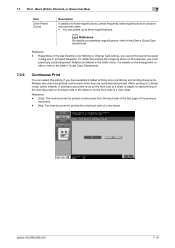
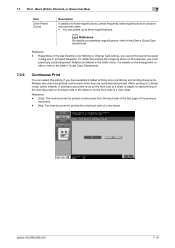
... the [User's Guide Copy Operations].
7.3.6
Continuous Print
You can preset up to [Allow] in advance and use them later. • You can select this setting if you can print documents saved in A4v size in enlarged A3w size.
Reference
- Multiple document are printed continuously when they are combined and printed. bizhub 423/363/283/223
7-12 7.3 Print - For details...
bizhub 423/363/283/223 Box Operations User Guide - Page 130


... from Emboss Text or Emboss Background.
Reordering printing order of the copy protect within the area (+45 degrees/0 degrees/-45 degrees) - bizhub 423/363/283/223
7-22 Application (Public, Personal, or Group User Box)
7
Copy Protect Type
Item [Registered Stamp]
[Preset Stamp] [Date/Time]
[Other]
Description
Press this machine is reproduced.
Select the background pattern from...
bizhub 423/363/283/223 Box Operations User Guide - Page 131


... distribution control number the document was registered. • [Date Format] requires one area. • [Time Format] requires one area. 7.4 Print - Copy Guard Type
Item [Preset Stamp] [Date/Time]
[Other]
Description
Press this button to apply a standard string such as Invalid Copy, Copy, or Private as a copy guard (copy inhibit information) when printing. bizhub 423/363/283/223
7-23
bizhub 423/363/283/223 Box Operations User Guide - Page 133
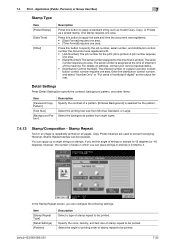
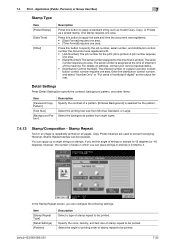
...printing text size from eight types.
7.4.13
Stamp/Composition - Copy Protect stamps are used to apply a standard string such as Invalid Copy, Copy, or Private as the output format.
You can be printed...print job is assigned at the time of shipment of areas in front(total 8-digits)" as a preset stamp. bizhub 423/363... number of this machine is limited to be printed. The serial
number...
bizhub 423/363/283/223 Box Operations User Guide - Page 134


... button to apply the date and time the document was registered with the utility software. • Use Copy Protection Utility to apply a standard string such as Invalid Copy, Copy, or Private as the output format.
bizhub 423/363/283/223
7-26 7.4 Print -
One stamp requires one area. The serial
number requires one area. The serial number is...
bizhub 423/363/283/223 Box Operations User Guide - Page 173
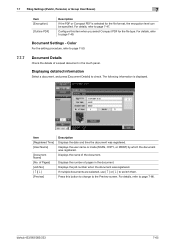
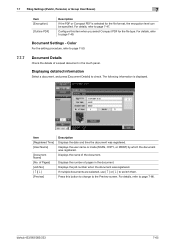
... specified. The following information is selected for the file type. Displays the user name or mode (SCAN, COPY, or PRINT) by which the document was registered. If multiple documents are selected, use [ ] or [ ] to page 7-47. bizhub 423/363/283/223
7-65 7.7 Filing Settings (Public, Personal, or Group User Boxes)
7
Item [Encryption]
[Outline PDF]
Description...
bizhub 423/363/283/223 Box Operations User Guide - Page 259


... the Konica Minolta Web site at the following URL. The contents of this machine.
34
5
6
7
1
8
2
9 10
11 12
No.
Displays the operating status of PageScope Web Connection. Device Information. Displays the status of the printer and scanner sections of the PageScope Web Connection pages vary depending on the options installed in Information - bizhub 423/363/283...
bizhub 423/363/283/223 Box Operations User Guide - Page 261
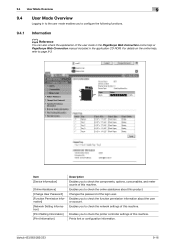
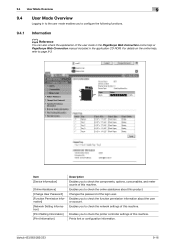
... Item [Device Information]
[Online Assistance] [Change User Password] [Function Permission Information] [Network Setting Information] [Print Setting Information] [Print Information]
Description Enables you to check the components, options, consumables, and meter counts of the login user. bizhub 423/363/283/223
9-16 Enables you to check the printer controller settings of this machine.
bizhub 423/363/283/223 Box Operations User Guide - Page 280


... to allow or restrict the flash display. bizhub 423/363/283/223
9-35 9.6 Administrator Mode Overview
...Blank Page Print Settings]
[Skip Job Operation Settings] [Flash Display Setting]
Description
Changes the registration information of this machine.
Register a header or footer.
To use this machine...KONICA MINOLTA TWAIN. Reference - Specify whether to release the operation lock ...
bizhub 423/363/283/223 Box Operations User Guide - Page 292


...images. A storage device used for Joint Photographic Experts Group, One of dots used to identify an individual network device on the same...used today, adopts a 32-bit number for File Transfer Protocol. 10.2 Glossary Term DNS
DPI (dpi) Driver Ethernet File extension FTP Gradation Gray scale Halftone Hard disk HTTP
Install IP Address
JPEG
Kerberos
LAN LDAP
Memory Multi Page TIFF
bizhub 423/363...
bizhub 423/363/283/223 Copy Operations User Guide - Page 30


... Sub Power Switch while images are being scanned or communicated will be printed. Ready to cancel all functions of the compact keyboard while this machine
3.1
Turning on and off machine operations, for example, for copying, printing or scanning. 3.1 Turning on or off the machine
3
3 Using this machine is turned on the
Main Power Switch.
2 Close the Front Door...
bizhub 423/363/283/223 Copy Operations User Guide - Page 119


... with respect to page 7-20. Standard (2) [Prohibit Copy]
[Do Not Print] [Left & Right Bind: All the Same Top & Bottom Bind: All the Same]
[Local Keyboard]
bizhub 423/363/283/223
6-4 For details, refer to the stapling position. Specify a page number print position when printing page numbers after configuring 2-sided print or booklet settings. Select the keyboard type...
bizhub 423/363/283/223 Copy Operations User Guide - Page 200


... the machine.
Is the Slit Scan Glass dirty?
Turn on highly translucent material, such as diazo photosensitive paper or OHP transparencies?
Was the original printed on the Sub Power Switch. In the Background Removal screen, select a lighter background density. (p. 5-18)
bizhub 423/363/283/223
9-4 Has the Sub Power Switch been turned on
Copying does...
bizhub 423/363/283/223 Network Scan/Fax/Network Fax Operations User Guide - Page 302


... dot of dots used for LAN transmission lines.
To install hardware, operating systems, applications, printer drivers, or other device connected to the LDAP server. bizhub 423/363/283/223
13-7 ... to identify a device on the network by using the gradation information shifting from a multifunctional product. Authentication methods used to a computer. The name used for four numbers...
bizhub 423/363/283/223 Print Operations User Guide - Page 93


...is changed if
necessary. Printing is executed and the data indicator of the machine flashes. % When [Secure Print Only] is set to...Device Option] of the printer driver where you exit the application.
5 Click [Print]. bizhub 423/363/283/223
9-2 Print operations
Print jobs are restored when you can be changed to "Printer Name PS".
3 Specify the print range and the number of copies to print...
bizhub 423/363/283/223 Print Operations User Guide - Page 109


... and conditions registered in the header/footer.
The function of the machine. To use [Acquire Device Information] , in the main unit. bizhub 423/363/283/223
9-18 Clicking [Edit...] allows you to be printed, positions, composition method and password. Specify the special pattern or password to print the header and footer.
Select this check box to page...
bizhub 423/363/283/223 Print Operations User Guide - Page 281


.../model for Linux
In [Configure Printer] of the CUPS printing system, specify PPD to add this machine. 2 Open the OpenOfficePrinterAdministrator tool. 3 Click [New Printer]. 4 In the [Choose a device type] window, select [add a printer], and then click [Next]. 5 In the [Choose a driver] window, click [import]. 6 Select [KONICA MINOLTA 423 OpenOffice PPD], and then click [OK]. 7 From the...
bizhub 423/363/283/223 Trademarks/Copyrights - Page 11
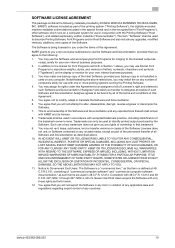
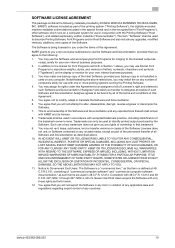
...copies of such Software and Documentation Assignee agrees to reproduce weights, styles, and versions of this Agreement.
Trademarks shall be used to the following materials provided by all U.S.
The term "Software" shall be bound by KONICA MINOLTA... as part of the printing system ("Printing Software"), the digitally-encoded machine-readable outline data encoded in...
Similar Questions
Bizhub C15 Prynting Blank Copies After Eeprom Was Removed From The Printer Board
The Bizhub C35 started printing blank copies together with internal reports after removing the EEPRO...
The Bizhub C35 started printing blank copies together with internal reports after removing the EEPRO...
(Posted by pchisenga37 9 years ago)
Bizhub C35 Producing Blank Copies
The Bizhub c35 can print reports, copy and print all paper is coming out blank
The Bizhub c35 can print reports, copy and print all paper is coming out blank
(Posted by pchisenga37 9 years ago)
How To Change The Time On A Fax Bizhub 363 Machine
(Posted by Ronblaks 9 years ago)
Can Bizhub 363 Copy A Document That Is Also Being Faxed?
(Posted by adeeamen 10 years ago)

