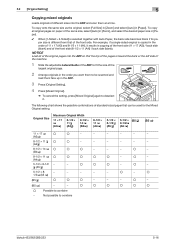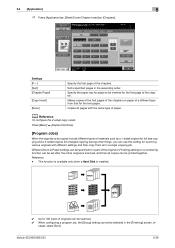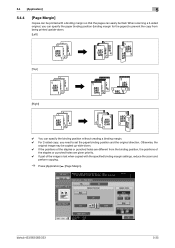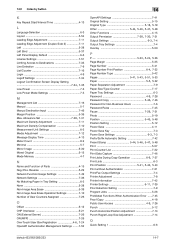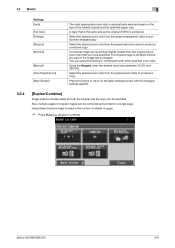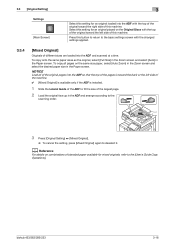Konica Minolta bizhub 363 Support Question
Find answers below for this question about Konica Minolta bizhub 363.Need a Konica Minolta bizhub 363 manual? We have 14 online manuals for this item!
Question posted by rajkishorepanda198 on August 4th, 2019
Cannot Adjust Manually X & Y Zoom In Different Size Of Copy.
Current Answers
Answer #1: Posted by Troubleshooter101 on August 5th, 2019 2:15 AM
Please check this page of the manual for reference
https://www.manualslib.com/manual/473736/Konica-Minolta-Bizhub-C654.html?page=21
Thanks
Please respond to my effort to provide you with the best possible solution by using the "Acceptable Solution" and/or the "Helpful" buttons when the answer has proven to be helpful. Please feel free to submit further info for your question, if a solution was not provided. I appreciate the opportunity to serve you!
Troublshooter101
Related Konica Minolta bizhub 363 Manual Pages
Similar Questions
When Trying To Print On Larger Paper Manual Feed,it Cuts Off Approximatley The First 4 Inches Of Pap...
I have konica minolta bizhub 363 machine, recently the copies are plain ie. no print. The machine is...
enviarme por favor manual de bizhub 363 en español