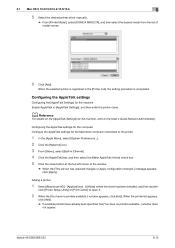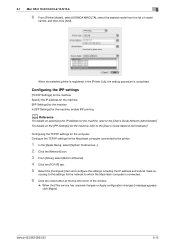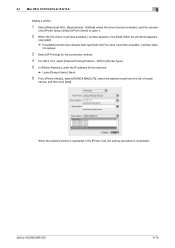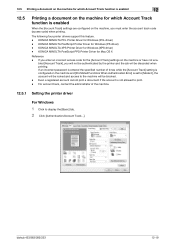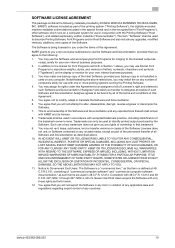Konica Minolta bizhub 363 Support Question
Find answers below for this question about Konica Minolta bizhub 363.Need a Konica Minolta bizhub 363 manual? We have 14 online manuals for this item!
Question posted by yommy5570 on December 27th, 2017
I Have Not Been Able To Print On My Machine Konica Minolta Bizhub C360 As A Resu
No animation guide data available OCR dictionary not found
Current Answers
Answer #1: Posted by anis0012 on December 27th, 2017 2:18 PM
Check this link will help you:
https://manuals.konicaminolta.eu/bizhub-C554-C454-C364-C284-C224/EN/contents/id16-0026.html
Related Konica Minolta bizhub 363 Manual Pages
Similar Questions
My Machine Is C360. I Cannot Print As A Result Of 'no Animation Guide Data
available" and "OCR dictionary not found"
available" and "OCR dictionary not found"
(Posted by yommy5570 6 years ago)
Cannot Get Os 10.7 To Print With Bizhub C360
(Posted by reMikem 10 years ago)
Macbook Pro Won't Print To Bizhub 223 (networked)
I have a user with a macbook pro, running OSX 10.6.8 trying to print to a konica-minolta bizhub 223 ...
I have a user with a macbook pro, running OSX 10.6.8 trying to print to a konica-minolta bizhub 223 ...
(Posted by xibalban1 11 years ago)