Konica Minolta bizhub 361 Support Question
Find answers below for this question about Konica Minolta bizhub 361.Need a Konica Minolta bizhub 361 manual? We have 12 online manuals for this item!
Question posted by Teamsapes19 on June 29th, 2014
How To Change Resolution On Bizhub 361
The person who posted this question about this Konica Minolta product did not include a detailed explanation. Please use the "Request More Information" button to the right if more details would help you to answer this question.
Current Answers
There are currently no answers that have been posted for this question.
Be the first to post an answer! Remember that you can earn up to 1,100 points for every answer you submit. The better the quality of your answer, the better chance it has to be accepted.
Be the first to post an answer! Remember that you can earn up to 1,100 points for every answer you submit. The better the quality of your answer, the better chance it has to be accepted.
Related Konica Minolta bizhub 361 Manual Pages
bizhub C203/C253/C353/C451/C550/C650, bizhub 361/421/501/601/751 Enabling bizhub HDD Security Features - Page 1


Hard Disk Drive Security
Enabling bizhub HDD Security Features
bizhub C650/C550/C451 bizhub C353/C253/C203 bizhub 501/421/361 bizhub 751/601
bizhub 361/421/501 Network Scan/Fax/Network Fax Operations User Manual - Page 18


... printed in Utility mode that can be entered on the control panel.
501/421/361
x-17 Chapter 11 Fax/Scan function troubleshooting This chapter covers action for sending network-...describes the Utility mode. Chapter 10 PageScope Web Connection This chapter describes the overview of bizhub 501/421/361. This manual is a User's Guide on a network. Chapter 12 Appendix This chapter ...
bizhub 361/421/501 Network Scan/Fax/Network Fax Operations User Manual - Page 19


... - IP Address Fax
Representation of product name
Product name bizhub 501/421/361
Representation This machine, 501/421/361
Microsoft Windows NT 4.0 Microsoft Windows 2000 Microsoft Windows XP ...to SMB -
Like the G3 fax function, data transmission/reception is performed mostly between compatible devices. Transmission method G3 fax Internet Fax IP Address Fax Scan to E-Mail Scan to FTP Scan...
bizhub 361/421/501 Network Scan/Fax/Network Fax Operations User Manual - Page 27


...KMBT_(product name)". Detail
"S" appears for the specified data format. The name can be changed with the "Device Name" parameter in the "Administrator/Machine Settings"-"Input Machine Address" in "File Name";...screen or the User Box screen.
501/421/361
1-5 This text does not appear in Administrator Settings. A name can also be changed after it is added automatically as part of...
bizhub 361/421/501 Network Scan/Fax/Network Fax Operations User Manual - Page 71


Transmitting data
Original Type (p. 4-36) Simplex/Duplex (p. 4-36) Resolution (p. 4-37) File Type (p. 4-37)
Density (p. 4-41) Separate Scan (p. 4-42) ...Scan Size (p. 4-45) Annotation (p. 4-46) Stamp/Composition
Date/Time (p. 4-46)
Page Number (p. 4-48)
501/421/361
Stamp (p. 4-49)
Header/Footer (p. 4-51)
4
Date Format Time Format Pages Text Size Print Position Starting Page Number Starting...
bizhub 361/421/501 Network Scan/Fax/Network Fax Operations User Manual - Page 90
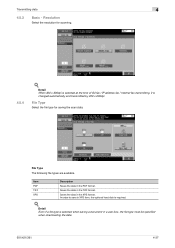
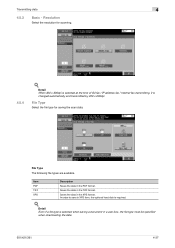
..., the file type must be specified
when downloading the data.
501/421/361
4-37 File Type The following file types are available. Resolution
Select the resolution for saving the scan data. Saves the data in XPS form, the optional hard disk is changed automatically and transmitted by 200 x 200dpi.
In order to save in...
bizhub 361/421/501 Network Scan/Fax/Network Fax Operations User Manual - Page 308


... the color depth from the multifunctional product.
Abbreviation for Dots Per Inch. A device, such as a computer or...Previously called "Rendezvous", the name was changed to the network and for logging on... from the LDAP server.
501/421/361
12-8 Indicates how many dots are ...mouse. Commonly used to retrieve E-Mail messages.
A resolution unit used by anyone without a password by Apple...
bizhub 361/421/501 Network Scan/Fax/Network Fax Operations User Manual - Page 311


... whether or not the multifunctional product searches this standard,...devices.
Abbreviation for Windows TCP printing. The TCP port number used to a computer.
501/421/361
12-11 The direction that allow computers to communicate with other devices...port number realm (IPP setting) Referral setting (LDAP setting)
Resolution Samba Scanning
Screen frequency Single-page TIFF SLP S/MIME
SMB SMTP...
bizhub 361/421/501 Network Administrator User Manual - Page 222


... devices such as the fax ID.
501/421/361
3-4 One of having to use the DID function, one must be changed ... TCP/IP network automatically specifies the network settings from the multifunctional product.
There are represented in this machine. Processing is ... numbers do not match. The higher the value, the higher the resolution. Appendix
3
Term Check Dest. & Send Client Closed Network RX ...
bizhub 361/421/501 Network Administrator User Manual - Page 226


...Unit of multiple documents, this specified LDAP server.
501/421/361
3-8
A function that works as an intermediary connection between a... changes, pauses, restarts, or cancels a print job.
If there is installed to a printing device. Specify whether or not the multifunctional ...fax numbers where faxes are able to describe the resolution, usable paper size, and the PostScript printer model ...
bizhub 361/421/501 Security Function User Manual - Page 26
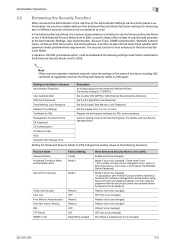
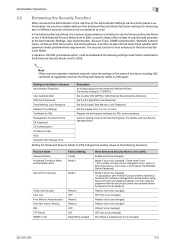
... association with the secure document first narrowed down by the Service Engineer. The security function is enabled (not to be changed )
501/421/361
2-9 Set the 20-digit HDD Lock Password. Register the self-signed certificate for enhancing each password meets predetermined requirements. Function Name Password Rules Prohibited Functions ...
bizhub 361/421/501 Security Function User Manual - Page 177
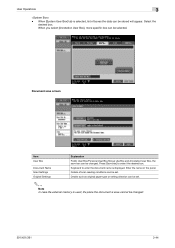
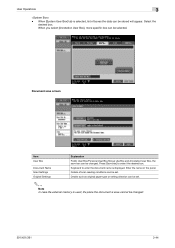
... to enter the document name is displayed. Details of boxes the data can be changed .
501/421/361
3-44 Details such as original paper type or setting direction can be set .... Annotation User Box, the save cannot be selected. When [System User Box] tab is save box can be changed . User Operations
3
- When you select [Annotation User Box], more specific box can be set .
2
Note...
Installation Guide - Page 1
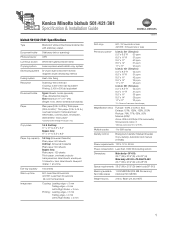
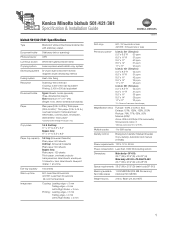
... 11"
50 ppm
8.5" x 14"
31 ppm
11" x 17"
27 ppm
bizhub 421 (Simplex)
5.5" x 8.5" R 42 ppm
8.5" x 11" R
31 ppm
8.5" x 11"
42 ppm
8.5" x 14"
26 ppm
11" x 17"
23 ppm
bizhub 361 (Simplex)
5.5" x 8.5" R 42 ppm
8.5" x 11" R
31 ppm
...dual-component reverse magnetic brush developing method
Fusing system
Heat roller fixing
Resolution Scanning: 600 x 600 dpi Copying: 2,400 x 600 dpi...
Installation Guide - Page 2
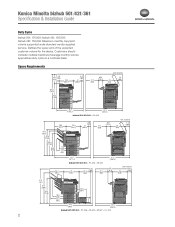
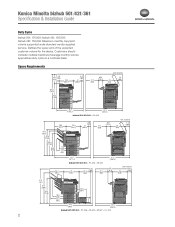
...customer volume for the device. Customers should consider multiple machines if average monthly volume approaches duty cycle on a continual basis.
bizhub 421: 150,000; bizhub 361: 150,000. ...(100) 13 (330.6)
6.9 (176.4) 21.7 (550)
Unit: Inch(mm)
7.8
25
(200)
(635)
63.7 (1617.3)
bizhub 501/421/361 + PC-206 + FS-522
61.5 (1561.4)
Unit: Inch(mm)
3.9
6.9
7.8
25.7
27
23.2 (100)
21.7
(...
Installation Guide - Page 7
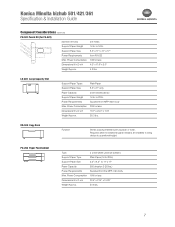
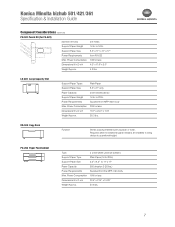
Konica Minolta bizhub 501/421/361 Specification & Installation Guide
Component Considerations (continued)
PU-501 Punch Kit ... Copy Desk
Function Stores copying material such as paper or toner. Required when no additional paper drawers are installed to bring device to 28AlUb-2.04H
AU-201H
Supplied from the MFP main body
Max. to operational height.
Plain Paper
8.5" x 11" only
...
Installation Guide - Page 8
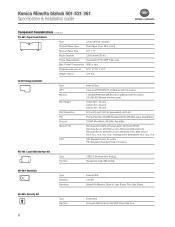
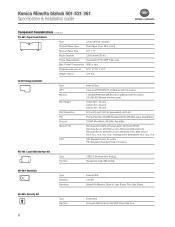
...stored on the MFP's hard disk drive
8 Konica AU-204H
AU-201H
Minolta
bizhub
501/421/361
Specification AU-211P
AU-101
&
Installation
Guide
Component Considerations (continued)
PC-407...with the copier); 120 GB HDD (Shared with the copier)
Print Speed bizhub 501: 50 ppm bizhub 421: 42 ppm bizhub 361: 36 ppm
Print Resolution 600 x 600 dpi/2,400 dpi (equivalent) x 600 dpi
PDL PCL5e/...
Installation Guide - Page 11


...)
Memory 1,024 MB RAM (205 MB file memory) (Shared with the copier) 120 GB HDD (Shared with the copier)
Print Speed bizhub 501: 50 ppm bizhub 421: 42 ppm bizhub 361: 36 ppm
Print Resolution 600 x 600 dpi/ 2,400 dpi (equivalent) x 600 dpi
PDL PCL5e/PCL6 (XL 3.0), PS3 Emulation (3016), XPS (XML paper specification)
Protocol...
Installation Guide - Page 12


...HDD) (Requires opt. Network & Device Management
Network & Device Management User Tools
PageScope Web Connection
...bizhub vCare Support
Optional Software
PageScope Workware
PageScope Enterprise Suite ver.1.2
- PageScope Authentication Manager
- Konica Minolta bizhub 501/421/361... Scanner 5.5" x 8.5" to 11" x 17"
Scanning Resolution 600/400/300/200 dpi
Scanning Speed 50 opm (600 dpi); 70...
Installation Guide - Page 16


...to bring device to machine. UK-202
A120WY1
i-Option Upgrade Kit
Memory upgrade required for local USB printing. DeSCriPtiON
NOteS
bizhub 501
A0R5011
bizhub 501 ...(500 sheets), Intelligent Bypass (150 sheets), Total Standard Paper Capacity: 1,150 sheets (5,650 max.)
bizhub 361
A0R7011
bizhub 361 Digital Copier
Includes: Drum, Developer (1), DF-613, Duplex Unit, 1,024 MB Memory (max.), ...
Installation Guide - Page 17
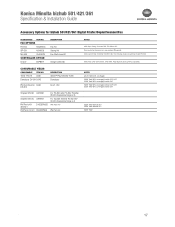
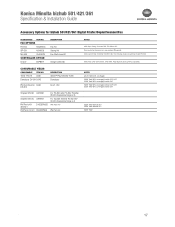
...
PM Parts Kit
NOteS 32.2K Yield (6% coverage) 250K Yield (6% coverage) bizhub 501/421 225K Yield (6% coverage) bizhub 361 250K Yield (6% coverage) bizhub 501/421 225K Yield (6% coverage) bizhub 361
225K Yield bizhub 361 250K Yield bizhub 421 250K Yield
17 Adds second line to bizhub 501/421/361.
Successful fax transmissions are marked (Stamped). Kit includes dual Line and fax...
Similar Questions
How Do I Change My Bizhub From Japanese Language To English?
(Posted by ofiwinega 10 years ago)
What Is The Electrical Requirement For The Bizhub 361?
(Posted by Jackmanh 11 years ago)

