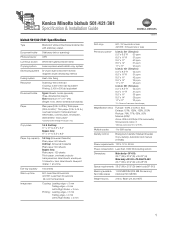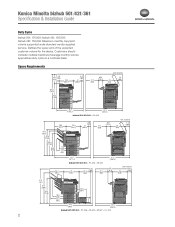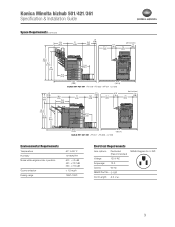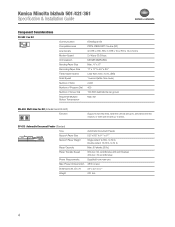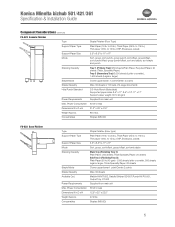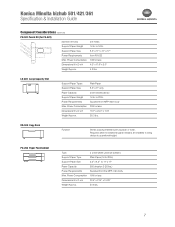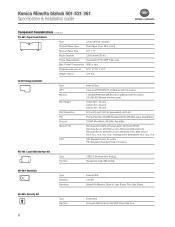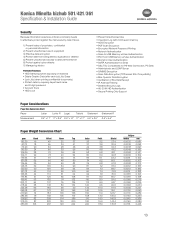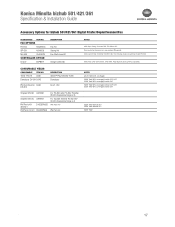Konica Minolta bizhub 361 Support Question
Find answers below for this question about Konica Minolta bizhub 361.Need a Konica Minolta bizhub 361 manual? We have 12 online manuals for this item!
Question posted by Jackmanh on May 23rd, 2013
What Is The Electrical Requirement For The Bizhub 361?
Current Answers
Answer #1: Posted by TommyKervz on May 23rd, 2013 10:33 AM
Power Requirements: 220 - 240 V / 50 / 60 Hz
Max.: < 1,560 W (system)
Adapted from the bottom of the page linked below -
Hope this helps