Konica Minolta bizhub 283 Support Question
Find answers below for this question about Konica Minolta bizhub 283.Need a Konica Minolta bizhub 283 manual? We have 15 online manuals for this item!
Question posted by Lindsskatem on June 2nd, 2014
How Do I Save Faxes To A Box Bizhub
The person who posted this question about this Konica Minolta product did not include a detailed explanation. Please use the "Request More Information" button to the right if more details would help you to answer this question.
Current Answers
There are currently no answers that have been posted for this question.
Be the first to post an answer! Remember that you can earn up to 1,100 points for every answer you submit. The better the quality of your answer, the better chance it has to be accepted.
Be the first to post an answer! Remember that you can earn up to 1,100 points for every answer you submit. The better the quality of your answer, the better chance it has to be accepted.
Related Konica Minolta bizhub 283 Manual Pages
bizhub 223/283/363/423 Security Operations User Guide - Page 51
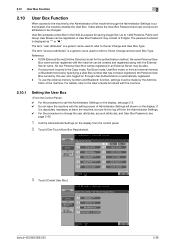
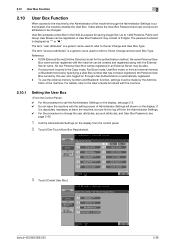
... Authentication is automatically registered. - It also allows the User Box Password and user and account attributes to be registered. User Box prepares a User Box in an External Server may consist of the machine.
If a document is saved in the Copy mode, Fax/Scan mode, User Box mode, or from an external memory or Bluetooth terminal by...
bizhub 223/283/363/423 Security Operations User Guide - Page 150


... Administrator Password.
% If the "Save" check box is selected, enter the 8-digit Administrator Password once again to make sure that the Administrator Password has been entered correctly.
% If a wrong Administrator Password is entered for confirmation, a message appears that tells that there is a mismatch in the passwords. bizhub 423/363/283/223
4-3 4.1 PageScope Data Administrator...
bizhub 223/283/363/423 Security Operations User Guide - Page 169


... [Delete] from the [File] menu. A confirmation message appears. bizhub 423/363/283/223
4-22 Click [Yes] and enter the User Box Password corresponding to [ON], the entry of times (once to three times) or more logon attempts. 4.2 PageScope Box Operator
4
% If the "Save logon user name" check box has been selected, the User Password entered is...
bizhub 223/283/363/423 Security Operations User Guide - Page 178
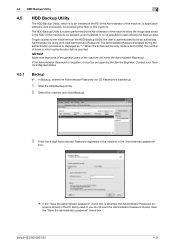
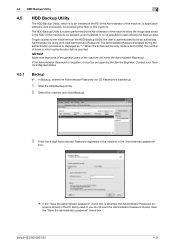
...].
3 Enter the 8-digit Administrator Password registered in the machine in the "Administrator password"
box.
% If the "Save the administrator password" check box is selected, the Administrator Password entered is stored in the PC being used. When the ...counted. If you do not want the Administrator Password stored, clear the "Save the administrator password" check box. bizhub 423/363/283/223
4-31
bizhub 423/363/283/223 Advanced Function Operations User Guide - Page 65


... document is deleted from a User Box is registered in order to one E-mail message. The document retrieved from the MFP. - bizhub 423/363/283/223
6-13
You can change the... attach all divided files to save data. 6.3 Operating Image Panel
6
[Document/Page] - [Document Settings]
Configure settings for each divided file. Reference - Select whether to save the whole scanned pages as...
bizhub 423/363/283/223 Advanced Function Operations User Guide - Page 79


...device certificate in [Password]. Using PageScope Web Connection, you have configured document permissions, press [Detail Settings] to the [User's Guide Network Administrator].
bizhub 423/363/283... type when distributing a scanned document or document saved in [PDF Document Properties] from the encryption ... a document
in a User Box to another device in the MFP, specify whether to change...
bizhub 423/363/283/223 Box Operations User Guide - Page 22


... from the printer driver.
Print a document saved in the PageScope Web Connection online help. Reference p. 7-7
p. 7-78 p. 7-79 p. 7-80 p. 7-83 p. 7-85 p. 7-91 p. 7-93
p. 7-94 p. 7-96 p. 7-102 p. 7-104
*1 For details on how to the Public/Personal/Group User Box. bizhub 423/363/283/223
2-4 This item appears when the optional Fax Kit is installed. -
Enter an ID...
bizhub 423/363/283/223 Box Operations User Guide - Page 25


... on a computer on how to configure memory reception settings, refer to use this machine as a relay device
If the optional Fax Kit is installed, and you want to print while receiving data, configure the memory reception settings. Registering a User Box
Save the User Box where documents will be configured. The following settings should be registered.
bizhub 423/363/283/223 Box Operations User Guide - Page 27


... the login procedure.
2.2.2
Restriction of 3,000 documents can be used by the users who are displayed.
A total of box registration
Public/Personal/Group User Boxes
The User Box functions provide Public User Boxes, which can be saved in all User Boxes. - bizhub 423/363/283/223
2-9 The following lists the limitations on the control panel. Bulletin Board User...
bizhub 423/363/283/223 Box Operations User Guide - Page 58


bizhub 423/363/283/223
4-8 4.3 Sending documents from a User Box
If you have selected a single document, press [Send]. (p. 7-31)
4
When selecting multiple documents and specifying the file type or stamp, press [Bind TX] (p. 7-31)
Configure the sending order (bind order) (p. 7-6)
Specify the destination Address Book
Direct Input
Job History (The job history of fax, Internet...
bizhub 423/363/283/223 Box Operations User Guide - Page 62


...]
Press the [Filing Settings] tab
Select a document, and then press [Save to a User Box. 4.5 Saving a Document from the External Memory into a User Box
4
4.5 Saving a Document from External Memory to a User Box.]
Select the [System User Box] tab. Press User Box in the external memory to User Box]
bizhub 423/363/283/223
4-12 This function is available only when a Hard Disk...
bizhub 423/363/283/223 Box Operations User Guide - Page 92
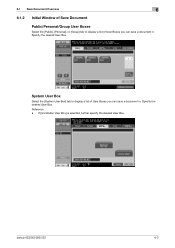
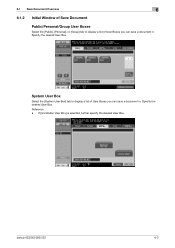
... User Boxes
Select the [Public], [Personal], or [Group] tab to display a list of User Boxes you can save a document in .
Specify the desired User Box. System User Box
Select the [System User Box] tab to display a list of User Boxes you can save a document in . If [Annotation User Box] is selected, further specify the desired User Box. Reference - bizhub 423/363/283...
bizhub 423/363/283/223 Box Operations User Guide - Page 151


... Box)
7
7.6.10
Job History
Job History displays the latest five fax destinations that this history.
7.6.11
Address Search
The [Address Search] tab is displayed when the LDAP server is configured in Administrator Settings. Reference - For details on user settings. For details, refer to the
[User's Guide Network Scan/Fax/Network Fax Operations]. bizhub 423/363/283...
bizhub 423/363/283/223 Box Operations User Guide - Page 154


... cannot be selected when binding and sending multiple documents. - bizhub 423/363/283/223
7-46 Further compressed PDF file.
Saves data in further compressed XPS file. Reference - If you select JPEG, [Page Separation] is automatically selected and set to the [User's
Guide Network Scan/Fax/Network Fax Operations]. For details, refer to [1 Every X Page(s)] in...
bizhub 423/363/283/223 Box Operations User Guide - Page 187
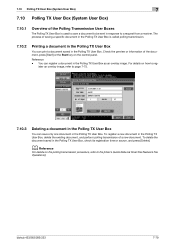
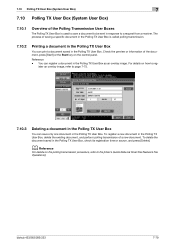
... the Polling TX User Box. bizhub 423/363/283/223
7-79 The process of saving a specific document in the Polling TX User Box is used to save only one document in response to be sent in the Polling TX User Box.
7.10 Polling TX User Box (System User Box)
7
7.10 Polling TX User Box (System User Box)
7.10.1
Overview of the...
bizhub 423/363/283/223 Box Operations User Guide - Page 204


... connector on the side that supports the USB (1.1/2.0) interface - bizhub 423/363/283/223
7-96 FAT32-formatted memory device
Connecting the external memory device
0 Use the USB connector on the side of this machine is installed.
The "Saving a Document from the External Memory into a User Box" function and the encrypted PDF
document printing function are as...
bizhub 423/363/283/223 Box Operations User Guide - Page 205


... displayed varies depending on the administrator
settings.
7.17.2
External memory screen
When the external memory device is installed, it may be impossible to be printed. Reference - 2-sided printing, punching, ... the Password Encrypted PDF User Box of characters exceeds the limit, the file list is saved in the External Memory screen and print the data.
bizhub 423/363/283/223
7-97
bizhub 423/363/283/223 Copy Operations User Guide - Page 39
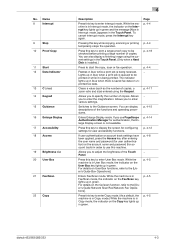
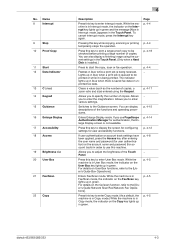
... saved fax data or unprinted fax data. Allows you to enter the magnification.
Enters Fax/Scan mode. Page p. 4-4
p. 4-4 p. 4-18
p. 4-4 −
p. 4-17 − p. 4-15 p. 4-14 p. 4-12 p. 4-8
− p. 4-5
p. 4-5
p. 4-5
bizhub 423/363/283/223...up in blue while a print job is installed.)
Press to enter User Box mode. If user authentication or account track settings have been applied, press...
bizhub 423/363/283/223 Enlarge Display Operations User Guide - Page 11


... Panel and functions
Overview
4
Power Save
5
Mode Memory
6
Utility/Counter
7
Reset
8
Interrupt
9
Stop
10 Proof Copy
11 Start 12 Data Indicator
13 C (clear)
14 Keypad 15 Guidance 16 Enlarge Display
17 Accessibility 18 Access
19 Brightness dial 20 User Box 21 Fax/Scan
22 Copy
bizhub 423/363/283/223
2
Press this key to display...
bizhub 423/363/283/223 Print Operations User Guide - Page 259


...-
To display this machine. Define the User Box functions such as a scanner with this information, select [Information] - [Online Assistance]. In addition, in [Fax TX Settings], specify whether to release the operation...executed in this machine.
bizhub 423/363/283/223
14-20 Clears all settings for fax transmission. Adds font or macro. Allows you to enable saving or reading a document ...
Similar Questions
How To Set Fax Confirmation Page On A Konica 283 As Admin
(Posted by ARLadrian 9 years ago)
How To Add A Saved Fax Number On A Bizhub C35
(Posted by Snjesus 10 years ago)
Specify The Speaker Volume When Sending A Fax On Bizhub 423
(Posted by SAshante 10 years ago)
How Do I Save Received Faxes To A Box Bizhub
(Posted by Raidsun 10 years ago)

