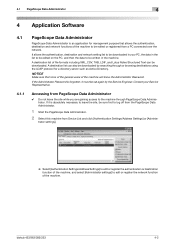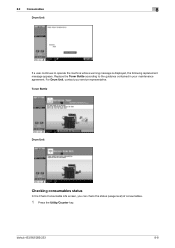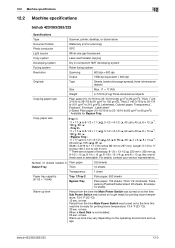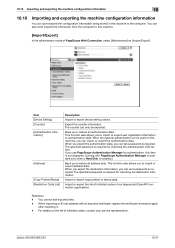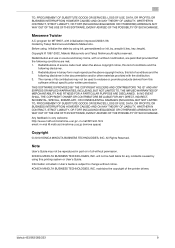Konica Minolta bizhub 283 Support Question
Find answers below for this question about Konica Minolta bizhub 283.Need a Konica Minolta bizhub 283 manual? We have 15 online manuals for this item!
Question posted by claudiocharaschr on April 26th, 2022
Replace Fusing Unit
Current Answers
Answer #1: Posted by SonuKumar on April 26th, 2022 8:16 AM
https://www.youtube.com/watch?v=WCLozHpM4tk
https://www.manualslib.com/manual/381190/Konica-Minolta-A0fd011.html?page=194
Please respond to my effort to provide you with the best possible solution by using the "Acceptable Solution" and/or the "Helpful" buttons when the answer has proven to be helpful.
Regards,
Sonu
Your search handyman for all e-support needs!!
Related Konica Minolta bizhub 283 Manual Pages
Similar Questions
have the fusing unit replaced soon bizhub c451
my konica minolta bizhub 421 message displaying have the fusing unit replace soon i am worried about...