Konica Minolta bizhub 283 Support Question
Find answers below for this question about Konica Minolta bizhub 283.Need a Konica Minolta bizhub 283 manual? We have 15 online manuals for this item!
Question posted by mketim on May 9th, 2014
How To Change The Paper Type On Konica 283
The person who posted this question about this Konica Minolta product did not include a detailed explanation. Please use the "Request More Information" button to the right if more details would help you to answer this question.
Current Answers
There are currently no answers that have been posted for this question.
Be the first to post an answer! Remember that you can earn up to 1,100 points for every answer you submit. The better the quality of your answer, the better chance it has to be accepted.
Be the first to post an answer! Remember that you can earn up to 1,100 points for every answer you submit. The better the quality of your answer, the better chance it has to be accepted.
Related Konica Minolta bizhub 283 Manual Pages
bizhub 223/283/363/423 Security Operations User Guide - Page 34


bizhub 423/363/283/223
2-19 If it is selected for the authentication method, the External Server must be sure first to call the User Authentication/... control panel.
2 Touch [External Sever Settings].
3 Touch the specific Sever Registration key, in which no sever has been registered.
4 Touch [New].
% To change or delete a previously registered server, touch [Edit] or [Delete].
5 Touch [Server...
bizhub 223/283/363/423 Security Operations User Guide - Page 135


... Rules, see page 1-8.
6 Touch [Change Owner] if the box type is [Personal] and touch [Change Account Name] if the box type
is changed to [Personal]. For details of the Password Rules. Select the desired owner name. % [Change Account Name] appears if the Box Type is [Group].
7 For [Change Owner], select the desired owner name. bizhub 423/363/283/223
3-25
bizhub 423/363/283/223 Copy Operations User Guide - Page 4


...] ...6-11
6.6
[Change Password] ...6-12
6.7
[Change E-Mail Address] ...6-13
6.8
[Change Icon] ...6-14
6.9...Position Adjustment 7-13 [Punch Regist Loop Size Adjustment 7-14 [Paper Alignment Plate Settings] ...7-14 [Maximum Density Adjustment] ...7-14......7-20 [Skip Job Operation Settings] ...7-21 [Default Bypass Paper Type Setting 7-21 [Page Number Print Position]...7-22 [Advanced Preview...
bizhub 423/363/283/223 Copy Operations User Guide - Page 61


... selected at the same time. 0 If a setting for special paper is selected for a paper tray, that tray is not selected automatically with the
Auto Paper setting. (However, a paper tray set the paper type. bizhub 423/363/283/223
5-5 Settings [Auto]
1 to 4
Trays
#
Bypass Tray
[Change Tray Settings]
Automatically selects the paper size according to set to Single Side Only is...
bizhub 423/363/283/223 Copy Operations User Guide - Page 77


... desired paper tray.
3 Set the [Paper Type] of copies is fixed to [Transparency] and press [OK].
4 Press [Application] ö [Sheet/Cover/Chapter Insert] ö [OHP Interleave].
Settings [Interleave Paper] [Transparency]
Select the paper tray loaded with paper with the same size as the OHP transparencies. 0 The number of the Bypass Tray to one.
bizhub 423/363/283/223...
bizhub 423/363/283/223 Copy Operations User Guide - Page 140
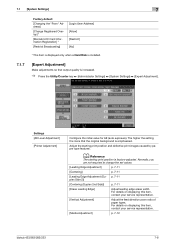
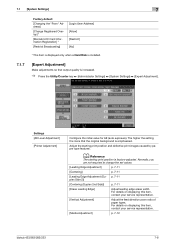
...The starting print position and defective print images caused by paper type features.
For details on displaying this item, contact your service representative.
[Media Adjustment]
p. 7-12
bizhub 423/363/283/223
7-8 7.1 [System Settings]
7
Factory default
[Changing the "From" Address]
[Change Registered Overlay] *
[Biometric/IC Card Information Registration] *
[Restrict Broadcasting...
bizhub 423/363/283/223 Copy Operations User Guide - Page 149
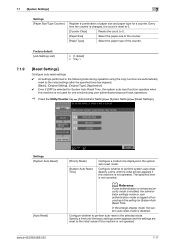
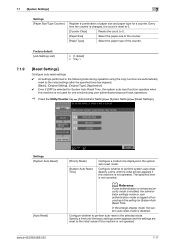
...In the enlarge display mode, the system auto reset mode is not canceled.
bizhub 423/363/283/223
7-17
Specify a time until the initial screen appears if this machine ... time the counter is changed, the count is not operated. Configure whether to 0.
[Paper Size]
Select the paper size of the counter.
[Paper Type]
Select the paper type of paper size and paper type for System Auto Reset ...
bizhub 423/363/283/223 Copy Operations User Guide - Page 241
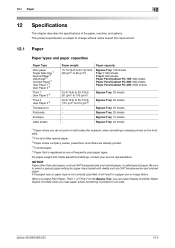
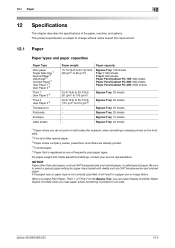
... (for example, when something is registered as one side.
For paper weight and media adjustment settings, contact your service representative. bizhub 423/363/283/223
12-2 12.1 Paper
12
12
Specifications
This chapter describes the specifications of frequently used paper types. NOTICE
Paper other special paper.
*3 Paper where company names, preset text, and others are already printed...
bizhub 423/363/283/223 Copy Operations User Guide - Page 258


...device settings 7-33 Authentication unit 2-2
Authentication unit (biometric type 10-2, 12-12 Authentication unit (IC card type 11-2, 12-13 Automatic duplex unit 2-9, 12-5
B
Basic tab 2-12 Biometric type... 7-11 Changing e-mail addresses 6-13 Changing icons 6-14 Changing passwords ... saving time 7-5 Default bypass paper type setting 7-21 Driver password encryption...bizhub 423/363/283/223
14-2
bizhub 423/363/283/223 Enlarge Display Operations User Guide - Page 27
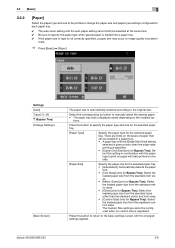
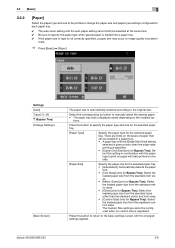
... size.
orate.
% Press [Basic] ö [Paper].
tions. There are limits on the types of paper that is not correctly specified, a paper jam may occur or image quality may deteri- bizhub 423/363/283/223
3-6 3.2 [Basic]
3
3.2.2
[Paper]
Select the paper type and size to be printed or change the paper size and paper type settings configured for each paper tray.
0 The auto zoom setting and...
bizhub 423/363/283/223 Enlarge Display Operations User Guide - Page 28


... paper is no paper in the paper tray, the icon indicating the paper type appears.
[Single Side Only]
[Special Paper]
[Thick 1]
[Thick 2]
[Transparency]
[Letterhead]
[Colored Paper]
[Envelope]
[User Paper 1] [User Paper 2] [User Paper 3] [User Paper 4]
[Duplex 2nd Side] [Plain Paper]
[Duplex 2nd Side] [User Paper 1]
[Duplex 2nd Side] [User Paper 2]
Reference -
bizhub 423/363/283...
bizhub 423/363/283/223 Print Operations User Guide - Page 95


Displays the paper type assigned for the installed options.
9.2.1
Displaying the Properties window
1 Open the [Printers], [Devices and Printers], or [Printers and Faxes] window.
% In Windows Vista/Server 2008, click [Start], open [Control Panel], and then click [Printers] in the [Setting] box. bizhub 423/363/283/223
9-4
Item Name [Device Option]
[Paper Tray Information]
Functions
...
bizhub 423/363/283/223 Print Operations User Guide - Page 96


...destination when you can select [Enter Password to acquire Device Information] and specify a password for the machine was changed from [Use Factory Default] to be sure to...Acquire Device Info] of this machine, click Utility/Counter in [Administrator Settings] of this machine.
bizhub 423/363/283/223
9-5 9.2 Default settings of the printer driver
9
Item Name [Obtain Device Information...
bizhub 423/363/283/223 Print Operations User Guide - Page 99


...can change saved settings.
Click this button to display Help of the items in [Restore Items]. • Original size, original orientation • Copies • List information of paper type ... not changed even if [Favorite Setting] is selected. In [Restore Items], check the setting item to disable (cancel) changed settings and close the properties window.
bizhub 423/363/283/223...
bizhub 423/363/283/223 Print Operations User Guide - Page 103


... depending on the option installation status. The paper sizes registered as the standard paper sizes and custom sizes
Custom Size
The paper sizes registered as output method. Register custom sizes. Select a paper type to Tray 4, LCT, Bypass Tray
Paper types available for printing. Select a paper tray to fit the size. bizhub 423/363/283/223
9-12 If it is different...
bizhub 423/363/283/223 Print Operations User Guide - Page 104


... be used paper type registered on this check box to be selected in User Box]. Select a paper tray to be...print at the center of paper larger than the standard sizes, specify the custom paper size. bizhub 423/363/283/223
9-13 When printing...size data on custom sized paper, use the bypass tray, select [Change Tray Settings] - [Custom Size], and enter the desired paper size.
- For details...
bizhub 423/363/283/223 Print Operations User Guide - Page 108
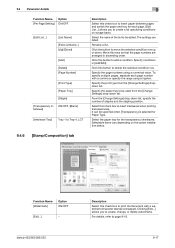
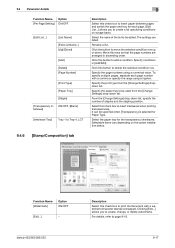
... page basis. Function Name [Watermark]
Option ON/OFF
[Edit...]
−
bizhub 423/363/283/223
Description Select this check box to be edited. Select the name of staples... LCT
9.4.6 [Stamp/Composition] tab
9
Description
Select this button to create, change, or delete watermarks.
Select the paper tray for Paper Type. For details, refer to move the selected condition row up or down. ...
bizhub 423/363/283/223 Print Operations User Guide - Page 133


... set to [Auto].
Specify the tray to be specified. bizhub 423/363/283/223
10-16 Select a paper type to be used . It can be changed only when Paper Tray is the frequently used paper type registered on the back side of paper. - [User] of paper to be loaded onto the paper tray. Selectable items vary depending on
registering the user...
bizhub 423/363/283/223 Print Operations User Guide - Page 135


...items vary depending on the option installation status.
10.5.7
[Per Page Setting]
The print type and paper tray can be specified when [Transparency] is selected for each page. Function Name
[Per... create a list specifying conditions. It can be changed).
Click this button to change the paper tray while printing multiple pages. bizhub 423/363/283/223
10-18 It is specified so that the...
bizhub 423/363/283/223 Print Operations User Guide - Page 270


... item of the printer driver. Configure settings in the printer driver when printing.
bizhub 423/363/283/223
15-4 Cannot print according to configure the functions that can be combined in...the watermark cannot be printed. Change the number of pages to Envelope, Thick 1, Thick 2, or Transparency. For Finisher FS-529, stapling cannot be performed when the paper type is set to be printed....

