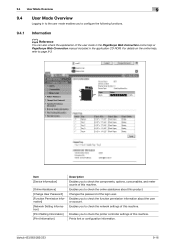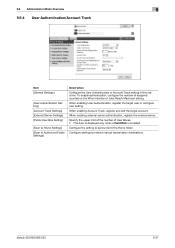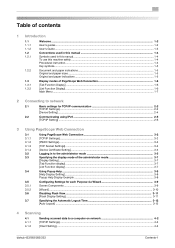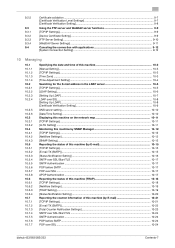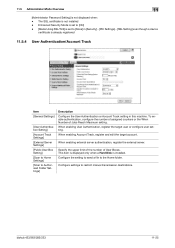Konica Minolta bizhub 283 Support Question
Find answers below for this question about Konica Minolta bizhub 283.Need a Konica Minolta bizhub 283 manual? We have 15 online manuals for this item!
Question posted by ktm73 on July 10th, 2013
Konica 283 Manuals
The person who posted this question about this Konica Minolta product did not include a detailed explanation. Please use the "Request More Information" button to the right if more details would help you to answer this question.
Current Answers
Answer #1: Posted by TommyKervz on July 10th, 2013 11:09 PM
Greetings - Access the printer's documentations on the page linked to below -
http://www.helpowl.com/manuals/Konica%20Minolta/bizhub283/120256
http://www.helpowl.com/manuals/Konica%20Minolta/bizhub283/120256
Related Konica Minolta bizhub 283 Manual Pages
Similar Questions
Konica 283 Wireless Adaptor
I have an Ineo283 which is the same machine as a Konica 283. Does this machine have a wireless Adapt...
I have an Ineo283 which is the same machine as a Konica 283. Does this machine have a wireless Adapt...
(Posted by nhuku 6 years ago)
How To Set Fax Confirmation Page On A Konica 283 As Admin
(Posted by ARLadrian 9 years ago)