Konica Minolta bizhub 283 Support Question
Find answers below for this question about Konica Minolta bizhub 283.Need a Konica Minolta bizhub 283 manual? We have 15 online manuals for this item!
Question posted by deeleth on December 7th, 2013
How Do I Adjust The Time And Date On My Konica Minolta Bizhub 423/363/283/223
The person who posted this question about this Konica Minolta product did not include a detailed explanation. Please use the "Request More Information" button to the right if more details would help you to answer this question.
Current Answers
There are currently no answers that have been posted for this question.
Be the first to post an answer! Remember that you can earn up to 1,100 points for every answer you submit. The better the quality of your answer, the better chance it has to be accepted.
Be the first to post an answer! Remember that you can earn up to 1,100 points for every answer you submit. The better the quality of your answer, the better chance it has to be accepted.
Related Konica Minolta bizhub 283 Manual Pages
bizhub 223/283/363/423 PKI Security Operations User Guide - Page 20


... be set . An input data error message appears when any value between 1 min.
and 60 min. bizhub 423/363/283/223
2-8 2.2 Preventing Unauthorized Access
2
7 Press the [C] key and, from the keypad, enter the time, after the lapse of which the access lock state of 1 to any value falling outside the range of
the Administrator Settings is...
bizhub 223/283/363/423 Security Operations User Guide - Page 174


... the [File] menu, click [Read], and then select [KONICA MINOLTA HDD TWAIN Ver.3]. 3 Select this machine to -64-digit User... the user is set to [ON], the number of times in which is to be sure first to log off ... fails is counted.
bizhub 423/363/283/223
4-27
When the Enhanced Security Mode is set for the authentication purpose appears as a TWAIN device.
If it is absolutely...
bizhub 423/363/283/223 Box Operations User Guide - Page 77
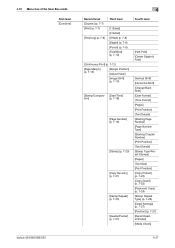
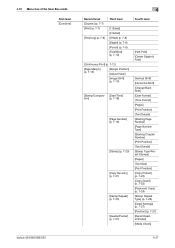
... mode First level [Combine]
bizhub 423/363/283/223
4
Second level [Copies:] (p. 7-7) [Print] (p. 7-7)
[Finishing] (p. 7-8)
Third level
[1-Sided] [2-Sided] [Offset] (p. 7-8) [Staple] (p. 7-8) [Punch] (p. 7-9) [Fold/Bind] (p. 7-10)
[Continuous Print] (p. 7-12)
[Page Margin] (p. 7-13)
[Margin Position] [Adjust Value]
[Image Shift] (p. 7-13)
[Stamp/Composi- [Date/Time]
tion]
(p. 7-18)
[Page...
bizhub 423/363/283/223 Box Operations User Guide - Page 84
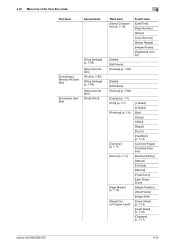
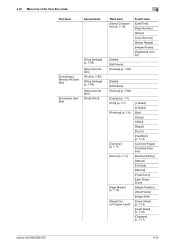
...Print]
4
Third level [Stamp/Composition] (p. 7-18)
[Delete] [Edit Name] [Preview] (p. 7-66)
Fourth level [Date/Time] [Page Number] [Stamp] [Copy Security] [Stamp Repeat] [Header/Footer] [Registered Overlay]
[Delete] [Edit Name] ...] [User Preset Zoom] [Margin Position] [Adjust Value] [Image Shift] [Cover Sheet] (p. 7-15) [Insert Sheet] (p. 7-16) [Chapters] (p. 7-17)
bizhub 423/363/283/223
4-34
bizhub 423/363/283/223 Box Operations User Guide - Page 126
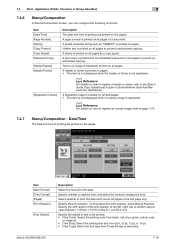
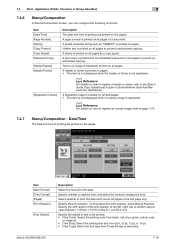
... or Helvetica. To fine-adjust the print position, press [Adjust Position]. bizhub 423/363/283/223
7-18 A page number is printed on pages. • This item is not displayed when the header or footer is registered. Text or an image is printed with an embedded password on all pages to print the date and time on all pages or...
bizhub 423/363/283/223 Box Operations User Guide - Page 167


...URGENT, PLEASE REPLY, or DO NOT COPY. To fine-adjust the print position, press [Adjust Position]. Page Number
For the setting procedure, refer to...bizhub 423/363/283/223
7-59 Item [Stamp Type/Preset Stamps] Pages [Text Size] [Text Color] [Print Position]
Description Select a stamp type such as "URGENT" is printed on all pages or the first page only. Select whether to print the date and time...
bizhub 423/363/283/223 Box Operations User Guide - Page 196
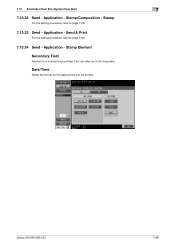
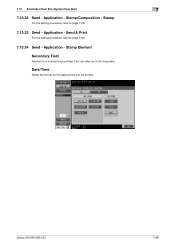
... be printed. Stamp Element
Secondary Field
Add text to a number to page 7-59.
7.13.33 Send - bizhub 423/363/283/223
7-88
Application - Send & Print
For the setting procedure, refer to be printed. Date/Time
Select the format for the date and time to page 7-60.
7.13.34 Send -
7.13 Annotation User Box (System User Box)
7
7.13.32 Send...
bizhub 423/363/283/223 Box Operations User Guide - Page 280


...time to enable saving or reading a document in [Fax TX Settings], specify whether to skip a job. If necessary, configure settings to release the operation lock when scanning (excluding push-scanning). In addition, in or from the external memory. bizhub 423/363/283/223... deletion time.
Specify whether to cancel the stamp setting for fax transmission. er software KONICA MINOLTA TWAIN....
bizhub 423/363/283/223 Copy Operations User Guide - Page 3
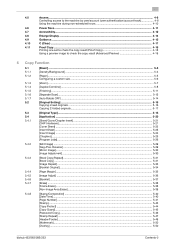
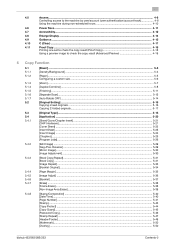
...
[Page Margin] ...5-35
[Image Adjust] ...5-36
[Booklet] ...5-37
[Erase] ...5-38 [Frame Erase] ...5-38 [Non-Image Area Erase] ...5-39
[Stamp/Composition] ...5-40 [Date/Time]...5-40 [Page Number] ...5-41 [Stamp]...5-43 [Copy Protect] ...5-44 [Copy Guard]...5-45 [Password Copy]...5-46 [Stamp Repeat] ...5-47 [Header/Footer] ...5-49 [Watermark]...5-50 [Overlay] ...5-50
bizhub 423/363/283/223
Contents...
bizhub 423/363/283/223 Copy Operations User Guide - Page 4


...Settings] ...7-3 [Output Settings] ...7-4 [Date/Time Settings]...7-5 [Daylight Saving Time] ...7-5 [Weekly Timer Settings] ...7-6 [Restrict User Access]...7-7 [Expert Adjustment]...7-8 [Leading Edge Adjustment]...7-11 [Centering]...7-11 [Media Adjustment] ...7-12 [Center Staple Position] ...27 [Account Track Settings]...7-30 [Print without Authentication]...7-31
bizhub 423/363/283/223
Contents-3
bizhub 423/363/283/223 Copy Operations User Guide - Page 48


...the touch sensor. Press the Start key. • The check point buttons ([+]) can be adjusted, contact your service representative. bizhub 423/363/283/223
4-12 Page 1/2
Page 2/2
Settings [Touch Panel Adjustment]
If no normal reaction is completed successfully, the indicator on the Start key lights up ... pressing a key on the Touch Panel, the key display position on a buzzer sound each time.
bizhub 423/363/283/223 Copy Operations User Guide - Page 76


... with different settings. Prints the date/time, page number or a stamp ...bizhub 423/363/283/223
5-20
Copies the contents of the front and back sides of a card-size original, for copying. 5.4 [Application]
5
5.4 [Application]
Configure the application settings for a book or catalog.
Item [Sheet/Cover/Chapter Insert] [Edit Image] [Book Copy/Repeat] [Page Margin] [Image Adjust...
bizhub 423/363/283/223 Copy Operations User Guide - Page 86


...is not automatically detected, select the original size.
[Custom Size]
Enter the original size.
[Photo Size]
Select the photo size.
[Image Adjustment]
Adjusts the image quality that meets an image based on the copied original.
1 Press [Application] ö [Edit Image] ö [Image Adjustment]. Settings [Contrast] [Copy Density]
bizhub 423/363/283/223
Adjust the copy density balance.
bizhub 423/363/283/223 Copy Operations User Guide - Page 97
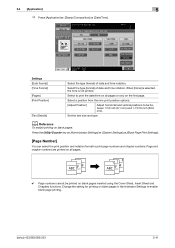
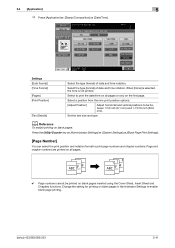
... all pages.
0 Page numbers cannot be between 1/16 inch (0.1 mm) and 1-15/16 inch (50.0 mm).
bizhub 423/363/283/223
5-41
Select a position from the nine print position options.
[Adjust Position]
Adjust horizontal and vertical positions to print the date/time on blank pages in Administrator Settings to print page numbers and chapter numbers.
Select the type (format...
bizhub 423/363/283/223 Copy Operations User Guide - Page 103


bizhub 423/363/283/223
5-47
For details on copies with Zoom, Image Adjustment, Colored Paper, Envelope, or Transparency specified, the currently ...[Detail Settings]
[Preset Stamp]
Select a stamp to be printed from the eight types available.
[Date/Time]
Specify the type of the date or time to be selected.
Specify [Text Size], [Password Copy Pattern], and [Background Pattern] to be ...
bizhub 423/363/283/223 Copy Operations User Guide - Page 254
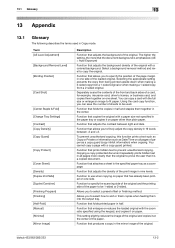
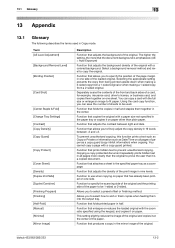
.... Copying a copy-protected document repeatedly prints hidden text in the specified paper tray as Date/Time on all pages more that allows you can copy a card with a copy guard printed...Function to use when copying on one side of sheets to finely adjust the copy density in Copy mode. bizhub 423/363/283/223
13-2 Function that the document background is a copied document.
Allows ...
bizhub 423/363/283/223 Fax Driver Operations User Guide - Page 42
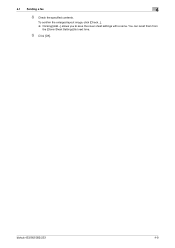
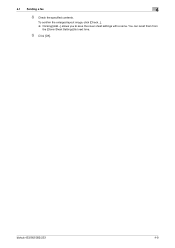
bizhub 423/363/283/223
4-9
4.1 Sending a fax
4
8 Check the specified contents. You can recall them from
the [Cover Sheet Settings] list next time.
9 Click [OK].
To confirm the enlarged layout image, click [Check...]. % Clicking [Add...] allows you to save the cover sheet settings with a name.
bizhub 423/363/283/223 Network Administrator User Guide - Page 198
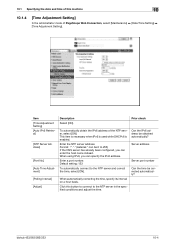
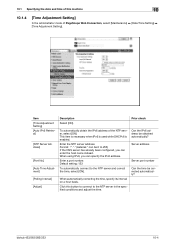
... DNS server has already been configured, you can specify the IPv6 address. bizhub 423/363/283/223
10-4 Prior check
To automatically obtain the IPv6 address of PageScope Web Connection, select [Maintenance] ö [Date/Time Setting] ö [Time Adjustment Setting].
Click this machine
10
10.1.4
[Time Adjustment Setting]
In the administrator mode of the NTP server, select [ON].
When...
bizhub 423/363/283/223 Network Scan/Fax/Network Fax Operations User Guide - Page 111


... the printing color from black, red, blue, green, yellow, cyan, or magenta. Select the font type from Times Roman or Helvetica.
To fine-adjust the print position, press [Adjust Position].
Specify the starting page number.
bizhub 423/363/283/223
5-50
Select the size (8 pt/10 pt/12 pt/14 pt) in which text is printed. To fine...
bizhub 423/363/283/223 Network Scan/Fax/Network Fax Operations User Guide - Page 223
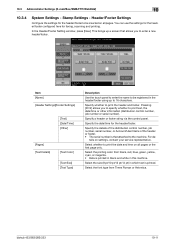
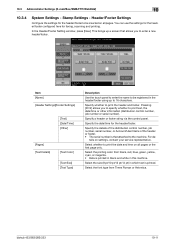
... Name of the header or footer. • The serial number is printed. bizhub 423/363/283/223
10-11 Specify a header or footer string via the control panel. Header/Footer Settings
Configure the settings for the header/footer to print text, the date/time or other information (distribution control number, job number or serial number). Select the...
Similar Questions
Bizhub 423 Need Step By Step On How To Fax More Than One Person At A Time
(Posted by mokelefan 9 years ago)
How To Replace Konica Minolta Bizhub 423 Staple Cartridge
(Posted by fuaddfs 9 years ago)
How Much Does A Bizhub 423/363/283/223 Cost
(Posted by lerlisc 10 years ago)
How Many Pages Can The Bizhub 423/363/283/223 Scan?
(Posted by stellaperez 11 years ago)

