Konica Minolta bizhub 223 Support Question
Find answers below for this question about Konica Minolta bizhub 223.Need a Konica Minolta bizhub 223 manual? We have 15 online manuals for this item!
Question posted by lerlisc on November 22nd, 2013
How Much Does A Bizhub 423/363/283/223 Cost
The person who posted this question about this Konica Minolta product did not include a detailed explanation. Please use the "Request More Information" button to the right if more details would help you to answer this question.
Current Answers
There are currently no answers that have been posted for this question.
Be the first to post an answer! Remember that you can earn up to 1,100 points for every answer you submit. The better the quality of your answer, the better chance it has to be accepted.
Be the first to post an answer! Remember that you can earn up to 1,100 points for every answer you submit. The better the quality of your answer, the better chance it has to be accepted.
Related Konica Minolta bizhub 223 Manual Pages
bizhub 223/283/363/423 PKI Security Operations User Guide - Page 2
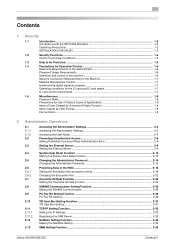
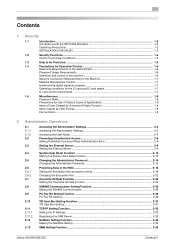
... Function ...2-33 Setting the IP Address ...2-33 Registering the DNS Server ...2-33 NetWare Setting Function ...2-34 Making the NetWare Setting ...2-34
SMB Setting Function ...2-35
bizhub 423/363/283/223
Contents-1
bizhub 223/283/363/423 PKI Security Operations User Guide - Page 3


Setting the NetBIOS Name ...2-35
2.14
E-Mail Setting Function ...2-36
Setting the SMTP Server (E-Mail Server 2-36
3 User Operations
3.1
User Authentication Function ...3-2
User authentication using the IC card 3-2
3.2
Encrypted Document Function ...3-4
Accessing the Encrypted document 3-4
3.3
Scan to Me Function...3-5
Scan to Me procedure ...3-5
bizhub 423/363/283/223
Contents-2
bizhub 223/283/363/423 PKI Security Operations User Guide - Page 5


... Guide furnished with the mode screen left displayed. This User's Guide (Ver. 1.01) describes bizhub 423/bizhub 363/bizhub 283/bizhub 223 PKI Card System Control Software (MFP Controller:A1UD0Y0-0100-G00-20). Compliance with the ISO15408 Standard
The security functions offered by the bizhub 423/363/283/223 machine. If an error message appears during operation of the machine should make the...
bizhub 223/283/363/423 PKI Security Operations User Guide - Page 6


... checklist.
Product Name Customer (Administrator of Machine) Service Representative
Company Name
User Division Name Person in which it relates to the settings of the Firmware. bizhub 423/363/283/223
1-3 1.1 Introduction
1
INSTALLATION CHECKLIST
This Installation Checklist contains items that are to [Mode 2] by the Administrator of the machine. To Service Engineer
Make sure that each...
bizhub 223/283/363/423 PKI Security Operations User Guide - Page 7
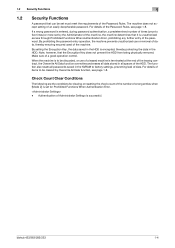
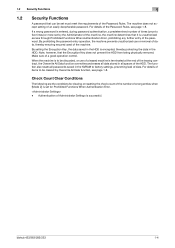
... setting of Administrator Settings is set for clearing or resetting the check count of the number of the password. Authentication of an easily decipherable password. bizhub 423/363/283/223
1-4 When the machine is to five times) or more set by Overwrite All Data function, see page 1-8. The function also resets all passwords saved in...
bizhub 223/283/363/423 PKI Security Operations User Guide - Page 8
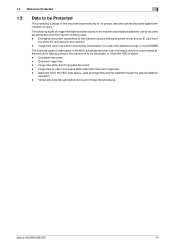
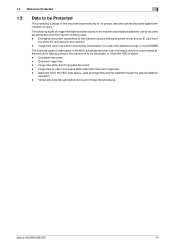
... the machine is "to protect data that have been saved in the HDD data space, used . - Temporary data files generated during print image file processing
bizhub 423/363/283/223
1-5 Image files which have been scanned for use of a leased machine is terminated at the end of the leasing contract, the machine is to be...
bizhub 223/283/363/423 PKI Security Operations User Guide - Page 9
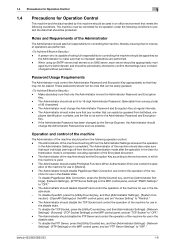
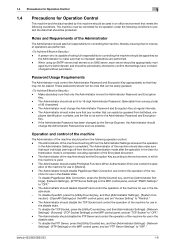
... completed. The Administrator should disable the FTP Server and control the operation of the machine should log off from among a total
of the Encrypted document. - bizhub 423/363/283/223
1-6
To disable the TCP Socket, press the [Utility/Counter] key, and then [Administrator Settings] - [Network Settings] - [Forward] - [TCP Socket Settings] on the MFP control panel...
bizhub 423/363/283/223 Box Operations User Guide - Page 164


... night or early in hours and minutes. - It is specified in the morning will reduce the cost.
You cannot specify the date. Timer transmission (Timer TX)
Specify the sending time. Use the keypad to send or receive data. bizhub 423/363/283/223
7-56 Communication Method Settings
Specify how to specify the communication starting time.
Reference -
bizhub 423/363/283/223 Network Administrator User Guide - Page 95


... as an E-mail attachment file (TIFF format) via Intranet or Internet; If necessary, you can reduce the communication cost compared with a general Fax communication when frequently handling remote or overseas communications. bizhub 423/363/283/223
6-2 Sending Internet faxes
Configure settings to send a colored original.
The Internet fax function establishes a communication via Intranet or...
bizhub 423/363/283/223 Network Administrator User Guide - Page 102


... faxes, assuring more secure communications. APOP?
For details, refer to configure settings.
therefore, you can reduce the communication cost compared with the POP server? For details, refer to send a colored original. bizhub 423/363/283/223
6-9 For details, contact your service representative to page 2-2.
6.2.2
[Network Fax Function Settings]
Enables the Internet fax function of...
bizhub 423/363/283/223 Network Administrator User Guide - Page 358


... a multifunctional product. The acronym for File Transfer Protocol, which is correctly sent to a file name for the recognition of a file name, for printers and scanners. Today, G3 is used in NetWare environments.
bizhub 423/363/283/223
15-... as a bridge between a computer and a peripheral device. If a receiver also provides the ECM mode, this value, the higher the resolution.
bizhub 423/363/283/223 Network Administrator User Guide - Page 363


...configures whether the multifunctional product is ...scanning size of an original to organize user names, passwords and other devices to Windows environments. Both manual redial and automatic redial functions are ...relay distribution station). A function to be sent without overflowing the memory. bizhub 423/363/283/223
15-38 This method allows even an original with an access permission level...
bizhub 423/363/283/223 Network Administrator User Guide - Page 364


...A function to program the next transmission during transmission or printing. bizhub 423/363/283/223
15-39
A TIFF file that is used for the network ... of usual files. This socket is used to identify each network device.
15.5 Glossary
15
Term Screen frequency Sender Fax No. An ...to create the image. It reduce costs by multiple computers. TCP Socket indicates an API used for the ...
bizhub 423/363/283/223 Network Scan/Fax/Network Fax Operations User Guide - Page 33
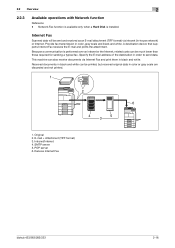
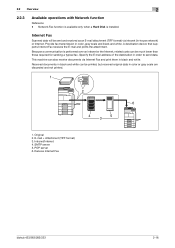
... fax.
E-mail + Attachment (TIFF format) 3. POP server 6. A destination device that supports Internet Fax receives the E-mail and prints the attachment.
Original 2. ...over an intranet or the Internet, related costs can also receive documents via intranet (in...bizhub 423/363/283/223
2-16 2.2 Overview
2
2.2.3
Available operations with Network function
Reference -
Because ...
bizhub 423/363/283/223 Network Scan/Fax/Network Fax Operations User Guide - Page 124


... - Z-Folded Original - This is convenient when communication costs are to be used together with the following functions. - Select [Normal] and select the recipient. Total # of Pages (Quick Memory TX) - Binding Position - This function cannot be borne by the receiver. Memory TX - Password TX - Separate Scan
bizhub 423/363/283/223
5-63 Polling RX -
Scan Size - ECM...
bizhub 423/363/283/223 Network Scan/Fax/Network Fax Operations User Guide - Page 125


... to closed network reception, the sender's fax machine should transmit the same password as late at night or early in the morning will reduce the cost.
bizhub 423/363/283/223
5-64 Timer transmission (Timer TX)
Specify the sending time. Reference - If the recipient's fax machine is set to specify the communication starting time. Password transmission...
bizhub 423/363/283/223 Network Scan/Fax/Network Fax Operations User Guide - Page 153


...Memory TX) - Mixed Original - Binding Position - Confidential transmission - ECM OFF - Bulletin board polling reception
bizhub 423/363/283/223
7-9 ECM OFF - This function cannot be used together with the following functions. - Z-Folded Original - The saved document is convenient when communication costs are to be borne by the receiver. Timer TX - For details on saving...
bizhub 423/363/283/223 Network Scan/Fax/Network Fax Operations User Guide - Page 302


... to white. Hardware and software used when connecting to a LDAP server from black to any those devices. Just using the gradation information shifting from a multifunctional product. The acronym for Dots Per Inch. This system enables a user to send or receive data...version of an image. The IP address is most often used to the connected networks.
bizhub 423/363/283/223
13-7
bizhub 423/363/283/223 Network Scan/Fax/Network Fax Operations User Guide - Page 304


...processed for retrieving E-mail messages from sending mail messages.
bizhub 423/363/283/223
13-9 In a hierarchical method, the time is adjusted...and a printer.
The referral setting configures whether the multifunctional product is responsible for Operating System. NTLM encodes password... .
A type of network where the connected devices can be communicate with the server at the highest...
bizhub 423/363/283/223 Network Scan/Fax/Network Fax Operations User Guide - Page 309


... be viewed. A fax machine sending a relay broadcast request.
A G3 communication mode complying with many pages to save cost by using paper. 13.5 Fax Glossary
13
Term PB PC-FAX Polling Program
Quick Memory TX
Receiving Redial
Reference Allowed ...are available to transmit (transmission time).
A function of characters before sending the document.
bizhub 423/363/283/223
13-14
Similar Questions
My Secong Page Is Upside Down When I Print To B Bizhub 423
(Posted by ninedor 9 years ago)
How Do I Adjust The Time And Date On My Konica Minolta Bizhub 423/363/283/223
(Posted by deeleth 10 years ago)
Bizhub 423 How To Get Automatic Fax Confirmations
(Posted by ncdidi 10 years ago)
How Many Pages Can The Bizhub 423/363/283/223 Scan?
(Posted by stellaperez 11 years ago)

