Konica Minolta bizhub 283 Support Question
Find answers below for this question about Konica Minolta bizhub 283.Need a Konica Minolta bizhub 283 manual? We have 15 online manuals for this item!
Question posted by wafrarh on October 22nd, 2013
How To Add Fax Feature In Bizhub 283
The person who posted this question about this Konica Minolta product did not include a detailed explanation. Please use the "Request More Information" button to the right if more details would help you to answer this question.
Current Answers
There are currently no answers that have been posted for this question.
Be the first to post an answer! Remember that you can earn up to 1,100 points for every answer you submit. The better the quality of your answer, the better chance it has to be accepted.
Be the first to post an answer! Remember that you can earn up to 1,100 points for every answer you submit. The better the quality of your answer, the better chance it has to be accepted.
Related Konica Minolta bizhub 283 Manual Pages
bizhub 423/363/283/223 Advanced Function Operations User Guide - Page 105


bizhub 423/363/283/223
10-6 The addresses registered in My Address Book are displayed.
Select onetouch destination to the [User's Guide Network Scan/Fax/Network Fax
Operations]. d Reference
For details on registration contents of the group, refer to be grouped. 10.2 Registering and editing a destination
10
7 Check that a personal group is ...
bizhub 423/363/283/223 Box Operations User Guide - Page 25


... create a Relay User Box, specify in advance the group containing fax numbers of relay destinations. bizhub 423/363/283/223
2-7 The User Box to which data is saved for using the User Box functions
Before using this machine as a relay device
If the optional Fax Kit is installed, and you do not want to use...
bizhub 423/363/283/223 Box Operations User Guide - Page 58


bizhub 423/363/283/223
4-8 For details on scan/fax programs, refer to the [User's Guide Network Scan/Fax/Network Fax Operations]. 4.3 Sending documents from a User Box
If you have selected a single... the destination Address Book
Direct Input
Job History (The job history of fax, Internet fax, or IP address fax is not displayed when Bind TX is selected. )
Address Search
Also specify a scan...
bizhub 423/363/283/223 Box Operations User Guide - Page 151


You can select destinations from this machine have sent faxes to the [User's Guide Network Administrator] -
Reference - For details on user settings. Enabling
LDAP. - bizhub 423/363/283/223
7-43 The display position of [Address Search] tab varies depending on the LDAP server setting, refer to . 7.6 Send (Public, Personal, or Group User Box)
7
7.6....
bizhub 423/363/283/223 Box Operations User Guide - Page 154


...] is automatically selected and set to the [User's
Guide Network Scan/Fax/Network Fax Operations]. JPEG cannot be selected when binding and sending multiple documents. -... File Type
Specify the file type of data being transmitted. Saves data in color. Saves data in PDF format.
bizhub 423/363/283...
bizhub 423/363/283/223 Box Operations User Guide - Page 157


... data using an application such as Adobe Illustrator. d Reference
This function enables you to the [User's Guide Network Scan/Fax/Network Fax Operations].
This function performs outline processing for the file type. bizhub 423/363/283/223
7-49 Item [Image] [Text]
Description
Select this button to select how to compose the contents to insert...
bizhub 423/363/283/223 Box Operations User Guide - Page 166


... signature depend- bizhub 423/363/283/223
7-58 Digital Signature
This item is displayed when [S/MIME Communication Settings] is set to [ON] in Administrator Settings - [Network Settings] - [E-Mail Settings]. You may not be able to add a digital signature or you may be sent from this machine. Fax Header Settings
Specify whether to the [User...
bizhub 423/363/283/223 Box Operations User Guide - Page 187
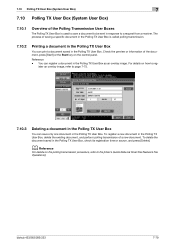
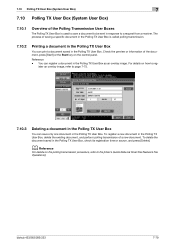
...the Polling TX User Box, check its registration time or source, and press [Delete]. bizhub 423/363/283/223
7-79 For details on the polling transmission procedure, refer to reg- To register... on the control panel. d Reference
For details on how to the [User's Guide Network Scan/Fax/Network Fax Operations]. The process of saving a specific document in the Polling TX User Box is used to ...
bizhub 423/363/283/223 Copy Operations User Guide - Page 125
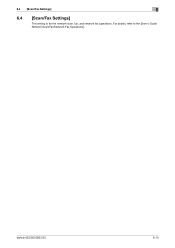
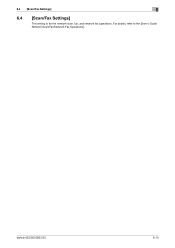
bizhub 423/363/283/223
6-10
For details, refer to the [User's Guide Network Scan/Fax/Network Fax Operations]. 6.4 [Scan/Fax Settings]
6
6.4
[Scan/Fax Settings]
This setting is for the network scan, fax, and network fax operations.
bizhub 423/363/283/223 Copy Operations User Guide - Page 154


...Top & Bottom Bind: Symmetrical]
Select a desired print position. For details, refer to fax or scan a document. bizhub 423/363/283/223
7-22
7.1 [System Settings]
7
Factory default
[Default Bypass Paper Type Setting]...17
[Advanced Preview Setting]
Configure settings to the [User's Guide Network Scan/Fax/Network Fax Operations]. Select whether to print the page numbers on a same position on...
bizhub 423/363/283/223 Copy Operations User Guide - Page 172


7.8 [Fax Settings]
7
7.8
[Fax Settings]
This setting is for the fax and network fax operations. bizhub 423/363/283/223
7-40 For details, refer to the [User's Guide Network Scan/Fax/Network Fax Operations].
bizhub 423/363/283/223 Copy Operations User Guide - Page 206


...to view a screen containing a warning code. Appears when an error occurs with the G3 Fax or IP Address Fax function.
Indicates that the machine is not connected.
Appears when the external memory (USB ... example, the recipient's line is not enabled. bizhub 423/363/283/223
9-10 9.2 Troubleshooting table
9
Message
[Verify that external keyboard is not connected to this ...
bizhub 423/363/283/223 Fax Driver Operations User Guide - Page 8


... used as usual fax jobs. Printing system
2.1.2
PC-FAX transmission procedures
Usually, for network connection.
bizhub 423/363/283/223
2-2 2.1 Printer controller
2
2 Overview
This chapter describes the overview and connection environment of the printer controller that provides the PC-FAX function.
2.1
Printer controller
The printer controller is a device that allows this machine...
bizhub 423/363/283/223 Fax Driver Operations User Guide - Page 11
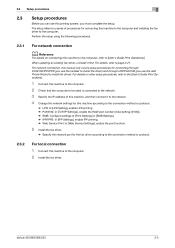
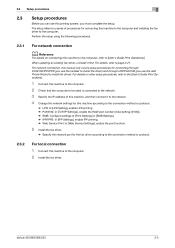
...Add Printer Wizard to install the driver). For details on connecting this machine to the computer, refer to [User's Guide Print Operations]. bizhub 423/363/283/223
2-5 When updating an existing fax...: Configure settings of procedures for connecting this manual only covers setup procedures for the fax driver according to the connection method or protocol.
2.3.2
For local connection
1 Connect...
bizhub 423/363/283/223 Fax Driver Operations User Guide - Page 47
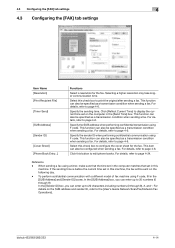
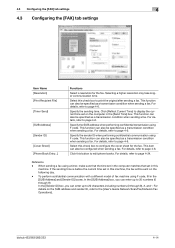
... the current time set in the [SUB Address] and [Sender ID] boxes. bizhub 423/363/283/223
4-14 This function can also be specified as a transmission condition when sending a fax. For details, refer to page 4-6. 4.3 Configuring the [FAX] tab settings
4
4.3 Configuring the [FAX] tab settings
Item Name [Resolution] [Print Recipient File] [Timer Send]
[SUB Address...
bizhub 423/363/283/223 Network Administrator User Guide - Page 43
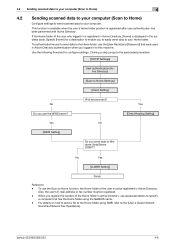
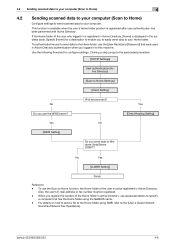
...of the user who logged in is registered in the address book.
Also, the user's E-mail address or fax number must be registered. -
Use the following flowchart to your computer.
This function is available when the user...the Home folder, use uppercase letters to Windows Vista/Server 2008/7? bizhub 423/363/283/223
4-6 No
Yes
Do you to easily send data to configure settings.
bizhub 423/363/283/223 Network Administrator User Guide - Page 315
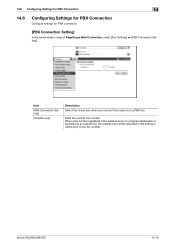
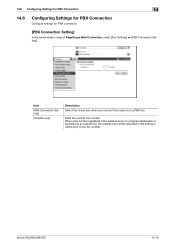
... Line]
Description Select this check box when you connect this setting is dialed prior to a PBX line.
bizhub 423/363/283/223
14-16 Enter the outside line number specified in this machine to the fax number. 14.6 Configuring Settings for PBX Connection
14
14.6
Configuring Settings for PBX Connection
Configure settings for...
bizhub 423/363/283/223 Network Scan/Fax/Network Fax Operations User Guide - Page 25


...Fax
The following conditions are required to exist in an enterprise network, fax transmission speed may be limited,
or the Super G3 fax may occur on rare occasions due to the network. bizhub 423/363/283... data, use the fax function, the optional Fax Kit FK-508 is because the multiplex device limits the frequency band of E-mail communications. - To use the G3 fax function.
This is ...
bizhub 423/363/283/223 Network Scan/Fax/Network Fax Operations User Guide - Page 37


... Start
12 Data Indicator 13 C (Clear) 14 Keypad 15 Guidance 16 Enlarge Display
17 Accessibility 18 Access
19 Brightness dial 20 User Box
21 Fax/Scan
bizhub 423/363/283/223
3
Description
Press to clear all settings (except programmed settings) entered using the keypad. Press to display the Utility screen and the Meter...
bizhub 423/363/283/223 Print Operations User Guide - Page 259


... the dedicated driv- Clears all settings for fax transmission. Allows you to cancel the stamp setting for the network, controller and destinations.
Specify the time to issue a license and enable functions.
Adds font or macro. To use this machine as a scanner with this machine.
bizhub 423/363/283/223
14-20 Register a header or...
Similar Questions
Bizhub 283 Faxing Trouble
I have a Bizhub 283 that I installed a fax board on, and I get a dial tone, when I call it I get a f...
I have a Bizhub 283 that I installed a fax board on, and I get a dial tone, when I call it I get a f...
(Posted by modmcmahon 7 years ago)
Specify The Speaker Volume When Sending A Fax On Bizhub 423
(Posted by SAshante 10 years ago)
Konica Bizhub C35 How To Add Fax Favorites
(Posted by hrlaoscar 10 years ago)

