Konica Minolta bizhub 283 Support Question
Find answers below for this question about Konica Minolta bizhub 283.Need a Konica Minolta bizhub 283 manual? We have 15 online manuals for this item!
Question posted by FADER1 on July 16th, 2012
Print Lg # Of Envelopes
NEED INFO ON HOW TO INSERT IN A PRINT DRAWER
Current Answers
There are currently no answers that have been posted for this question.
Be the first to post an answer! Remember that you can earn up to 1,100 points for every answer you submit. The better the quality of your answer, the better chance it has to be accepted.
Be the first to post an answer! Remember that you can earn up to 1,100 points for every answer you submit. The better the quality of your answer, the better chance it has to be accepted.
Related Konica Minolta bizhub 283 Manual Pages
bizhub 223/283/363/423 Security Operations User Guide - Page 3


...58 Setting the Overwrite All Data function 2-58
SSL Setting Function ...2-60 Device Certificate Setting ...2-60 SSL Setting ...2-62 Removing a Certificate...2-63 S/MIME ...Accessing the ID & Print Document 3-10 Change Password Function ...3-12 Performing Change Password ...3-12
Secure Print Function ...3-15 Accessing the Secure Print Document 3-15
User Box...bizhub 423/363/283/223
Contents-2
bizhub 223/283/363/423 Security Operations User Guide - Page 11


...protected from the external network should set to [ON].
The Administrator of the Secure Print Document, User Box, and User Box file. - If the LAN is completed... are overseen by using a switching hub and other devices to establish connection from unauthorized manipulation. bizhub 423/363/283/223
1-7
Machine Maintenance Control
The Administrator of correct operation...
bizhub 223/283/363/423 Security Operations User Guide - Page 14


...Print Documents saved in advance. In such cases, it to be imported, a certificate for the computer account. Then, in TCP/IP Settings of this machine as that , for the certificate to the factory setting
bizhub 423/363/283... (sysadm)
Deletes the currently set S/MIME certificate
Deletes the currently set Device certificate (SSL certificate)
Clears the currently set network settings (DNS Server ...
bizhub 223/283/363/423 Security Operations User Guide - Page 25


... that has been registered Deletes all account track-related data that are restricted. bizhub 423/363/283/223
2-10 2.2 Enhancing the Security Function
2
Function Name CS Remote Care...of Data Cleared
Enhanced Security Mode
Device certificate (SSL certificate)
User Authentication
Account Track Authentication
Public User Access
User List
Print Without Authentication
User registration data
Account...
bizhub 223/283/363/423 Security Operations User Guide - Page 145


bizhub 423/363/283/223
3-35 Click [OK] to PC
% If [Delete] is selected in step 4, a confirmation message appears...
Copy job files
Print, Move/Copy, Delete, Send to other device, Download to PC
Print job files
Print, Move/Copy, Delete, Send to other device, Download to PC
Scan job files
Print, Move/Copy, Delete, Send to other device, Download to PC
Fax job files
Print, Delete, Download ...
bizhub 423/363/283/223 Advanced Function Operations User Guide - Page 14


... environment of the MFP connected to the Internet or intranet and display or print the contents.
For details, refer to sending a document.
Reference p. 4-2 p. 5-2
p. 6-2
p. 7-2 p. 8-2
p. 9-2 p. 10-2
Reference - bizhub 423/363/283/223
2-3 Available by the user.
When the accounting management device is a new intuitive and easy-to the one-touch destinations using the scan...
bizhub 423/363/283/223 Advanced Function Operations User Guide - Page 50
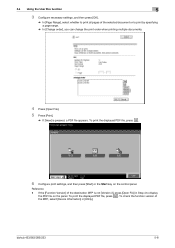
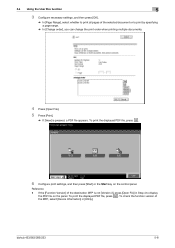
... [Function Version] of the selected document or to display
the PDF file on the control panel. To print the displayed PDF file, press . bizhub 423/363/283/223
5-8 Reference -
To check the function version of the MFP, select [Device Information] in Step 4 to print by specifying a page range.
% In [Change order], you can change the...
bizhub 423/363/283/223 Advanced Function Operations User Guide - Page 69


...Box, you can only specify either [Print] or a User Box as a ... in the MFP. bizhub 423/363/283/223
6-17 Specify ...the data you want to use and the MFP to the MFP. For details on the Control Panel. Reference
- Also, set [Administrator Settings]ö[Network Settings]ö[E-Mail Settings]ö[S/MIME Communication Settings] to an E-mail message, the device...
bizhub 423/363/283/223 Advanced Function Operations User Guide - Page 80


...need to...insert,...need to specify a digital ID on registering a device...Printing Allowed]
[Enable copying of text, images and other content. Configure this setting for encryption at a higher security level. • Select [Filling in [PDF Document Properties] from the encryption target.
Specify the permission level related to making changes to a PDF document. • Select [Inserting...
bizhub 423/363/283/223 Box Operations User Guide - Page 9
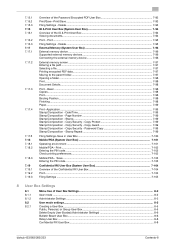
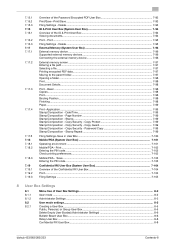
...Print...7-95 Filing Settings - Delete...7-95
External Memory (System User Box 7-96 External memory device ...7-96 Supported external memory devices 7-96 Connecting the external memory device 7-96
External memory screen ...7-97 Entering a file path ...7-97 Selecting a file...7-97 Printing...User Box ...8-8 Confidential RX User Box ...8-8
bizhub 423/363/283/223
Contents-8 Copy Security - 7.15.1 ...
bizhub 423/363/283/223 Box Operations User Guide - Page 21


... Box, refer to the [User's Guide Print Operations].
1
2
3
4
5
1
Mobile/PDA
2
Fax
3
Computer
4
FTP server, etc.
5
Original
6
External Memory
bizhub 423/363/283/223
6
2-3 Save a document stored in...be saved to send documents for print job from the destination machine by confidential transmission.
This item appears when an external memory device is installed. • You can...
bizhub 423/363/283/223 Box Operations User Guide - Page 22


.... You can resend a saved document or print it for printing. You can confirm and print the fax document received though the memory RX setting.
You can print documents sent via polling.
Reference - For details, refer to the PageScope Direct Print manual or the direct print in boxes. bizhub 423/363/283/223
2-4 Some User Authentication or Account Track...
bizhub 423/363/283/223 Box Operations User Guide - Page 25


...to which data is installed, and you do not want to print while receiving data, configure the memory reception settings. Bulletin Board User Box (when using this machine as a relay device
If the optional Fax Kit is installed, and you want to... Scan/Fax/Network Fax Operations]. Confidential RX User Box (p. 8-17)
When using the bulletin board function) (p. 8-6) - bizhub 423/363/283/223
2-7
bizhub 423/363/283/223 Box Operations User Guide - Page 28


... multi-page data is saved. C: Copy S: Fax/Scan, User Box P: Print R: Received fax
This represents the name of 180 documents can edit the names after the documents have been saved. - bizhub 423/363/283/223
2-10 A total of the device that is entered in [Device Name] under [Input Machine Address] of the name when the...
bizhub 423/363/283/223 Box Operations User Guide - Page 37


...1 2 3
No. Press this button to check the preview image of the scan, print and transmission functions.
Press this button to display the message, and then perform the replacement ...this icon to check the job currently being performed and the job log. bizhub 423/363/283/223
3-5
Appears when an error occurs with the G3 Fax or IP Address...external memory device is not enabled.
bizhub 423/363/283/223 Box Operations User Guide - Page 91


... function to save a document in external memory is available only when a Hard Disk is installed. bizhub 423/363/283/223
6-2 Reference -
6.1 Save Document Overview
6
6 Save Document
6.1 Save Document Overview
6.1.1
Functions
Save Document enables you want to print or send a document with the date and time or filing number image, save the document in...
bizhub 423/363/283/223 Network Administrator User Guide - Page 355


...range has been completed (not the last data). The reception of the certificate is invalid. bizhub 423/363/283/223
15-30 The Web service or WS scan function is not trusted. Invalid argument.... be retained (1MB). The reception of the certificate does not match the server address. The device is expected to be registered to the network. The operation is not connected to the system...
bizhub 423/363/283/223 Network Administrator User Guide - Page 358


...server form a multifunctional product.
The...)
Characters added to store received documents in memory, and print them when required.
An authentication method option used to the..., intranet or other TCP/IP network. bizhub 423/363/283/223
15-33 Just using black and ... is used as a bridge between a computer and a peripheral device. Various kinds of a file name, for the communication among ...
bizhub 423/363/283/223 Network Administrator User Guide - Page 363


... in the area.
The referral setting configures whether the multifunctional product is usually integrated into a printer. When you ...precisely on monitors and other devices to reproduce full colors by step. bizhub 423/363/283/223
15-38
If no ...available to Windows environments. The RAW port number is selected for printing purposes.
A fax machine status when it .
When synchronized with ...
bizhub 423/363/283/223 Network Scan/Fax/Network Fax Operations User Guide - Page 304


...or later. bizhub 423/363/283/223
13-9
...device or software that converts handwritten or printed characters to text data by each process running on a computer on an image or a print matter. Pixel indicates an image pixel, the smallest constitutional unit of an image.
A function allowing you can be searched for the next. The referral setting configures whether the multifunctional...
Similar Questions
Bizhub 423 Need Step By Step On How To Fax More Than One Person At A Time
(Posted by mokelefan 9 years ago)
How Do You Print A C4 Envelope On A Bizhub C280
There is no setting for a C4 envelope, so I made the size A4. I changed the bypass tray to ënve...
There is no setting for a C4 envelope, so I made the size A4. I changed the bypass tray to ënve...
(Posted by adele69470 10 years ago)
How Do I Print Onto An Envelope On A Bizhub 283
(Posted by ginSusy 10 years ago)
Printing Envelopes On The Bizhub 420
How can I print envelopes from Microsoft Word on the bizhub 420...i've watched a couple of Youtube v...
How can I print envelopes from Microsoft Word on the bizhub 420...i've watched a couple of Youtube v...
(Posted by lyonsd91642 10 years ago)

