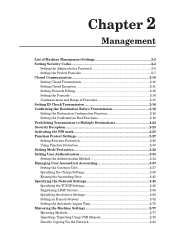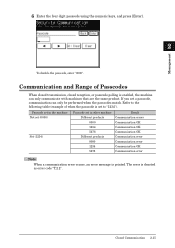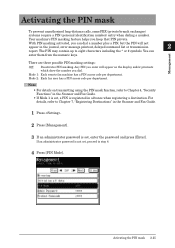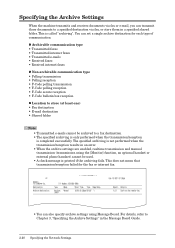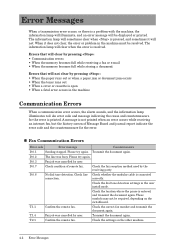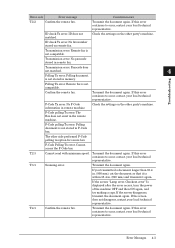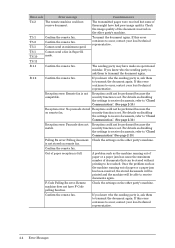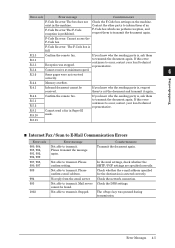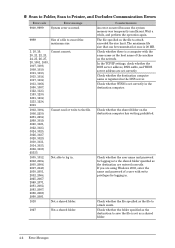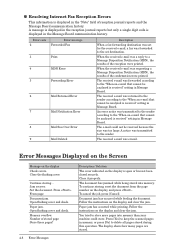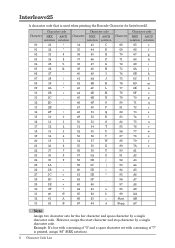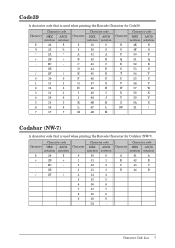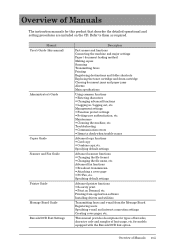Konica Minolta bizhub 25 Support Question
Find answers below for this question about Konica Minolta bizhub 25.Need a Konica Minolta bizhub 25 manual? We have 6 online manuals for this item!
Question posted by rosalynduke on March 17th, 2023
Error Code 25 On A Biz Hub 284e.
Current Answers
Answer #1: Posted by SonuKumar on March 17th, 2023 9:30 AM
- Check the paper tray: Make sure the paper tray is properly installed and that there are no jams or obstructions in the paper path. Ensure that the paper guides are properly aligned and that the paper is loaded correctly.
- Reset the machine: Turn the machine off and unplug it from the power source. Wait a few minutes, then plug it back in and turn it on again.
- Check the paper type and size: Ensure that the paper type and size settings in the machine match the paper you are using. If the settings are incorrect, adjust them and try printing again.
- Clean the paper feed rollers: Dust, debris, and paper residue can build up on the paper feed rollers and cause feeding problems. Clean the rollers with a soft, lint-free cloth moistened with water or rubbing alcohol.
If none of these steps resolves the issue, it may be necessary to call a Konica Minolta service technician to diagnose and repair the machine.
Please respond to my effort to provide you with the best possible solution by using the "Acceptable Solution" and/or the "Helpful" buttons when the answer has proven to be helpful.
Regards,
Sonu
Your search handyman for all e-support needs!!
Related Konica Minolta bizhub 25 Manual Pages
Similar Questions
i have a minolta biz hub C364e, I've just replaced the waste boxnow i have an error message that say...
I am getting this code on my DI2510 Konica Minolta Bizhub, can you give me any ideas how to remove i...
We have a BIZ hub c452. A large data set has been sent to it but it will not print it. The blue ligh...