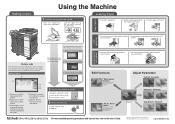Konica Minolta bizhub 224e Support Question
Find answers below for this question about Konica Minolta bizhub 224e.Need a Konica Minolta bizhub 224e manual? We have 1 online manual for this item!
Question posted by rohitmohanty66 on August 30th, 2021
Konica Minolta 224e Bypass Tray Available. What Is The Best Price
Current Answers
Answer #1: Posted by SonuKumar on August 30th, 2021 10:20 AM
Open the Bypass Tray. ...
With the side to be printed on facing down, insert the paper as far as possible into the feed slot. ...
Slide the Lateral Guide to fit the size of the loaded paper.
When loading paper other than plain paper, change the paper type setting.
https://manuals.konicaminolta.eu/bizhub-C554-C454-C364-C284-C224/EN/contents/id10-0071.html
https://www.youtube.com/watch?v=mUNeAjWshYA
How do you select the bypass tray on a Konica Minolta?
Once you have the paper in the tray, go to your computer and open the document you want to print. Select File... Print (choose your printer)...go to Properties. Under the Basic tab select Paper and set to Bypass tray.
buy
https://printcopy.info/?mod=pc&brand=Konica-Minolta&model=bizhub%20C224e&page=1
https://www.precisionroller.com/all-supplies-and-parts-for-konica-minolta-bizhub-224e/products.html
https://www.precisionroller.com/all-supplies-and-parts-for-konica-minolta-bizhub-c224e/products.html
https://www.sgcopiercartridge.com/product/konica-minolta-copier-spare-parts/
Please respond to my effort to provide you with the best possible solution by using the "Acceptable Solution" and/or the "Helpful" buttons when the answer has proven to be helpful.
Regards,
Sonu
Your search handyman for all e-support needs!!
Related Konica Minolta bizhub 224e Manual Pages
Similar Questions
the whole paper becomes magenta along with prints. it is a new machine only done 93 copies.suggest m...
i want to disable the bypass tray.
Bizhub 223 . how do I select the bypass tray for print jobs? I've followed the manual, it's not he...