Konica Minolta bizhub 223 Support Question
Find answers below for this question about Konica Minolta bizhub 223.Need a Konica Minolta bizhub 223 manual? We have 15 online manuals for this item!
Question posted by carolsmith6479 on September 17th, 2012
Bypass Tray
Bizhub 223 . how do I select the bypass tray for print jobs? I've followed the manual, it's not helping. Thanks
Current Answers
There are currently no answers that have been posted for this question.
Be the first to post an answer! Remember that you can earn up to 1,100 points for every answer you submit. The better the quality of your answer, the better chance it has to be accepted.
Be the first to post an answer! Remember that you can earn up to 1,100 points for every answer you submit. The better the quality of your answer, the better chance it has to be accepted.
Related Konica Minolta bizhub 223 Manual Pages
bizhub 223/283/363/423 Security Operations User Guide - Page 145


.../283/223
3-35 File Type
Functions that can be Performed
Copy job files
Print, Move/Copy, Delete, Send to other device, Download to PC
Print job files
Print, Move/Copy, Delete, Send to other device, Download to PC
Scan job files
Print, Move/Copy, Delete, Send to other device, Download to PC
Fax job files
Print, Delete, Download to delete the specified file.
5 Select...
bizhub 423/363/283/223 Advanced Function Operations User Guide - Page 50
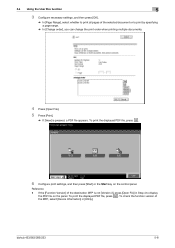
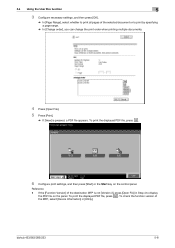
... then press [OK].
% In [Page Range], select whether to print all pages of the selected document or to display
the PDF file on the control panel. To print the displayed PDF file, press . bizhub 423/363/283/223
5-8 To check the function version of the MFP, select [Device Information] in Step 4 to print by specifying a page range.
% In [Change...
bizhub 423/363/283/223 Box Operations User Guide - Page 21


... following boxes.
ternal memory connected to this machine.
2.1 User Box functions
2
2.1.1 Available User Box functions
Saving documents
Data can be printed and sent with an image of the date/time or an annotation number to the [User's Guide Print Operations].
1
2
3
4
5
1
Mobile/PDA
2
Fax
3
Computer
4
FTP server, etc.
5
Original
6
External Memory
bizhub 423/363/283/223...
bizhub 423/363/283/223 Box Operations User Guide - Page 22


... saved in an external memory connected to the PageScope Direct Print manual or the direct print in as the Personal or Group User Box.
If a Hard Disk is installed.
Print or transmit document data saved in User Box] for printing. Print saved documents.
bizhub 423/363/283/223
2-4 2.1 User Box functions
2
Using documents
Use the document data saved...
bizhub 423/363/283/223 Box Operations User Guide - Page 271
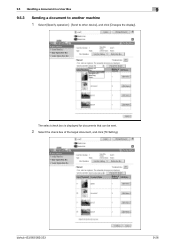
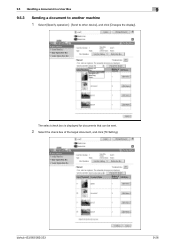
9.5 Handling a document in a User Box
9
9.5.3
Sending a document to another machine
1 Select [Specify operation] - [Send to other device], and click [Changes the display]. bizhub 423/363/283/223
9-26
The select check box is displayed for documents that can be sent.
2 Select the check box of the target document, and click [TX Setting].
bizhub 423/363/283/223 Box Operations User Guide - Page 293


... network device. The acronym for monitors and scanners. If this machine.
10.2 Glossary Term OS PASV
PDF
Pixel Plug and play Port Number PPI Preview Print job Printer driver Property Protocol Proxy server Resolution Scanning
Screen frequency Single-page TIFF SMB SSD SSL/TLS Subnet mask TCP/IP Thumbnail
bizhub 423/363/283/223
10...
bizhub 423/363/283/223 Copy Operations User Guide - Page 118


... selected manually becomes empty while printing copies.
[No Matching Paper in 1-Sided or 2Sided mode.
Also select whether to page 7-4. Appears when user access is enabled. Refer to be selected automatically when the Auto Paper Select function is permitted under [Ad- Also configure the priority for the values displayed in the touch panel. bizhub 423/363/283/223...
bizhub 423/363/283/223 Copy Operations User Guide - Page 119


...]: [Tray 2] • [Print Reports]: [Tray 1] • [Fax]: [Tray 1] [Output Tray Settings] is displayed when the Finisher FS-527 or Job Separator JS-505 is installed. [Tray 3] is displayed when the Job Separator JS-603 is installed in the bypass tray.
[Copy on Letter][Copy on A4]
Prints on 8-1/2 e 11 (A4) size paper.
[Prohibit Copy]
Starts printing when a paper tray is selected manually and...
bizhub 423/363/283/223 Copy Operations User Guide - Page 124


...]
bizhub 423/363/283/223
6-9 Factory default
[Auto Booklet ON when Fold & Staple]
[Auto Zoom for Combine/Booklet]
[Auto Sort/Group Selection]
[Default Copy Settings]
[When AMS Direction is Incorrect]
[Separate Scan Output Method]
[Enlargement Rotation]
[Auto Zoom (Platen)]
[Auto Zoom (ADF)]
[Specify Default Tray when APS Off]
[Select Tray for each page when handling a job containing...
bizhub 423/363/283/223 Copy Operations User Guide - Page 154


... Print Position]
Specify a page number print position when printing page numbers after configuring 2-sided print or booklet settings. Settings
[Left & Right Bind: All the Same Top & Bottom Bind: All the Same]
[Left & Right Bind: Symmetrical Top & Bottom Bind: All the Same]
[Left & Right Bind: Symmetrical Top & Bottom Bind: Symmetrical]
Select a desired print position.
bizhub 423/363/283/223...
bizhub 423/363/283/223 Copy Operations User Guide - Page 169


... selected in the ADF.
Factory default [Auto Zoom (Platen)] [Auto Zoom (ADF)] [Specify Default Tray when APS Off]
[OFF] [ON] [Tray Before APS ON]
bizhub 423/363/283/223
... for Insert Sheet] [Print Jobs During Copy Operation]
[Automatic Image Rotation]
[Card Shot Settings]
Configure whether Auto Select is automatically selected when a paper tray is selected manually while an original is ...
bizhub 423/363/283/223 Copy Operations User Guide - Page 170


7.6 [Copier Settings]
7
Factory default
[Select Tray for Insert Sheet]
[Print Jobs During Copy Operation]
[Automatic Image Rotation]
[Card Shot Settings]
[Tray 2]
[Accept]
[When Auto Paper/Auto Zoom is set] • [Layout]: [Top/Bottom] • [Zoom]: [Full Size]
bizhub 423/363/283/223
7-38
bizhub 423/363/283/223 Copy Operations User Guide - Page 176


...8226; [Specify Default Tray when APS Off] • [Select Tray for Insert Sheet] • [Automatic Image Rotation] • [Card Shot Settings]
Allows the user to change the following settings. • All settings allowed in Level 1 • [Output Settings] • [AE Level Adjustment] • [Blank Page Print Settings] • [Change E-Mail Address] • [Print Jobs During Copy Operation...
bizhub 423/363/283/223 Copy Operations User Guide - Page 187


... of paper to be printed on faces
down.
4 Close Tray 1. The following procedure describes how to load paper into each tray. bizhub 423/363/283/223
8-3 Printing restarts automatically.
Film
NOTICE
Be careful not to touch the Film.
1
2 Slide the Lateral Guide to fit the size of paper being empty, load paper into the tray so that the...
bizhub 423/363/283/223 Network Administrator User Guide - Page 115
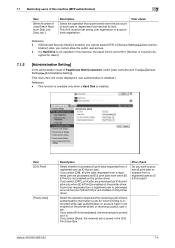
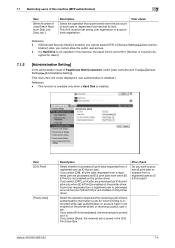
... enabled on the printer driver) or receiving a public user's job. If you select [ON], all print jobs requested from a registered user as it is saved in this machine (MFP authentication)
7
Item
[When Number of each user or department has reached its limit. bizhub 423/363/283/223
7-4 7.1 Restricting users of this machine, the upper limit is...
bizhub 423/363/283/223 Network Scan/Fax/Network Fax Operations User Guide - Page 141
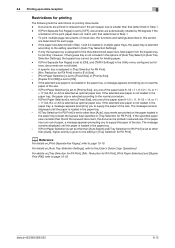
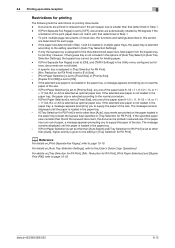
... follows, documents are not divided. - If the paper tray runs out of paper, a message appears prompting you to other than that determined in Step 1. -
bizhub 423/363/283/223
6-12 Reduction for RX Print] is not loaded in the paper tray, a message appears prompting you to [ON], and [TX/RX Settings] in [Auto Tray Selection Settings]. - If the selected...
bizhub 423/363/283/223 Print Operations User Guide - Page 6


... & Print Delete after Print Setting 13-42 Skip Job Operation Settings ...13-43 ID & Print Settings...13-44 ID & Print Operation Settings ...13-45 Default Operation Selection ...13-46 Print without Authentication...13-47 I/F timeout setting ...13-48 Print XPS Errors ...13-49 PSWC Direct Print...13-50 Assign Account to Acquire Device Info 13-50
bizhub 423/363/283/223
Contents...
bizhub 423/363/283/223 Print Operations User Guide - Page 104


... Size]. [Same as [Paper Tray]. bizhub 423/363/283/223
9-13
Select the type of paper to be printed. Specify [Side2] when printing on the machine side. Select this option to save the document to be printed in the [Settings] tab.
-
Select this option to save the document to be printed in a User Box and print at the center of paper...
bizhub 423/363/283/223 Print Operations User Guide - Page 134


... can be switched. Select whether to print on the option installation status. bizhub 423/363/283/223
10-17 Selectable items vary depending on the front cover sheet.
Function Name [Front Cover:]
Option ON/OFF
[Back Cover:]
Off, [Print], [Blank] Off, Tray 1 to Tray 4, LCT, Bypass Tray
ON/OFF
Off, [Print], [Blank]
Off, Tray 1 to Tray 4, LCT, Bypass Tray
Description
Select this check box...
bizhub 423/363/283/223 Print Operations User Guide - Page 292


... 9-2 PS Font List 13-27 PS Setting 13-25 PSWC Direct Print 13-50 Punch 13-18
Q Quality Adjustment 9-25, 10-24
S
Save Custom Size 9-6 Secure Print Only 13-54 Secure Print User Box 12-7 Skip Job Operation Settings 13-43 Spool Print Jobs in HDD before RIP 13-7 Staple 13-17
bizhub 423/363/283/223
17-5
Similar Questions
Konica Minolta Bizhub C552 How To Fold Print Job
(Posted by rjordAAAA33 9 years ago)
Bizhub 423 Cannot Login While A Job Is Being Performed
(Posted by fdcck 9 years ago)
Where Is The Bypass Tray On The Konica Minolta Bizhub 223
(Posted by tiet 9 years ago)
How Do You Delete Print Jobs On A Bizhub 363
(Posted by csmdleon 10 years ago)
Konica Minolta Bizhub Can I Find A Print Job From A Month Ago
(Posted by plarare 10 years ago)

