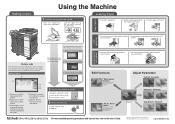Konica Minolta bizhub 224e Support Question
Find answers below for this question about Konica Minolta bizhub 224e.Need a Konica Minolta bizhub 224e manual? We have 1 online manual for this item!
Question posted by dawnbarker60 on August 21st, 2023
Can This Machine Be Made Wireless
Current Answers
Answer #1: Posted by SonuKumar on August 21st, 2023 10:09 AM
Using Wi-Fi Direct: This is a peer-to-peer connection between the printer and your device. It does not require a router. To set up Wi-Fi Direct, follow these steps:
On the printer, go to Settings > Wireless > Wi-Fi Direct.
Select Enable.
The printer will display a QR code.
On your device, scan the QR code to connect to the printer.
Using AirPrint: This is a feature of Apple devices that allows you to print to compatible printers without installing any drivers. To set up AirPrint, follow these steps:
Make sure that your printer is connected to the same Wi-Fi network as your Apple device.
On your Apple device, open the document or image that you want to print.
Tap the Share button.
Select AirPrint.
Select your printer from the list.
Here are some additional things to keep in mind when printing wirelessly from a Konica Minolta Bizhub 224e:
The printer must be turned on and in wireless mode.
The printer and your device must be on the same Wi-Fi network.
If you are using Wi-Fi Direct, the printer and your device must be within range of each other.
If you are using AirPrint, your Apple device must be running iOS 10 or later.
I hope this helps! Let me know if you have any other questions.
Please respond to my effort to provide you with the best possible solution by using the "Acceptable Solution" and/or the "Helpful" buttons when the answer has proven to be helpful.
Regards,
Sonu
Your search handyman for all e-support needs!!
Related Konica Minolta bizhub 224e Manual Pages
Similar Questions
Machine is printing shadow like when we print some text or image, it print its shadow with the objec...
the whole paper becomes magenta along with prints. it is a new machine only done 93 copies.suggest m...