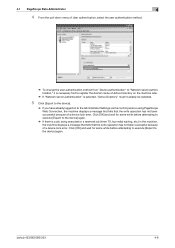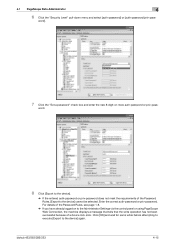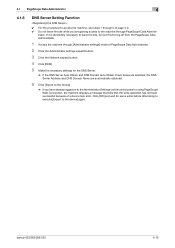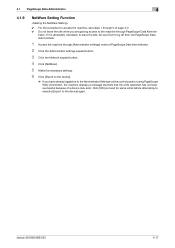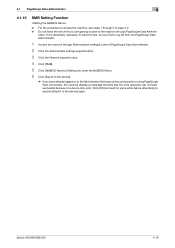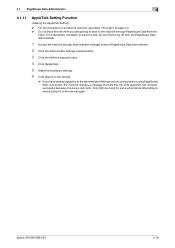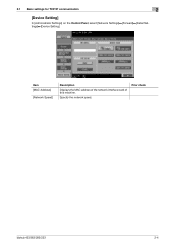Konica Minolta bizhub 223 Support Question
Find answers below for this question about Konica Minolta bizhub 223.Need a Konica Minolta bizhub 223 manual? We have 15 online manuals for this item!
Question posted by mmorel on October 22nd, 2013
Tray 3 Cannot Be Used
The orange light on the control panel is lit, says tray 3 cannot be used
Current Answers
Related Konica Minolta bizhub 223 Manual Pages
Similar Questions
There Is An Orange Light On At The Top. It Will Scan, But Will Not Print
(Posted by klhpayroll 3 years ago)
Our Konica Bizhub 283 Giving Light Print
our konica bizhub 283 giving light print
our konica bizhub 283 giving light print
(Posted by savdesh03 8 years ago)
Orange Light Flashing On The Bizhub C552 Adf Error
There's an orange light flashing on the Minolta Konica bizhub C552 and the ADF will not feed/scan. H...
There's an orange light flashing on the Minolta Konica bizhub C552 and the ADF will not feed/scan. H...
(Posted by qmann683 10 years ago)