Konica Minolta bizhub 223 Support Question
Find answers below for this question about Konica Minolta bizhub 223.Need a Konica Minolta bizhub 223 manual? We have 15 online manuals for this item!
Question posted by carskema on October 31st, 2013
How To Reset Bizhub 283 Service Mode Password
The person who posted this question about this Konica Minolta product did not include a detailed explanation. Please use the "Request More Information" button to the right if more details would help you to answer this question.
Current Answers
There are currently no answers that have been posted for this question.
Be the first to post an answer! Remember that you can earn up to 1,100 points for every answer you submit. The better the quality of your answer, the better chance it has to be accepted.
Be the first to post an answer! Remember that you can earn up to 1,100 points for every answer you submit. The better the quality of your answer, the better chance it has to be accepted.
Related Konica Minolta bizhub 223 Manual Pages
bizhub 223/283/363/423 PKI Security Operations User Guide - Page 2
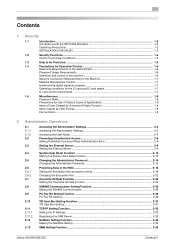
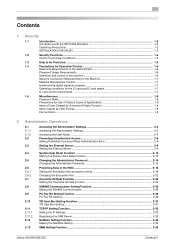
...Mode...2-4 Preventing Unauthorized Access 2-6 Setting Prohibited Functions When Authentication Error 2-6
Setting the External Server ...2-9 Setting the External Server ...2-9
System Auto Reset Function ...2-12 Setting the System Auto Reset function 2-12
Changing the Administrator Password 2-14 Changing the Administrator Password...
SMB Setting Function ...2-35
bizhub 423/363/283/223
Contents-1
bizhub 223/283/363/423 PKI Security Operations User Guide - Page 5


... the machine should make the correct entry according to be remedied, contact your service representative.
The Administrator of Accessibility Setting is set to [OFF].) If the ...mode is issued if a specific sound setting in finding solutions to the User's Guide furnished with ISO/IEC15408 (level: EAL3).
This User's Guide (Ver. 1.01) describes bizhub 423/bizhub 363/bizhub 283/bizhub 223...
bizhub 223/283/363/423 PKI Security Operations User Guide - Page 6


... of the machine.
Check that the Administrator Password has been set by the Administrator of the... Prohibited Functions When Authentication Error has been set to [Mode 2] by the Administrator of the machine.
1.1 Introduction
...bizhub 423/363/283/223
1-3 After this machine. Check that CS Remote Care is English. Product Name Customer (Administrator of the machine.
The Service...
bizhub 223/283/363/423 PKI Security Operations User Guide - Page 36
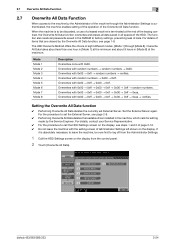
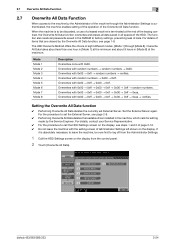
...1-8.
bizhub 423/363/283/223
2-24 Overwrites with 0x00 → 0xff → 0x00 → 0xff → 0x00 → 0xff → 0xaa → verifies.
Overwrites with 0x00 → 0xff → random numbers → verifies. The function also resets all passwords saved in all data saved in the NVRAM to set External Server. Mode Mode 1 Mode 2 Mode 3 Mode 4 Mode 5 Mode 6 Mode 7 Mode...
bizhub 223/283/363/423 Security Operations User Guide - Page 6


...messages, refer to that mode is set to accept "...mode is completed or if he or she leaves the machine with ISO/IEC15408 (level: EAL3). The security functions offered by the bizhub 423/363/283/223 machine.
This User's Guide (Ver. 1.00) describes bizhub 423/bizhub 363/bizhub 283/bizhub 223/bizhub 7828/ineo 423/ineo 363/ineo 283/ineo 223... bizhub 423/363/283/223
1-2 1.1 Introduction
1
1 ...
bizhub 423/363/283/223 Box Operations User Guide - Page 20


...Secure Document User Box Memory RX User Box Annotation User Box Fax Retransmit User Box Password Encrypted PDF User Box ID & Print User Box External Memory Cellular Phone/PDA Confidential...saved scan data. ture or offered as an option in bizhub 283/223. - A Hard Disk must be installed as an option for some operations Unavailable for bizhub 363 depending on the area they are sold in
this ...
bizhub 423/363/283/223 Copy Operations User Guide - Page 14


...Performs user authentication by scanning vein pat-
The Working Table WT-506 is an option. bizhub 423/363/283/223
2-3 This unit is hereinafter referred to as the Original Cover through
the manual.
3
...2
Reverse Automatic Document Feed-
For details on compact keyboards, contact your service representative.
8
Desk DK-508
By using the Desk, you to load up to install the
...
bizhub 423/363/283/223 Copy Operations User Guide - Page 38
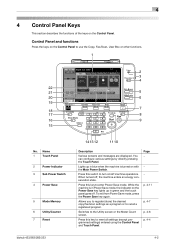
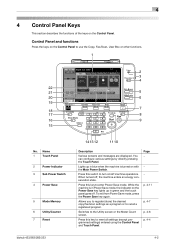
... settings (except programmed settings) entered using the Control Panel and Touch Panel. Name
1
Touch Panel
2
Power Indicator
3
Sub Power Switch
4
Power Save
5
Mode Memory
6
Utility/Counter
7
Reset
bizhub 423/363/283/223
14 13 12
11 10
Description
Various screens and messages are displayed. When turned off machine operations. Page p. 4-11
p. 4-7 p. 4-6 p. 4-4
4-2 Control Panel...
bizhub 423/363/283/223 Copy Operations User Guide - Page 49


... normally [Completed Preparation Sound]: A sound produced when a device is nearing for supplies or a replaceable part and a ...reset operation is performed in Enlarge Display mode. Also specify the duration of time for displaying the confirmation screen.
bizhub 423/363/283/223...corrected by the user by a service representative
For details, refer to reset the settings. The settings specified...
bizhub 423/363/283/223 Copy Operations User Guide - Page 149
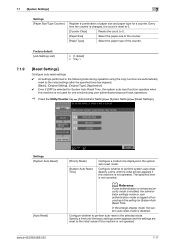
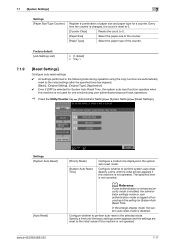
.... Every time the counter is changed, the count is not operated.
Settings [System Auto Reset]
[Auto Reset]
[Priority Mode]
[System Auto Reset Time]
Configure a mode to perform system auto reset.
In the enlarge display mode, the system auto reset mode is disabled.
bizhub 423/363/283/223
7-17 Configure whether to the initial settings after the specified time has elapsed. [Basic...
bizhub 423/363/283/223 Copy Operations User Guide - Page 150
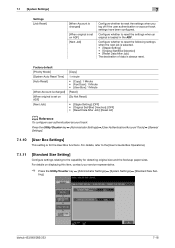
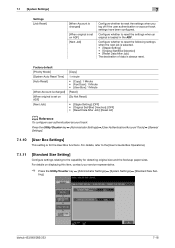
...]: [OFF] • [Original Set/Bind Direction]: [OFF] • [Reset Data After Job]: [Reset All]
d Reference
To configure user authentication/account track:
Press the Utility/Counter key ö [Administrator Settings] ö [User Authentication/Account Track] ö [General Settings].
7.1.10
[User Box Settings]
This setting is always reset.
bizhub 423/363/283/223
7-18
ting].
bizhub 423/363/283/223 Copy Operations User Guide - Page 180


... Connection
[Security] / [Administrator Password Setting] in the remote mode based on the current settings. Set to [OFF]. In [Write User], [Security Level] cannot be changed Set to 1, 2, or
3. To enable the enhanced security mode, the following settings must first be less than 5 minutes. Set to [SSL Only]. bizhub 423/363/283/223
7-48 Set to [OFF].
bizhub 423/363/283/223 Copy Operations User Guide - Page 243


... capacity Hard disk capacity SSD
Top edge
3/16 inches (4.2 mm)
Bottom edge
1/8 inches (3.0 mm)
Right edge
1/8 inches (3.0 mm)
Left edge
1/8 inches (3.0 mm)
bizhub 423/363 3.6 sec. or less bizhub 283/223 4.2 sec. bizhub 223 22 sides/min. Manual or automatic density adjustment (9 levels) sity
AC 120 V, 12 A, 60 Hz (AC 220 V to 9999)
Copy density
Manual...
bizhub 423/363/283/223 Copy Operations User Guide - Page 244


... mm e 330 mmw, 8-1/2 e 13 w, 8-1/4 e 13 w, 8-1/8 e 13-1/4 w, and 8 e 13 w. For details, contact your service representative. 12.2 Machine specifications Specifications Weight
Auto Duplex Unit
Specifications Paper Type Paper Size
Power supply
12
bizhub 423/363 Approx. 171-15/16 lb (78 kg) bizhub 283/223 Approx. 145-1/2 lb (66 kg)
Plain paper (15-15/16 lb to...
bizhub 423/363/283/223 Enlarge Display Operations User Guide - Page 17
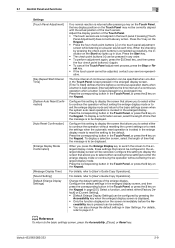
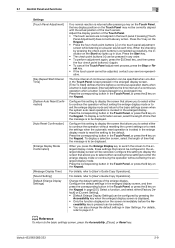
...mode.
cessibility key is to be correctly aligned with the actual position of continuous operation can be adjusted, contact your service representative. For details,
refer to [User's Guide Copy Operations]. bizhub 423/363/283/223.... • To cancel the Touch Panel adjustment process, press the Stop or Reset key. • If the touch panel cannot be configured by pressing the check...
bizhub 423/363/283/223 Network Administrator User Guide - Page 225
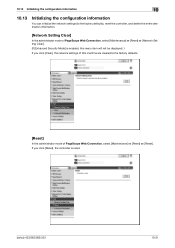
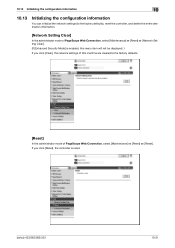
bizhub 423/363/283/223
10-31 If you click [Reset], the controller is enabled, this menu item will not be displayed. ) If you click [Clear], the network settings of this machine are cleared to the factory defaults.
[Reset]
In the administrator mode of PageScope Web Connection, select [Maintenance] ö [Reset] ö [Network Setting Clear]. (If [Enhanced Security...
bizhub 423/363/283/223 Network Scan/Fax/Network Fax Operations User Guide - Page 19


...bizhub 423, and installed as a standard feature or offered as an option in bizhub 283/223. Sending and receiving
Functions
Network scan E-Mail FTP SMB User Box WebDAV Web Service...;
Sending in color/Black and white printing
−
Sending in color/Black and white printing
bizhub 423/363/283/223
2-2
The following shows whether or not each function.
For details, refer to the explanation of...
bizhub 423/363/283/223 Print Operations User Guide - Page 273


... sizes Fonts (Built-in fonts)
Compatible computer
Specifications
Built-in printer controller
Common with the machine
2,048 MB
bizhub 423/bizhub 363:250 GB bizhub 283/bizhub 223: Option
Ethernet (1000Base-T/100Base-TX/10Base-T) USB 2.0
Ethernet 802.2 Ethernet 802.3 Ethernet II Ethernet SNAP
TCP/IP..., Intel Processor: Intel Processor is for Mac OS X 10.4/10.5/10.6 only)
bizhub 423/363/283/223
16-2
Setup Guide - Page 2


... and Scan from USB Memory, USB Local Printing, Optional
Authentication Device Connection, Service USB Firmware Connection,
Developer and Drum. SP-501
4614506
Fax Stamp Unit
Installed on RADF. CONTROLLER OPTION
HD-516
A2ACWY1 250 GB Hard Disk Drive
Standard: bizhub 423/363 Option: bizhub 283/223
ADDITIONAL OPTIONS
AU-102
A0X9WY1 Biometric Authentication Unit
Also compatible...
Setup Guide - Page 3


...-604 or EK-605) and Bluetooth Printing for bizhub 283/223
DR-411 Drum
ITEM NO. Enables Web Browser from the MFP Control Panel, Image Panel (move, combine, restore user files at the MFP) and Scan-to prevent copying sensitive documents or allows copying when password is entered. Requires UK-203. Gives users the...
Similar Questions
How Service Mode Password Loked Is Realesed Password
Konika Minolta C224 This Password Not Working In Service Mode Allow This Password
Konika Minolta C224 This Password Not Working In Service Mode Allow This Password
(Posted by luckyxerox86964 9 years ago)
A Hard Disk Can Be Installed As An Option In Bizhub 283
(Posted by phloonan 10 years ago)
How To Reset C351 Konicaminolta Service Mode Password
(Posted by dadrinuv 10 years ago)
How To Reset Konica Minolta Bizhub 283 Drum Unit (k) ?
How to reset Konica minolta bizhub 283 Drum unit (K) ?
How to reset Konica minolta bizhub 283 Drum unit (K) ?
(Posted by Mujeebonsite 10 years ago)

