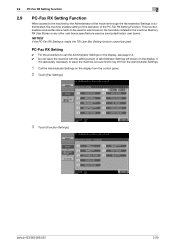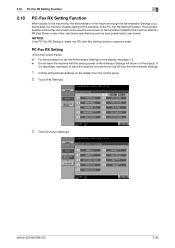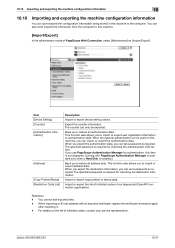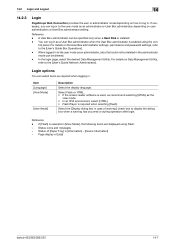Konica Minolta bizhub 223 Support Question
Find answers below for this question about Konica Minolta bizhub 223.Need a Konica Minolta bizhub 223 manual? We have 15 online manuals for this item!
Question posted by phloonan on April 2nd, 2014
A Hard Disk Can Be Installed As An Option In Bizhub 283
The person who posted this question about this Konica Minolta product did not include a detailed explanation. Please use the "Request More Information" button to the right if more details would help you to answer this question.
Current Answers
Related Konica Minolta bizhub 223 Manual Pages
Similar Questions
Excuse Me Please, In The Absence Of A Hard Disk, How Many Account Can The Code
In the absence of a hard disk, how many account can the code generate ?
In the absence of a hard disk, how many account can the code generate ?
(Posted by wijittrapaleeriam 6 years ago)
How To Reset Bizhub 283 Service Mode Password
(Posted by carskema 10 years ago)
How To Reset Konica Minolta Bizhub 283 Drum Unit (k) ?
How to reset Konica minolta bizhub 283 Drum unit (K) ?
How to reset Konica minolta bizhub 283 Drum unit (K) ?
(Posted by Mujeebonsite 10 years ago)
How To Install Hard Disk On Konica 423)223
we have konica 423 model printer ,and we fixed the hard disk but there is not showing any thing on t...
we have konica 423 model printer ,and we fixed the hard disk but there is not showing any thing on t...
(Posted by yaayasin 11 years ago)