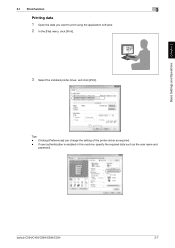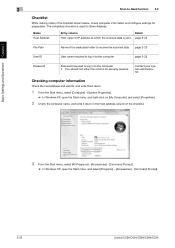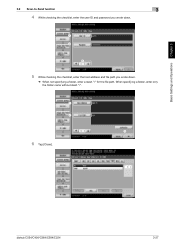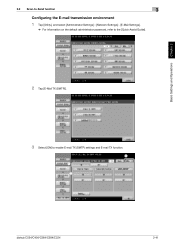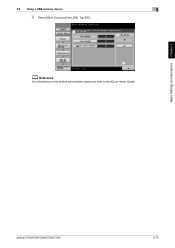Konica Minolta bizhub C364 Support Question
Find answers below for this question about Konica Minolta bizhub C364.Need a Konica Minolta bizhub C364 manual? We have 2 online manuals for this item!
Question posted by luckyxerox86964 on August 5th, 2014
How Service Mode Password Loked Is Realesed Password
Current Answers
Answer #1: Posted by PhilatKM on August 6th, 2014 12:24 PM
If you are a trained technician, I suggest you call the Konica Minolta Contact Support Center at 800-825-5664. They will be happy to assist you.
If you are not a technician, please call Konica Minolta’s Customer Care Center at 800-456-6422 or your local authorized Dealer.
Phil @ Konica Minolta SSD