Konica Minolta bizhub 215 Support Question
Find answers below for this question about Konica Minolta bizhub 215.Need a Konica Minolta bizhub 215 manual? We have 7 online manuals for this item!
Question posted by ktondryk on July 3rd, 2013
Printing From Usb Does Not Work. It Scans The Pdf Then Fails On The C654. Extern
Tried several different drives, files, etc. On the 363 I get an external memory error - only 1 external memory allowed
Current Answers
There are currently no answers that have been posted for this question.
Be the first to post an answer! Remember that you can earn up to 1,100 points for every answer you submit. The better the quality of your answer, the better chance it has to be accepted.
Be the first to post an answer! Remember that you can earn up to 1,100 points for every answer you submit. The better the quality of your answer, the better chance it has to be accepted.
Related Konica Minolta bizhub 215 Manual Pages
bizhub 215 Copy Operations User Guide - Page 7
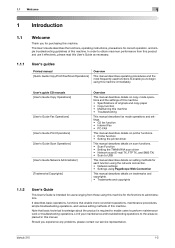
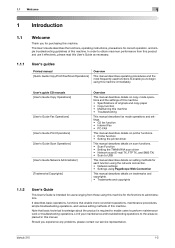
... contact our service representative. bizhub 215
1-2 This User's Guide describes the functions, operating instructions, precautions for correct operation, and simple troubleshooting guidelines of this manual.
Should you to begin using this User's Guide as necessary.
1.1.1
User's guides
Printed manual [Quick Guide Copy/Print/Fax/Scan/Operations]
Overview
This manual describes...
bizhub 215 Copy Operations User Guide - Page 14


...
5
Bypass Tray Extension
6
Bypass Tray
7
Auto Duplex Unit
8
1st Side Cover
9
USB Port (Host:Scan to USB)
10 Jack for connecting a telephone (TEL PORT)
11 Telephone Jack (LINE PORT)
12 USB Port (Type B) USB 2.0/1.1
13 Network Connecter (10 Base-T/100 Base-TX)
14 Total Counter
15 Main Power Switch
16 Control Panel
bizhub 215
2-5 2.2 Main Body
2
No.
bizhub 215 Fax Operations User Guide - Page 3


... during original scanning 3-15 If memory has overflowed...3-15 When [YES] is selected: ...3-15 When [NO] is selected:...3-15
If a transmission fails...3-16 Sending ... Confidential User Box 4-4 Sending data to a Confidential User Box (Confidential transmission 4-4 Printing out an original received by confidential reception 4-5 Sending a document with a receiver's...12
bizhub 215
Contents-2
bizhub 215 Fax Operations User Guide - Page 4
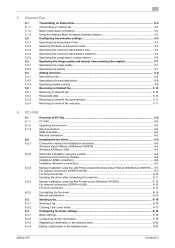
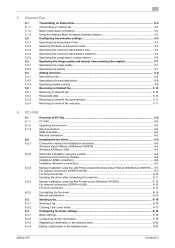
...scanning the original 5-7 Specifying the image quality...5-7 Specifying the density...5-7 Adding functions ...5-8 Specifying a title...5-8 Specifying a forward destination ...5-8 Specifying header printing...using the installer 6-6 Operating environment of installer...6-6 Installation (USB connection)...6-6 Installation (Network connection)...6-7
Manual installation using the ...bizhub 215
Contents-3
bizhub 215 Fax Operations User Guide - Page 9
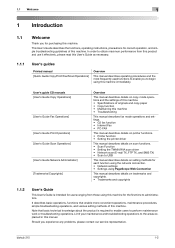
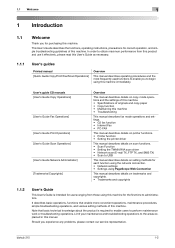
...
User's guides
Printed manual [Quick Guide Copy/Print/Fax/Scan/Operations]
Overview
... this machine immediately.
bizhub 215
1-2
Limit your maintenance... first time to perform maintenance work or troubleshooting operations.
This User...scan functions. • Scan Function • Setting the TWAIN/WIA scan driver • Network scan (E-mail TX, FTP TX, and SMB TX) • Scan to USB...
bizhub 215 Fax Operations User Guide - Page 29


... page 3-18. After sending is printed out. bizhub 215
3-3
Sending starts.
If a transmission fails, a transmission result report is completed, a "long beep" sounds. % To stop sending, press the Clear/Stop key, and select [YES] in the displayed screen.
For details, refer to page 3-19. d Reference
When necessary, you can cancel sending the scanned document. 3.1 Transmission procedure...
bizhub 215 Fax Operations User Guide - Page 159


..., which is determined in the Joint Bi-level Image Expert Working Group that are moved forward and sent in the G3 standard (international facsimile standard). Extending the memory allows you to connect multiple telephone sets to a computer or Internet fax as an E-mail file or uploaded to receive an original after speaking with the...
bizhub 215 Network Administration User Guide - Page 6


...scan functions. • Scan Function • Setting the TWAIN/WIA scan driver • Network scan (E-mail TX, FTP Send, and SMB
Send) • Scan to USB...
Printed manual [Quick Guide Copy/Print/Fax/Scan ...work or troubleshooting operations. Limit your service representative. This User's Guide describes the functions, operating instructions, precautions for purchasing this machine. bizhub 215...
bizhub 215 Network Administration User Guide - Page 10


... manual describes how to the [User's Guide Print Operations]. For details on how to use the scan function, refer to [User's Guide Scan Operations]. 2.1 Overview
2
2
2.1
Before Use...works as PDF, TIFF, or JPEG files and can be transferred to computers via a network. For details on installation procedures, refer to configure the network settings. bizhub 215
2-2 To use the network scan...
bizhub 215 Network Administration User Guide - Page 13
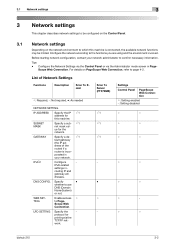
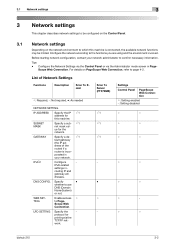
Tips - Scope Web Connection.
dresses. DNS CONFIG.
protocol for
printing via the Administrator mode screen in Page-
LPD SETTING Specify the
- Scan To Server (FTP/SMB)
.*1 .*1 .*1
-
. - Settings
Control ...your network administrator to use
DNS (Domain
Name System)
or not.
work.
Configure the Network Settings via the Control Panel or via the
TCP...bizhub 215
3-2
bizhub 215 Network Administration User Guide - Page 85


...SETTING] menus. bizhub 215
5-2 5.1 Main messages and troubleshooting
5
5
5.1
Troubleshooting
This chapter describes how to the FTP server or the SMB server. Main messages and troubleshooting
Message [COMMUNICATION ERROR] [XXXX Server]
[CANNOT CONNECT] [XXXX Server]
[CANNOT GET IP] [XXXX Server] [DISCONNECT] [XXXX Server] [WRONG PASSWORD] [XXXX Server]
[MEMORY FULL]
[MEMORY FILE FULL]
[SERVER...
bizhub 215 Print Operations User Guide - Page 6


... machine. bizhub 215
1-2
Note that enable more convenient operations, maintenance procedures, simple troubleshooting operations, and various setting methods of originals and copy paper • Copy function • Maintaining this manual. User's guide CD manuals [User's Guide Copy Operations]
[User's Guide Fax Operations] [User's Guide Print Operations] [User's Guide Scan Operations]
[User...
bizhub 215 Quick Guide - Page 23
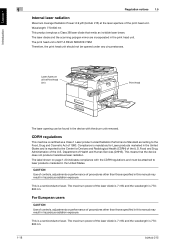
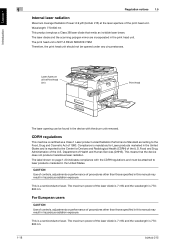
... Laser products marketed in the device with the CDRH regulations and must be found in the United States and is 770800 nm.
1-18
bizhub 215
Introduction Chapter 1
1
Regulation notices 1.5
Internal laser radiation
Maximum Average Radiation Power: 6.9 μW (bizhub 215) at the laser aperture of Health and Human Services (DHHS). The print head unit is a semiconductor laser...
bizhub 215 Quick Guide - Page 29
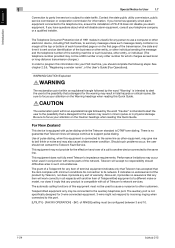
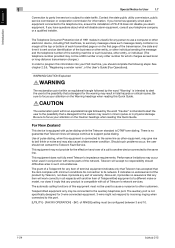
...to another item of Telepermitted equipment of a different make or model, nor does it is sent...device connected to focus your telephone company or a qualified installer. Be sure to the same line.
Should such problems occur, the user should difficulties arise in a margin at the top or bottom of RINGS] setting must not be configured between 3 and 10.
1-24
bizhub 215 Telecom will work...
bizhub 215 Quick Guide - Page 101


...Specify the resolution setting. To send scanned data, Extended Operation Panel MK-733 combined with [Image Format] set to [JPEG], [PDF] is required.
Sending an E-... [BW] is selected with Network Card NC-504 or Image Controller IC-209 is automatically selected.
5-2
bizhub 215
5
Sending scanned data 5.1
5 Using as a Scanner Chapter 5
% Use +, to select the correct setting, then press...
bizhub 215 Quick Guide - Page 112


... greater than the size specified in Original Size, the areas outside the specified size are deleted.
% In [Scan Mode], specify the image quality of the original. (2) Switching [Scan Mode] displays icons. bizhub 215
5-13 The operation method differs depending on the application to be used.
1 Load the original.
% For details on how to load the...
bizhub 215 Quick Guide - Page 114


bizhub 215
5-15 The operation method differs depending on the application to be used.
1 Load the original.
% For details on how to load the original, refer to page 1-37.
2 Start the image processing application on the computer side. 3 Configure the scanning settings.
% In [Paper source], select the scanning method for the original. % Select the type of...
bizhub 215 Scan Operations User Guide - Page 6


... operations.
bizhub 215
1-2 In order to obtain maximum performance from those using this machine immediately.
1.1 Welcome
1
1 Introduction
1.1
Welcome
Thank you for correct operation, and simple troubleshooting guidelines of this machine. User's guide CD manuals [User's Guide Copy Operations]
[User's Guide Fax Operations]
[User's Guide Print Operations] [User's Guide Scan Operations...
bizhub 215 Scan Operations User Guide - Page 81


...bizhub 215
9-2
Correction action
(1) Turn the machine OFF and check that the USB cable and network cable are connected correctly. (2) If the USB...paper is removed, the memory size (in %) returns to be correctly connected during scan processing.
• While scanning with the ADF, ...machine.
• An error has occurred while scanning data from the ADF.
• If TWAIN scan and a copying job ...
bizhub 215 Scan Operations User Guide - Page 82


...]
[MEMORY FULL]
[MEMORY FILE FULL]
[SERVER MEMORY FULL] [SMTP Server]
[XXX SERVER ERROR]
Cause Communication with the server failed due to use of an incorrect password.
Login to the server failed due to a problem in the SMTP server during E-mail transmission. The maximum number of the network or server.
Remove the transmitted data stored in the memory. bizhub 215
9-3
A memory...
Similar Questions
Print Usb
How to print in Word to USB Memory Stick on Konica Minolta Bizhub 283
How to print in Word to USB Memory Stick on Konica Minolta Bizhub 283
(Posted by papelariapatrick 10 years ago)
Can I Print From Usb Drive In Bizhub 215 Printer Directly?
(Posted by chaubeysantosh 10 years ago)
Can I Save The Defaults When I Scan (pdf, Full Color, One-page?
I have to choose the options each time I scan a document (full color, pdf, one-page). This is not ve...
I have to choose the options each time I scan a document (full color, pdf, one-page). This is not ve...
(Posted by vkeeney 11 years ago)

