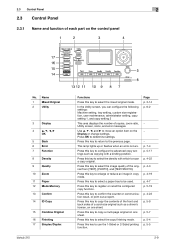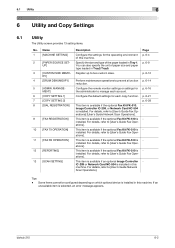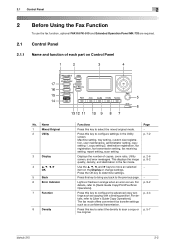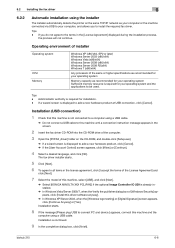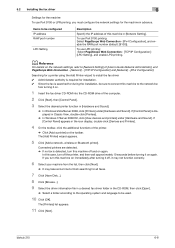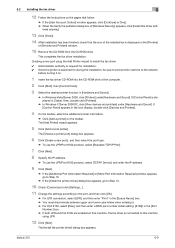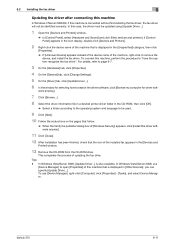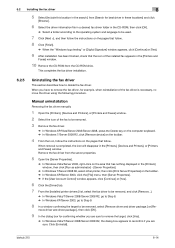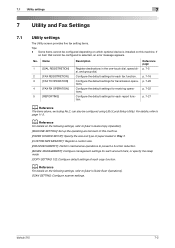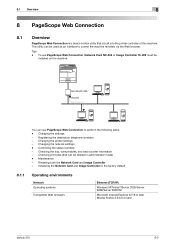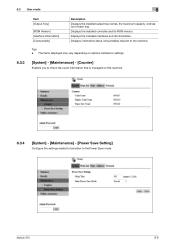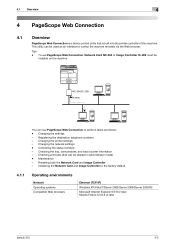Konica Minolta bizhub 215 Support Question
Find answers below for this question about Konica Minolta bizhub 215.Need a Konica Minolta bizhub 215 manual? We have 7 online manuals for this item!
Question posted by wonofive on August 10th, 2015
What Is The Reason Of Maintenance Call In Display Board
what is the reason for 'maintenance call" in display board
Current Answers
Answer #1: Posted by TechSupport101 on August 10th, 2015 6:26 AM
Do you get M1 or M2? Well the manual says,
- When the counter (drum, developer and others) reaches "0", life 1 will be detected and maintenance call M2 will appear. The initial value is 40,000, and the countdown system is used.
- To clear the counters after replacing the supplies, use [CLEAR DATA] of the Service Mode (see the manual for assistance with entering service mode).
Related Konica Minolta bizhub 215 Manual Pages
Similar Questions
Bizhub C454 Display Screen
hi We purchased bizhub c454 display screen and we used for couple of months and then suddenly the di...
hi We purchased bizhub c454 display screen and we used for couple of months and then suddenly the di...
(Posted by hawaas2005 2 years ago)
Maintenance Service Call 1 Bizhub 215
maintenance service call 1 bizhub 215
maintenance service call 1 bizhub 215
(Posted by paul21roro 3 years ago)
Konica Minolta Bizhub 195 Maintenance Cal 2
bizhub 195 mantenance cal 2
bizhub 195 mantenance cal 2
(Posted by parvindersingh223 10 years ago)
Automatic Access Key Display For Usb Memory Devices
how do i do this?? im trying to use a usb device to print a document
how do i do this?? im trying to use a usb device to print a document
(Posted by Anonymous-106057 11 years ago)