Konica Minolta bizhub 20 Support Question
Find answers below for this question about Konica Minolta bizhub 20.Need a Konica Minolta bizhub 20 manual? We have 5 online manuals for this item!
Question posted by willie24845 on March 7th, 2012
Irregular Print Count
The B20 hasa higher print count than the actual pages printed,
Please help
Current Answers
There are currently no answers that have been posted for this question.
Be the first to post an answer! Remember that you can earn up to 1,100 points for every answer you submit. The better the quality of your answer, the better chance it has to be accepted.
Be the first to post an answer! Remember that you can earn up to 1,100 points for every answer you submit. The better the quality of your answer, the better chance it has to be accepted.
Related Konica Minolta bizhub 20 Manual Pages
bizhub 20 Safety Information Guide - Page 5
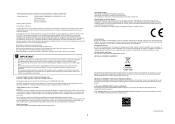
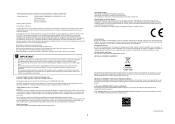
... Drive Ramsey, NJ 07446 Phone: 201-825-4000
Product Name: bizhub 20
comply with the above recycling symbol. Removing or Replacing the Battery ...
- It is subject to radio or television reception, which are printing a high volume of energy-efficient office equipment. has determined that... off and on, the user is designed to last for help. „ This transmitter must not be replaced by the...
bizhub 20 User Guide - Page 93


... may not
work with your USB Flash memory drive into the machine's USB direct interface.
b Choose KONICA MINOLTA bizhub
20 (1) and check the Print to the USB Flash memory drive. You can print by the
BRScript3 printer driver) XPS version 1.0
1 PDF data including a JBIG2 image files, a JPEG2000 image file or transparency files are not...
bizhub 20 User Guide - Page 109
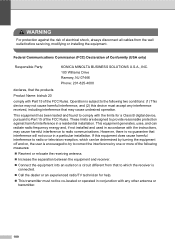
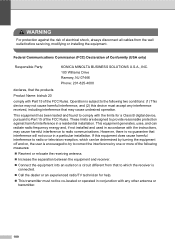
...received, including interference that interference will not occur in conjunction with the limits for help.
This transmitter must accept any other antenna or transmitter.
100 Federal ... equipment into an outlet on a circuit different from that the products
Product Name: bizhub 20
comply with the instructions, may not cause harmful interference, and (2) this device must not...
bizhub 20 User Guide - Page 121


... in copies. Black vertical lines on copies are available only when the machine is fitted correctly on page 140.)
Printing difficulties
Difficulties No printout. Click the Printer menu and then make a copy. Right-click KONICA MINOLTA bizhub 20. Make sure that Copy is unchecked.
Contact your administrator to check your Secure Function Lock settings...
bizhub 20 User Guide - Page 122


... in your application to make sure it is KONICA MINOLTA bizhub 20 and not LPT1. The machine prints the first couple of the paper even though the paper (60 to reduce the print resolution. (See Advanced tab in the printer driver. The machine does not print on page 114. Press Job Cancel.
See Network difficulties on both...
bizhub 20 User Guide - Page 152
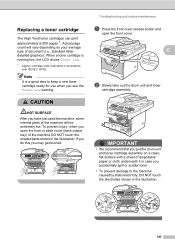
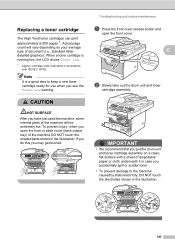
Actual page count will be extremely hot.
If you do this you open the front cover.
Note It ...
b Slowly take out the drum unit and toner
cartridge assembly.
Replacing a toner cartridge C
The High Yield toner cartridges can print approximately 8,000 pages 1.
Troubleshooting and routine maintenance
a Press the front cover release button and
open the front or back cover (back output tray)...
bizhub 20 User Guide - Page 189


... cable that has a USB 1.1 interface.
3 Third party USB ports are not supported.
180 Direct Print feature E
Compatibility
PDF version 1.7 1, JPEG, Exif + JPEG, PRN (created by bizhub 20 printer driver), TIFF (scanned by bizhub 20), PostScript®3™ (created by BR-Script 3 printer driver), XPS version 1.0.
1 PDF data including a JBIG2 image file, a JPEG2000 image file or transparency...
bizhub 20 User Guide - Page 200
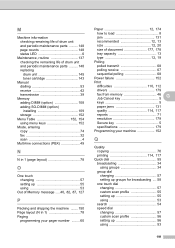
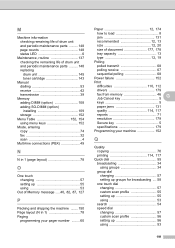
...drum unit and periodic maintenance parts ..........148 page counts 148 status LED 6
Maintenance, routine 137 ...Paging
programming your pager number .........60
Paper 12, 174
how to load 8
jam 131
recommended 12, 13
size 12, 20
size of document 177, 178
tray capacity 13
type 12, 19
Polling
polled transmit 68
polling receive 67
sequential polling 68
Power failure 152
Print...
bizhub 20 Software User Guide - Page 11


...®/Windows® 7. • (Macintosh) See Features in the printer driver (Macintosh) on your computer, choose KONICA MINOLTA bizhub 20* as your printer driver from the paper tray.
The paper tray can choose the paper size and orientation in your software application, and then click OK to begin printing. *(If you are installed on page 131.
bizhub 20 Software User Guide - Page 17
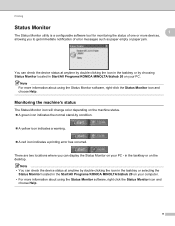
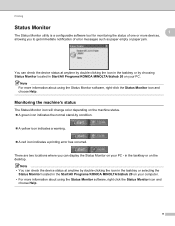
... in the tasktray or on the desktop. in Start/All Programs/KONICA MINOLTA/bizhub 20 on your computer.
• For more devices, allowing you can check the...Printing
Status Monitor 1 1
The Status Monitor utility is a configurable software tool for monitoring the status of one or more information about using the Status Monitor software, right click the Status Monitor icon and choose Help...
bizhub 20 Software User Guide - Page 32
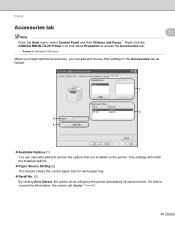
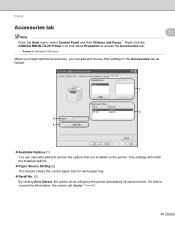
...that are installed on the printer. Right-click the KONICA MINOLTA 20 Printer icon and select Properties to receive the information, the screen will query the printer and display its serial number...to access the Accessories tab.
1 Printers for each paper tray.
„ Serial No. (3) By clicking Auto Detect, the printer driver will display
24 Printing
Accessories tab
Note From the Start ...
bizhub 20 Software User Guide - Page 112


... page
Check Count cover page to use.
„ Cover page title
If you choose Custom, you want to add to the cover page.
„ Form
6
Choose the cover page format you can put a bitmap file, such as a PC-FAX using the Facsimile style user interface 6
a Create a file in the page numbering. The Print dialog box appears:
104 Sending...
bizhub 20 Software User Guide - Page 123
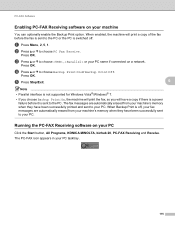
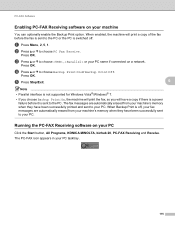
... your PC. The PC-FAX icon appears in your machine
6
You can optionally enable the Backup Print option. a Press Menu, 2, 5, 1. e Press Stop/Exit.
6
Note • Parallel interface...will have been successfully printed and sent to your PC.
Press OK.
When Backup Print is sent to choose , or your PC 6
Click the Start button, All Programs, KONICA MINOLTA, bizhub 20, PC-FAX Receiving...
bizhub 20 Software User Guide - Page 139


... depending on your operating system version.
Choosing page setup options 8
You can change the settings for pop-up menu. You can set the Paper Size, Orientation and Scale. Make sure bizhub 20 is
chosen in the printer driver (Macintosh) 8
This printer supports Mac OS X 10.3.9 or greater. Printing and Faxing
Features in the Format for Paper...
bizhub 20 Network User Guide - Page 7


B Appendix B
120
Print server specifications...120 Ethernet wired network...120
Function table and default factory settings 121 bizhub 20 ...121
Entering Text ...125
C Appendix C
127
Open Source Licensing Remarks ...127 Part of the software embedded in this product is gSOAP software 127 This product ...
bizhub 20 Network User Guide - Page 23


... password is "access".
d Click TCP/IP. See Other ways to configure bizhub 20 settings from a Windows® application.
If you change print server settings 2
You can configure your network printer using Web Based Management (web
2
browser) on page 56.)
Using Remote Setup to change the print server settings.
a Click the Start button, All Programs 1, KONICA MINOLTA...
bizhub 20 Network User Guide - Page 59
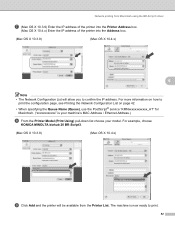
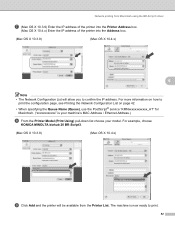
... Configuration List will be available from the Printer List. For example, choose
KONICA MINOLTA bizhub 20 BR-Script3.
(Mac OS X 10.3.9)
(Mac OS X 10.4.x)
i Click Add and the printer will allow you to print.
52 For more information on how to
print the configuration page, see Printing the Network Configuration List on page 42.
• When specifying the Queue...
bizhub 20 Network User Guide - Page 61
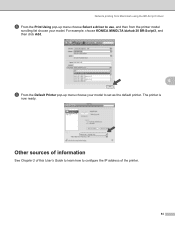
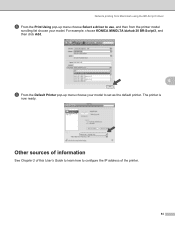
For example, choose KONICA MINOLTA bizhub 20 BR-Script3, and then click Add.
6
i From the Default Printer pop-up menu choose Select a driver to use, and then from the printer model
scrolling list choose your model to configure the IP address of the printer.
54 Other sources of information 6
See Chapter 2 of this User's Guide to...
bizhub 20 Network User Guide - Page 66
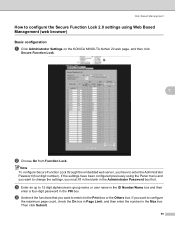
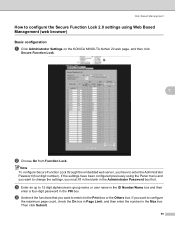
...page count, check the On box in Page Limit, and then enter the number in the Max box.
d Uncheck the functions that you have been configured previously using Web Based Management (web browser)
7
Basic configuration
7
a Click Administrator Settings on the KONICA MINOLTA bizhub 20 web page.... If the settings have to restrict in the Print box or the Others box.
Then click Submit.
59
bizhub 20 Network User Guide - Page 125


...my computer for driver software (advanced) on your machine before you proceed with the printer icon. Click OK.
1 win2kxpvista folder for 32-bit OS users and winxpx64vista64 for...page 12.
• Verify the host computer and print server are either on the same subnet, or that the router is your model name and the MAC Address (Ethernet Address) of your language folder.
KONICA MINOLTA bizhub 20...
Similar Questions
Region Mismatch While Installing ?konica Minolta Printers Bizhub 3320
Konica Minolta printers Bizhub 3320, when we are trying to change the cartridge, error appears as RE...
Konica Minolta printers Bizhub 3320, when we are trying to change the cartridge, error appears as RE...
(Posted by vasanthaprakash 7 years ago)
How Do You Print The Configuration Page For Bizhub 20 Printer
(Posted by bes17ly 10 years ago)
Mac Cannot See Installed Konica Minolta Print Driver For Bizhub 20
(Posted by bobitomm 10 years ago)
Konica Minolta Magicolor 1600w Can I Turn On Duplex Printing Help
(Posted by ALVHeiog 10 years ago)

