Konica Minolta bizhub 20 Support Question
Find answers below for this question about Konica Minolta bizhub 20.Need a Konica Minolta bizhub 20 manual? We have 5 online manuals for this item!
Question posted by oxthe on September 4th, 2014
How To Print The Fax Number Of Bizhub 20
The person who posted this question about this Konica Minolta product did not include a detailed explanation. Please use the "Request More Information" button to the right if more details would help you to answer this question.
Current Answers
There are currently no answers that have been posted for this question.
Be the first to post an answer! Remember that you can earn up to 1,100 points for every answer you submit. The better the quality of your answer, the better chance it has to be accepted.
Be the first to post an answer! Remember that you can earn up to 1,100 points for every answer you submit. The better the quality of your answer, the better chance it has to be accepted.
Related Konica Minolta bizhub 20 Manual Pages
bizhub 20 User Guide - Page 12


...backwards or forwards through the menus and options.
5 Dial pad Use these keys to dial telephone and fax numbers and as a keyboard for entering information into the machine. OK Lets you cancel the current setting. ...3
11
1 One Touch keys These 20 keys give you access the Menu to program your settings in this machine. Shift Lets you access One Touch numbers 21 to 40 when held down.
...
bizhub 20 User Guide - Page 29


...MP Tray Paper Size: You must choose one of paper for printing copies: A4, Letter, Legal, Executive, A5, A5 L, A6, B5, B6 and Folio and four sizes for printing faxes: A4, Letter, Legal and Folio. b Press a or ...so your machine can use the Any Paper Size selection for the MP tray when making N in step b.
20
a Do one of paper in the tray, you will only be able to choose Letter, Legal, Folio...
bizhub 20 User Guide - Page 43


... will print a broadcast report to let you know the results.
34
This will be missing.
d Press Stop/Exit. b Press Menu, 1, 9, 1. Broadcasting 5
Broadcasting lets you want to broadcast to. b Load your faxes will depend on how many groups, access codes or credit card numbers you have entered
all the fax numbers you send the same fax message...
bizhub 20 User Guide - Page 48


... save transmission time. b Press Menu, 2, 2, 4. b Do one fax to call. All delayed faxes that is stored and waiting in the memory to be sent as one of data printed on each page.
Press OK.
d Enter the time you are still waiting in the memory. Note The number of pages you picked up the handset...
bizhub 20 User Guide - Page 64


... the default resolution for each One Touch and Speed Dial number. For example, you will be lost. Dialling and storing numbers
Storing One Touch Dial numbers
8
Your machine has 20 One Touch keys where you are in the memory will be stored along with the fax number.
a Press the One Touch key where you
want to...
bizhub 20 User Guide - Page 67
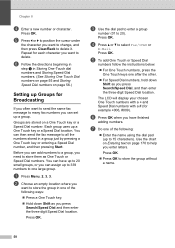
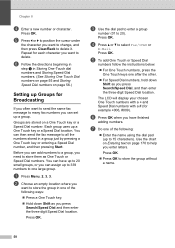
Press OK. Each group uses up Groups for Broadcasting
8
If you often want to send the same fax message to many fax numbers you want to 20). Before you can assign up to 20 small groups, or you can add numbers to delete it. b Choose an empty location where you
want to change, and then press Clear...
bizhub 20 User Guide - Page 69


... your faxes to be forwarded to choose Fax Forward. Fax Forwarding 9
The Fax Forwarding feature lets you want your received faxes to choose On or Off.
Press OK.
25.Remote Fax Opt Backup Print
a Off b On Select ab or OK
e Press Stop/Exit. IMPORTANT
If you are away from the machine. c Enter the forwarding number (up to 20
digits...
bizhub 20 User Guide - Page 73


... a pause in a fax number by l).
After about 100 seconds you hear your Remote Access Code (3 digits followed by using touch tone.
Note You can still access the remote retrieval features. b When your machine answers,
immediately enter your machine
beep. f Hang up after you will beep three times.
You will then print your Remote...
bizhub 20 User Guide - Page 74
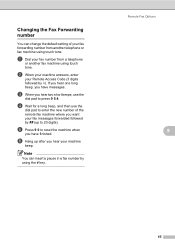
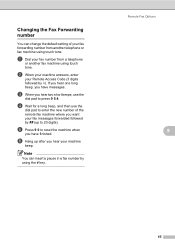
e Press 9 0 to 20 digits).
If you hear one long beep, you have finished. b When your machine answers, enter
your... short beeps, use the
dial pad to enter the new number of your fax forwarding number from a telephone
or another telephone or fax machine using touch tone.
Remote Fax Options
9
65 a Dial your fax number from another fax machine using the # key. c When you hear your ...
bizhub 20 User Guide - Page 168
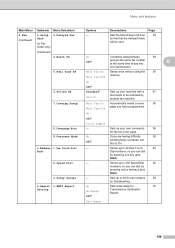
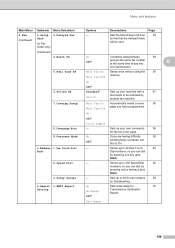
... Dial
- On
Off*
Print Sample
8.Coverpage Note
- Menu and features
Main Menu Submenu Menu Selections
Options
Descriptions
Page
2.Fax
2.Setup 3.Delayed Fax
-
(continued) Send
(In Fax
mode only)
Sets the time of day into
D
one key (and
Start).
2.Speed Dial
-
On
Off*
6.Polled TX
Standard* Secure
Sets up to the same fax number at the same...
bizhub 20 Software User Guide - Page 11


... data from your computer, it begins printing by changing the right and left margins in your application software.
3 b Your computer sends the data to connect your machine then LAN or LPT will be in the printer driver (Macintosh) on your computer, choose KONICA MINOLTA bizhub 20* as your printer driver from the paper tray. Note...
bizhub 20 Software User Guide - Page 12


... Fax sending will not be paper jams or poor print quality. If there is not recommended. Manual duplex printing 1
The machine prints all the even-numbered ...printer. „ If paper is curled, straighten it and then put it back in memory, or while scanning a document into the computer. Remove the paper, straighten it and turn over the
stack. „ When you use the automatic duplex printing...
bizhub 20 Software User Guide - Page 109
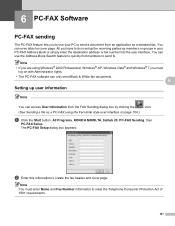
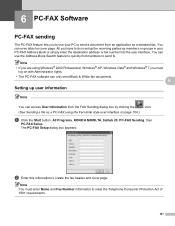
...FAX software can use your PC-FAX Address Book or simply enter the destination address or fax number into the user interface. The PC-FAX Setup dialog box appears:
b Enter this information to . 6 PC-FAX Software
6
PC-FAX sending 6
The PC-FAX...
a Click the Start button, All Programs, KONICA MINOLTA, bizhub 20, PC-FAX Sending, then
PC-FAX Setup. All you have to send a document from an ...
bizhub 20 Software User Guide - Page 113


...change the user interface selection setting. (See Sending setup 6
on your printer, and then click Print. f Click Start to enter the number. „ Click any of the 10 Speed Dial buttons. „...file as your PC. PC-FAX Software
c Choose PC-FAX v.2 as a PC-FAX using the Simple style user interface 6
a Create a file in any application on page 102.)
d Enter a fax number using any of the following...
bizhub 20 Software User Guide - Page 114
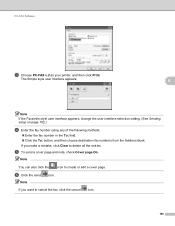
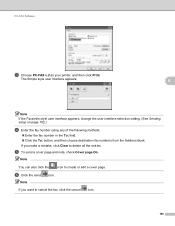
... entries.
Note
You can also click the
icon to cancel the fax, click the cancel icon.
106
If you want to create or edit a...fax number using any of the following methods:
„ Enter the fax number in the To: field. „ Click the To: button, and then choose destination fax numbers from the Address Book. PC-FAX Software
c Choose PC-FAX v.2 as your printer, and then click Print...
bizhub 20 Software User Guide - Page 139


... printer supports Mac OS X 10.3.9 or greater. The screens on your Macintosh will vary depending on your operating system version.
a From an application such as Apple TextEdit, click File, then Print to start printing.
„ (Mac OS X 10.3.9 to 10.4.x)
131 Printing and Faxing
Features in this section are from Mac OS X 10.5. Make sure bizhub 20...
bizhub 20 Network User Guide - Page 15


...Windows® and
Safari 1.3 (or greater) for information such as fax numbers and E-mail addresses from your network or on the internet.
You can...is the standard way that computer users share files and printers in whichever browser you check the current status of ... your computer.
Web server (HTTP)
1
The KONICA MINOLTA print server is used to search for Macintosh. LDAP
1
The ...
bizhub 20 Network User Guide - Page 46
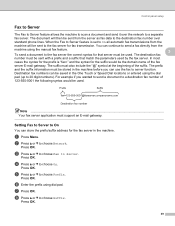
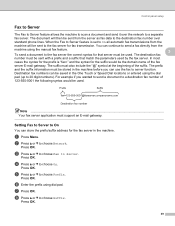
....
f Enter the prefix using the manual fax feature.
3
To send a document to choose Suffix. e Press a or b to choose On. Press OK.
h Press a or b to the fax server the correct syntax for the fax server in the One Touch or Speed Dial locations or entered using the dial
pad (up to 20 digit numbers). Press OK.
bizhub 20 Network User Guide - Page 73
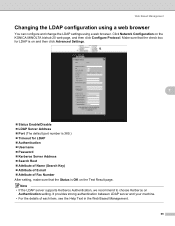
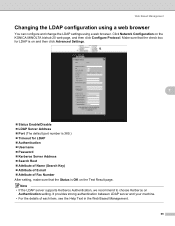
... Kerberos Authentication, we recommend to choose Kerberos on the KONICA MINOLTA bizhub 20 web page, and then click Configure Protocol. Click Network Configuration on
Authentication setting. It provides strong authentication between LDAP server and your machine. • For the details of Fax Number After setting, make sure that the Status is OK on and...
bizhub 20 Quick Guide - Page 8


... be printed on all fax pages that is sent and an identification of the business or other entity or other individual sending the message and the telephone number of the sending machines or such business, other entity or individual. g Press Stop/Exit.
b Press 0.
c Press 3. Note
If you send.
d Enter your fax number (up to 20 digits...
Similar Questions
How To Save Frequently Used Fax Numbers
I want to save frequently used fax numbers
I want to save frequently used fax numbers
(Posted by tcrawford 5 years ago)
Set Baud Rate On Bizhub 20
how do you chang the baud rate on a konica minolta bizhub 20?
how do you chang the baud rate on a konica minolta bizhub 20?
(Posted by bevmauck 10 years ago)
Mac Cannot See Installed Konica Minolta Print Driver For Bizhub 20
(Posted by bobitomm 10 years ago)

